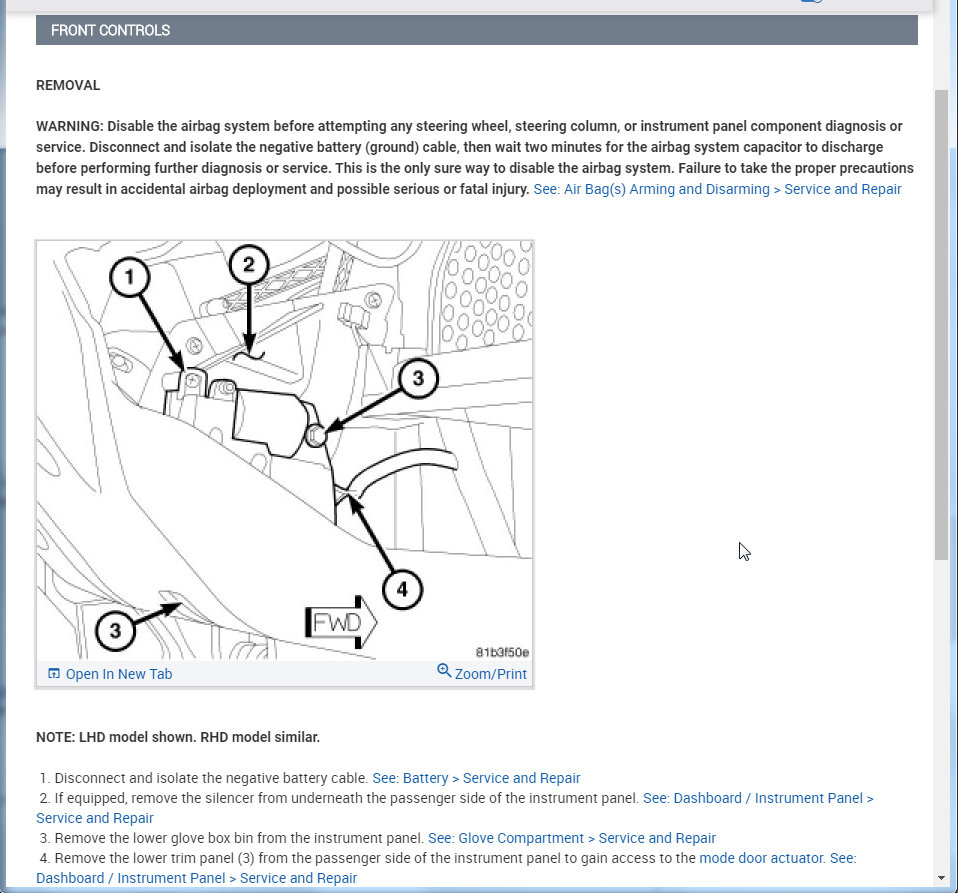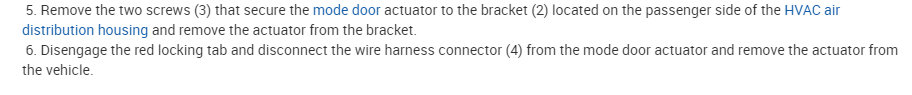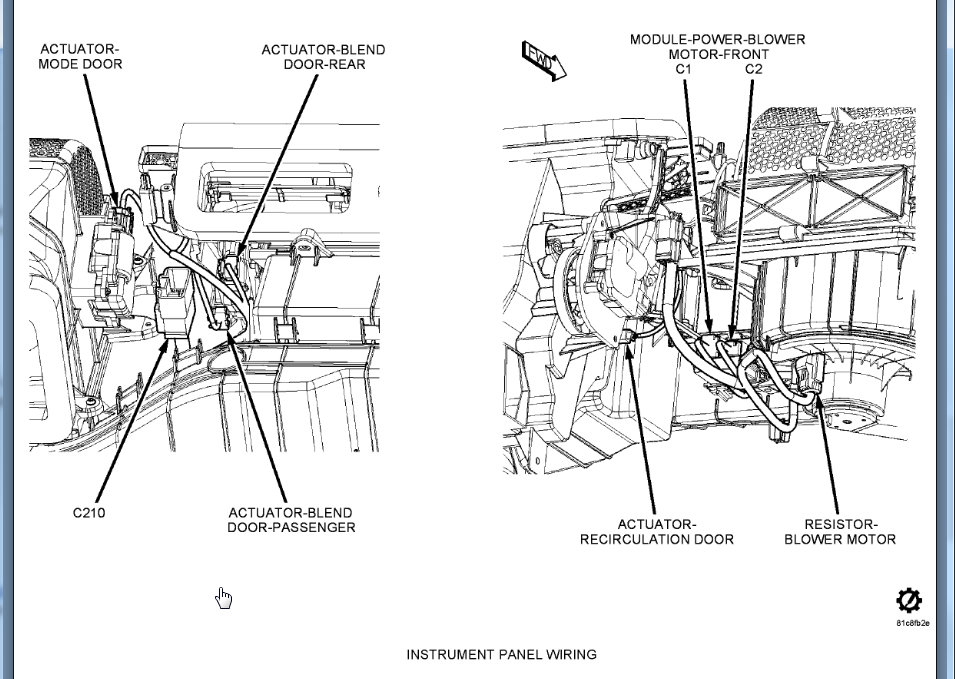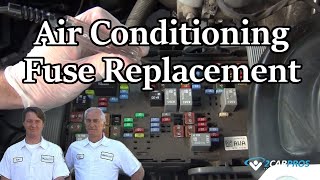Hi,
You indicated you replaced the actuator but the title is related to the blend door. The actuator that controls the air flow direction is the mode door. I attached a pic of its location. Is this the component you replaced? The mode door actuator is behind the dash on the passenger side. Here are the directions for removal and replacement. The attached pics correlate with the directions.
___________________________________________
2008 Chrysler Truck Town & Country V6-3.8L
Front Controls
Vehicle Heating and Air Conditioning Air Door Actuator / Motor Service and Repair Removal and Replacement Mode Door Actuator - Removal Front Controls
FRONT CONTROLS
REMOVAL
WARNING: Disable the airbag system before attempting any steering wheel, steering column, or instrument panel component diagnosis or service. Disconnect and isolate the negative battery (ground) cable, then wait two minutes for the airbag system capacitor to discharge before performing further diagnosis or service. This is the only sure way to disable the airbag system. Failure to take the proper precautions may result in accidental airbag deployment and possible serious or fatal injury. See: Air Bag(s) Arming and Disarming > Service and Repair
pic 1
NOTE: LHD model shown. RHD model similar.
1. Disconnect and isolate the negative battery cable. See: Battery > Service and Repair
2. If equipped, remove the silencer from underneath the passenger side of the instrument panel. See: Dashboard / Instrument Panel > Service and Repair
3. Remove the lower glove box bin from the instrument panel. See: Glove Compartment > Service and Repair
4. Remove the lower trim panel (3) from the passenger side of the instrument panel to gain access to the mode door actuator. See: Dashboard / Instrument Panel > Service and Repair
5. Remove the two screws (3) that secure the mode door actuator to the bracket (2) located on the passenger side of the HVAC air distribution housing and remove the actuator from the bracket.
6. Disengage the red locking tab and disconnect the wire harness connector (4) from the mode door actuator and remove the actuator from the vehicle.
__________________________
2008 Chrysler Truck Town & Country V6-3.8L
Front Controls
Vehicle Heating and Air Conditioning Air Door Actuator / Motor Service and Repair Removal and Replacement Mode Door Actuator - Installation Front Controls
FRONT CONTROLS
INSTALLATION
pic 2
NOTE: LHD model shown. RHD model similar.
1. Position the mode door actuator (1) to the bracket (2) on driver side of the HVAC air distribution housing and connect the wire harness connector (4) to the actuator and engage the red locking tab.
2. Install the mode door actuator onto the bracket. If necessary, rotate the actuator slightly to align the splines on the actuator with the mode door linkage.
3. Install the two screws (2) that secure the mode door actuator to the bracket. Tighten the screws to 1.2 Nm (10 in. Lbs.).
4. Install the lower trim panel (3) onto the passenger side of the instrument panel. See: Dashboard / Instrument Panel > Service and Repair
5. Install the lower glove box bin. See: Glove Compartment > Service and Repair
6. If equipped, install the silencer underneath the passenger side of the instrument panel. See: Dashboard / Instrument Panel > Service and Repair
7. Reconnect the negative battery cable. See: Battery > Service and Repair
8. Calibrate the A/C-heater control See: Heating and Air Conditioning > Procedures > HVAC Actuator Calibration Procedure.
Thursday, July 16th, 2020 AT 4:39 PM