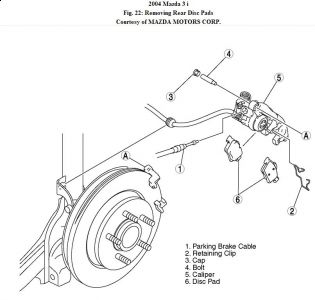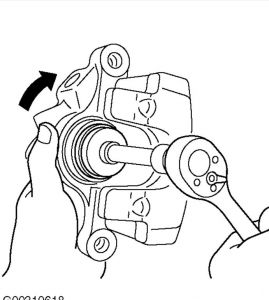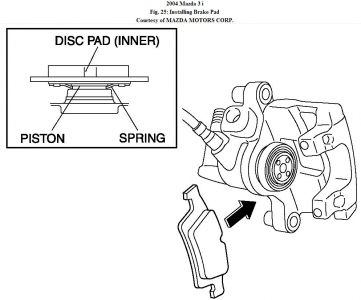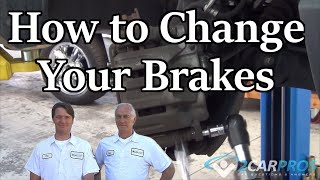REAR BRAKE PADS Removal 1. Raise and support rear of vehicle. Remove rear wheel assemblies. 2. Remove in the order indicated in the illustration. See Fig. 22 . Disc Pad Removal Note - Remove the disc pad (outer side) from the mounting support. Pull the disc pad (inner side) in the direction of the arrow to remove it from the caliper as shown in the illustration. See Fig. 23 . Installation To install, reverse removal procedure. Tighten all fasteners to specification. See TORQUE SPECIFICATIONS . After installation, depress the pedal several times, rotate the wheel by hand, verify that the brake does not drag, and then verify the parking brake stroke. See PARKING BRAKE under ADJUSTMENTS. Disc Pad Installation Note 1. Install the disc pad (outer side) to the mounting support. Clean the exposed area of the piston. Rotate the piston clockwise slowly using the Caliper Socket (49-F043-002) and socket wrench and push the piston inwards completely. See Fig. 24 . 2. Align the disc pad (inner side) spring into the piston groove, and insert it in the direction of the arrow. See Fig. 25 . Install the disc pad (inner side) to the caliper.
12/24/2009 ...
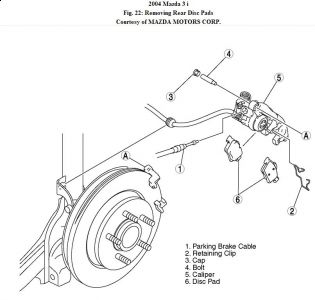
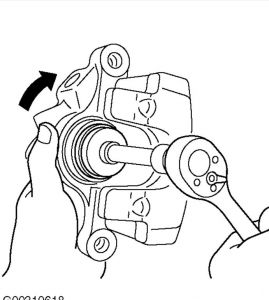
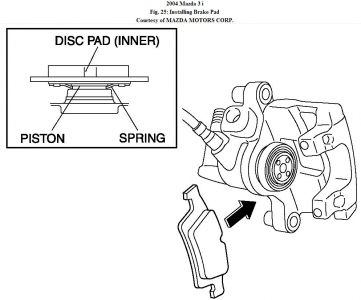
Only way to do it with caliper in place is to remove the rotor, then re mount the caliper.
Monday, March 15th, 2021 AT 6:23 PM