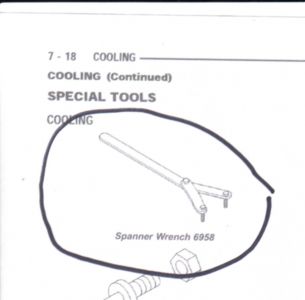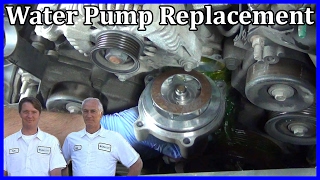Here are the general steps:
1. Remove the radiator.
When removing or installing the constant tension hose clamps from vehicles so equipped, use only the correct clamp tool, such as the Snap-On No. HPC-20, or equivalent.
2. Loosen all accessories that are belt driven and remove the belt(s).
3. On engines without air conditioning, remove the alternator bracket attaching bolts and tie the alternator and bracket out of the way.
4. On engines with air conditioning, remove the idler pulley assembly, alternator, and adjusting bracket.
5. Remove the fan blade, spacer (or fluid unit), pulley, and bolts as an assembly.
To prevent silicone fluid from draining into the drive bearing and ruining the lubricant, do not place the thermostatic fan drive unit with the shaft pointing downward.
6. Disconnect all hoses from the water pump.
7. Remove the air conditioning compressor front mounting bolts.
8. Remove the water pump-to-compressor front bracket bolts and the bracket. Remove the water pump.
Do not disconnect any refrigerant lines from the compressor.
To install:
This component is subjected to constant high pressure from hot fluid and must be sealed correctly or it will leak.
9. Clean the mating surfaces prior to sealing the water pump.
10. Install the water pump on the engine. Use a new gasket coated with sealer.
11. Install the water-pump-to-compressor front bracket mounting bolts. Tighten the bolts to 30 ft. Lbs. (41 Nm).
12. Install the air conditioning compressor front mounting bolts. Tighten the bolts to 30 ft. Lbs. (41 Nm).
13. Reconnect all hoses to the water pump.
14. Install the fan blade, spacer (or fluid unit), pulley, and bolts as an assembly.
15. On engines with air conditioning, install the idler pulley assembly, alternator, and adjusting bracket.
16. On engines without air conditioning, install the alternator and bracket.
17. Install the drive belt(s).
18. Install the radiator. Fill the cooling system and adjust the tension of the drive belt(s).
Let me know if this helps.
Joe
Thursday, May 13th, 2021 AT 12:09 PM
(Merged)