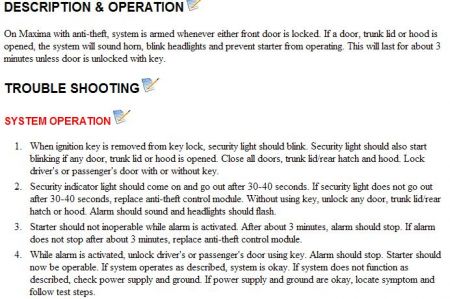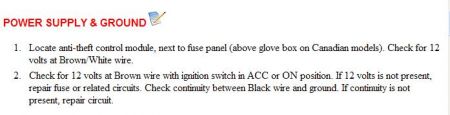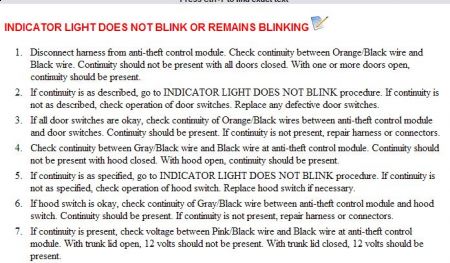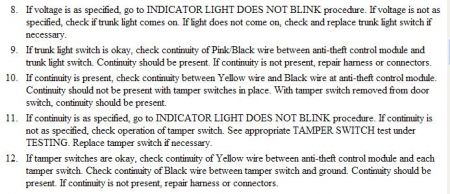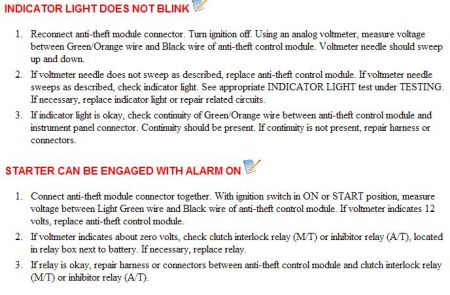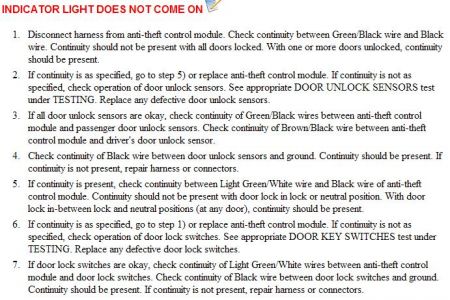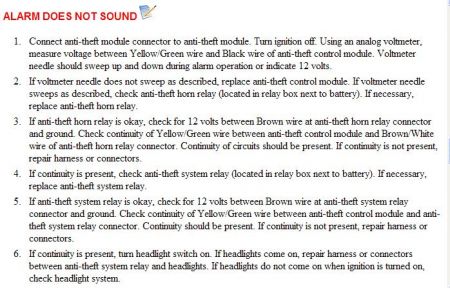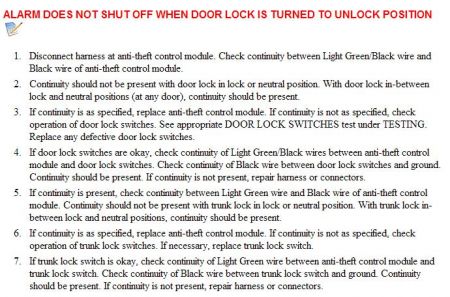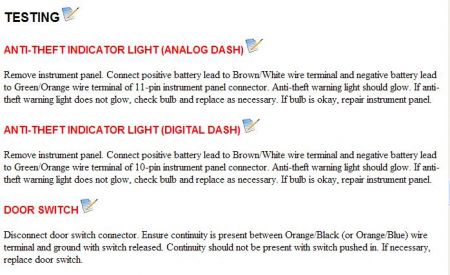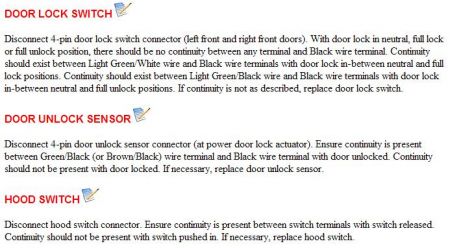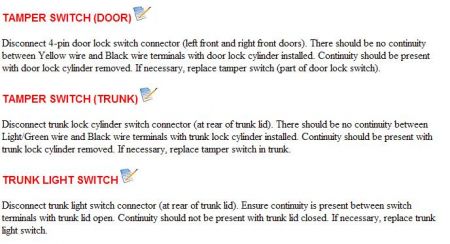Hello,
To reset the security system remove the negative battery cable for 30 minutes, then reconnect the cable. Next, lock and unlock the doors using the remote. This will reset the alarm system and the engine will start this guide can help with instructions below.
https://www.2carpros.com/articles/how-to-reset-a-security-system
Here are some factory notes.
Anti-Theft Systems
PROGRAMMING
NOTE: If a new Smart Entrance Control Module (SECU) is installed, a new identity code must be entered and all remote controllers must be programmed. If identity code cannot be entered, repair multi-remote system. See appropriate MULTI-REMOTE CONTROL SYSTEMS article.
PROGRAMMING > PROGRAMING NEW ID CODE
NOTE: This procedure will erase all previous identity codes and render all previously programmed remote controllers inoperative (until reprogrammed). All remote controllers to be used with system must be programmed at the same time. A maximum of 4 remote controllers can be programmed. Any attempt to program more than 4 controllers will be ignored. If same identity code is entered more than once, entry is ignored even though hazard warning lights will still flash twice.
1. Close and lock all doors. Erase original identity code(s) by inserting and completely removing key from ignition switch more than 6 times within 10 seconds. Hazard warning lights should flash twice. Turn ignition switch to ACC position.
2. Push any button on new remote controller once. Hazard warning lights should flash twice, indicating identity code has been entered. If identity code cannot be entered, repair multi-remote system. See appropriate MULTI-REMOTE CONTROL SYSTEMS article.
3. For each additional remote controller to be programmed, manually release door lock and lock again by using door panel switch and repeat step 2. If no additional remote controllers are to be used, exit programming mode by unlocking and opening driver's door.
Please let us know if you need anything else to get the problem fixed.
(IF THIS DOESN'T WORK PLEASE TELL ME WHY IN THE VOTE TOOL)
Friday, January 3rd, 2020 AT 4:01 PM
(Merged)