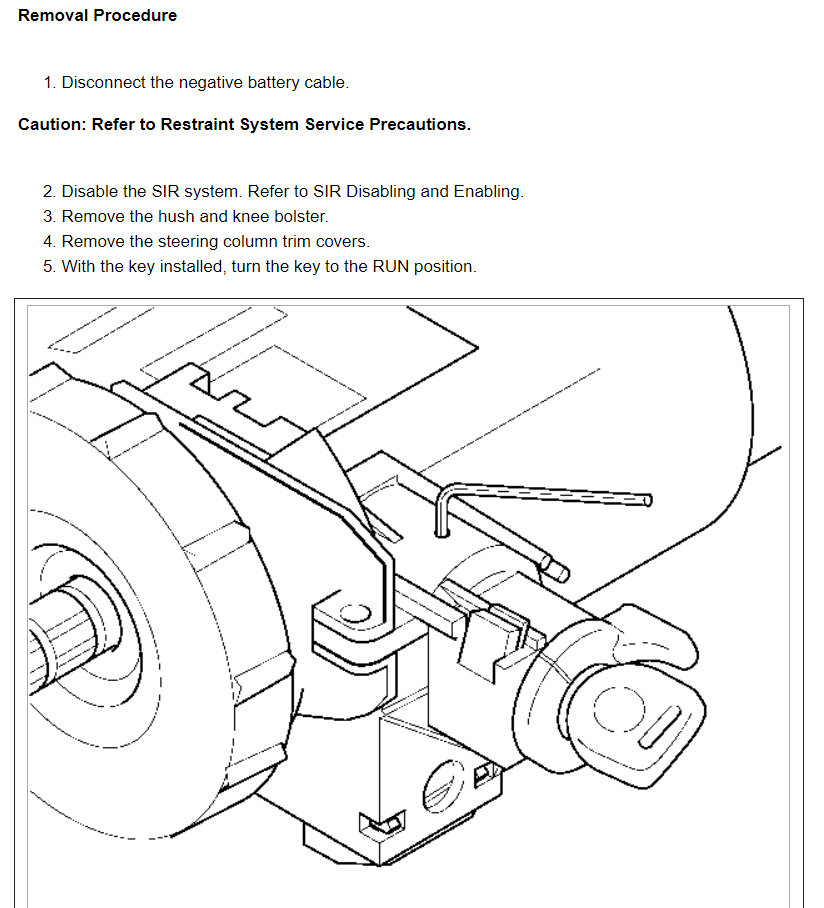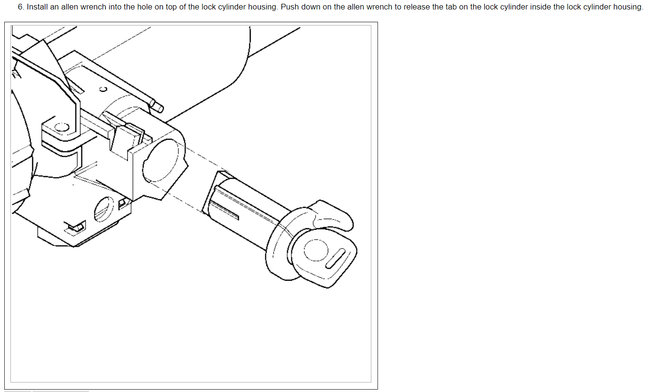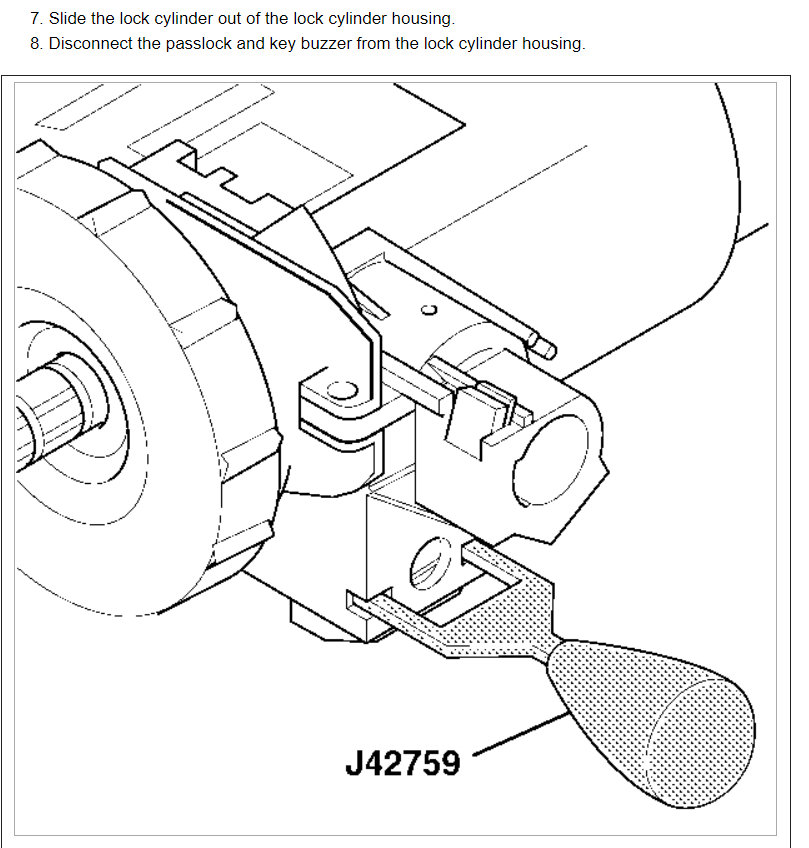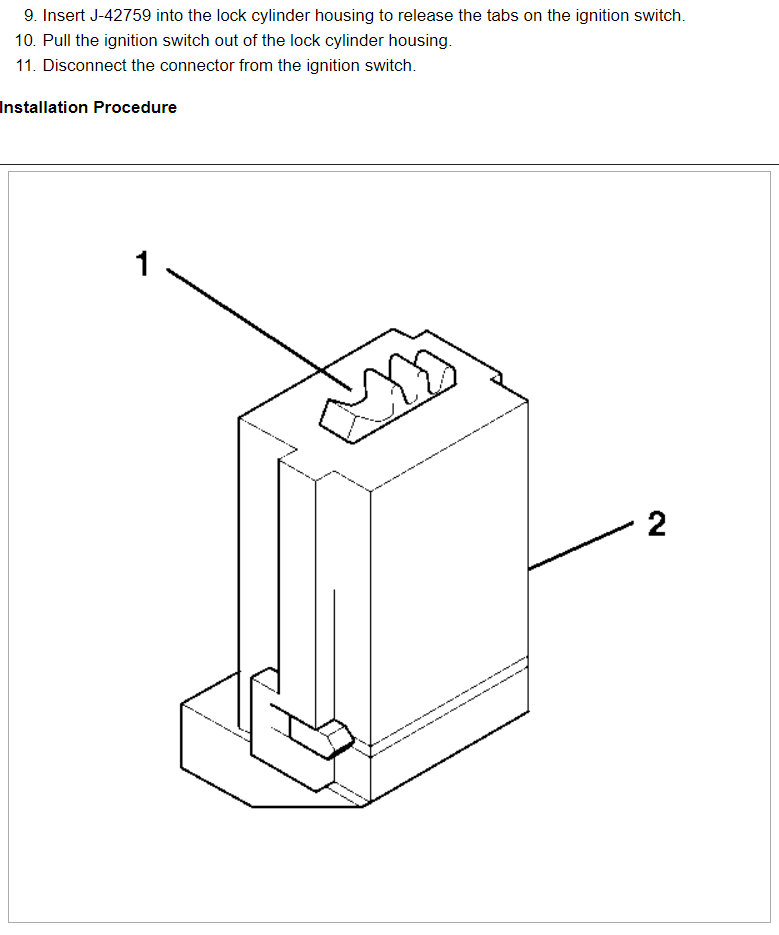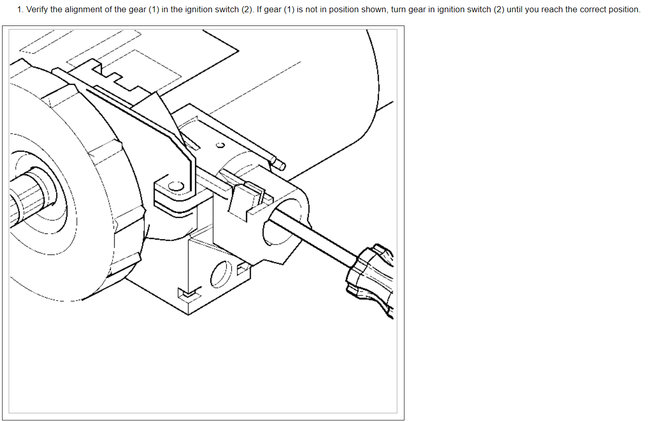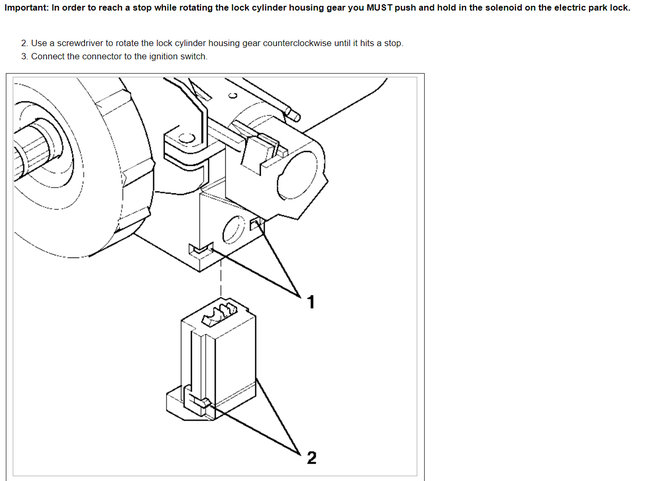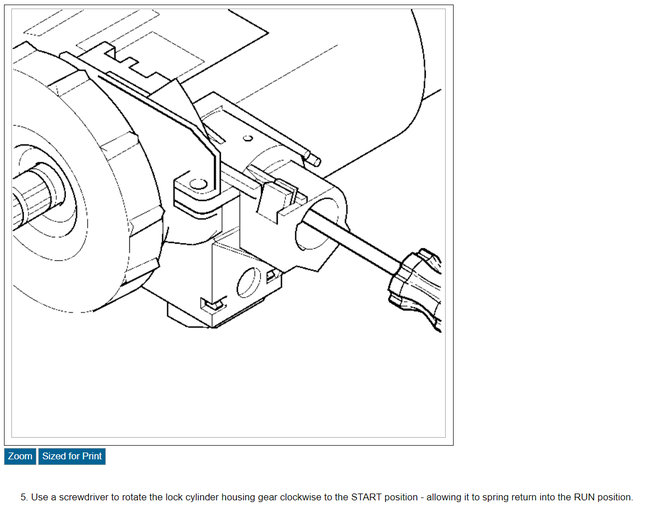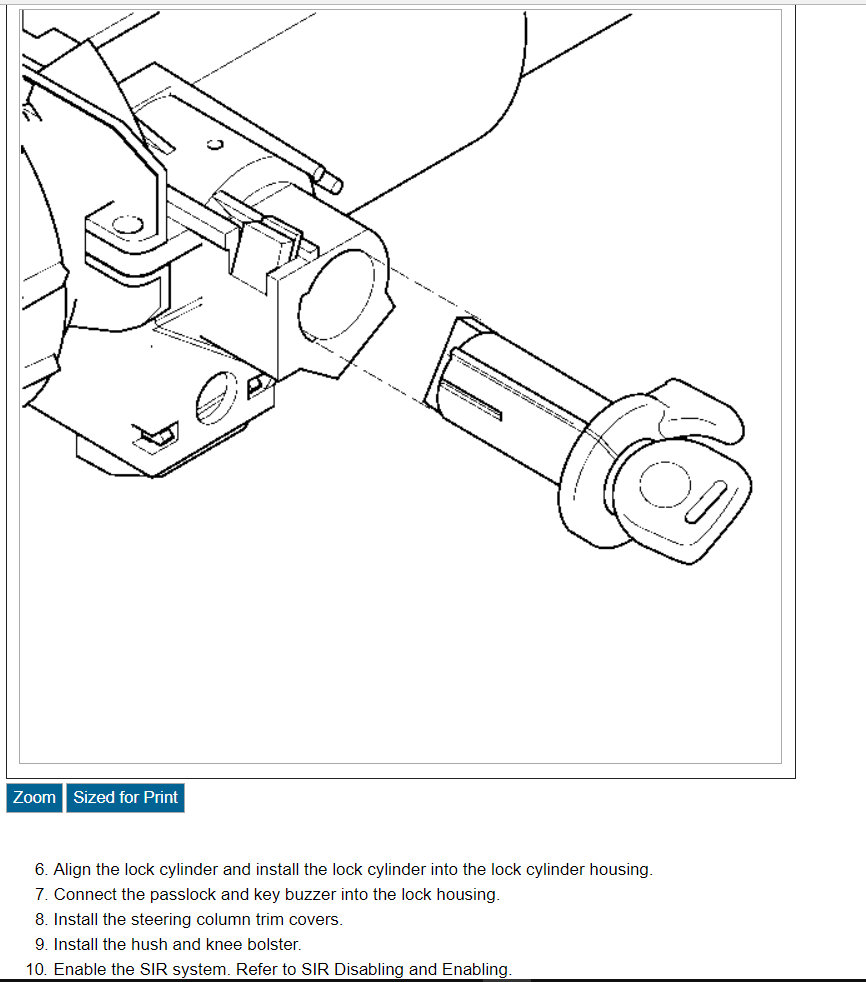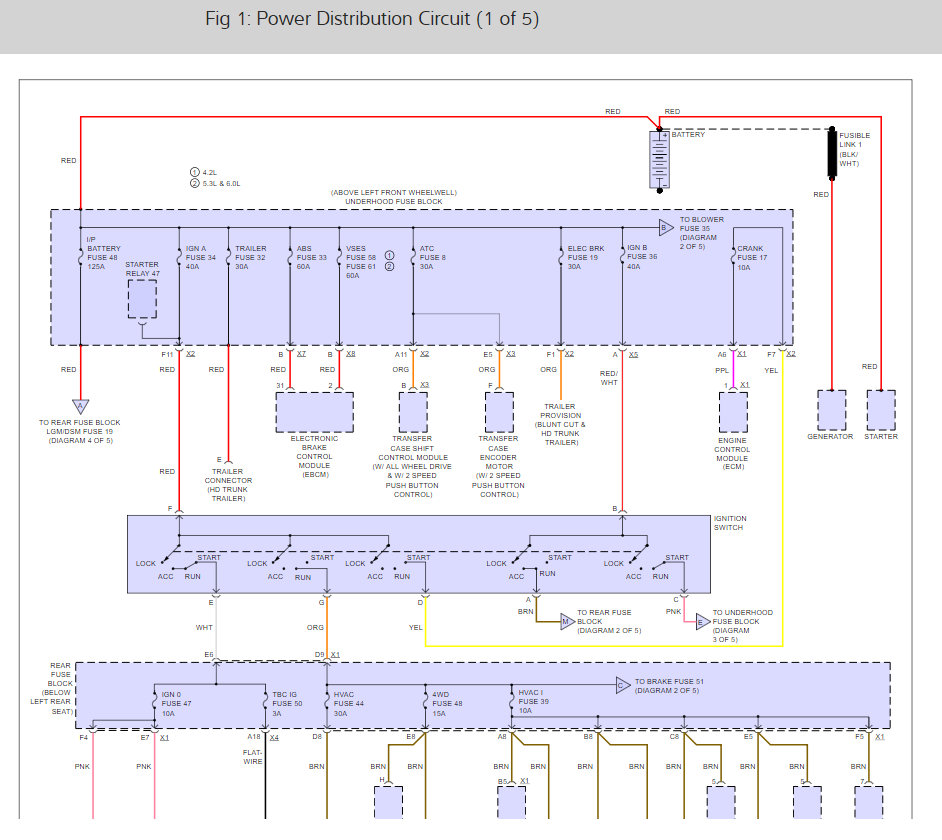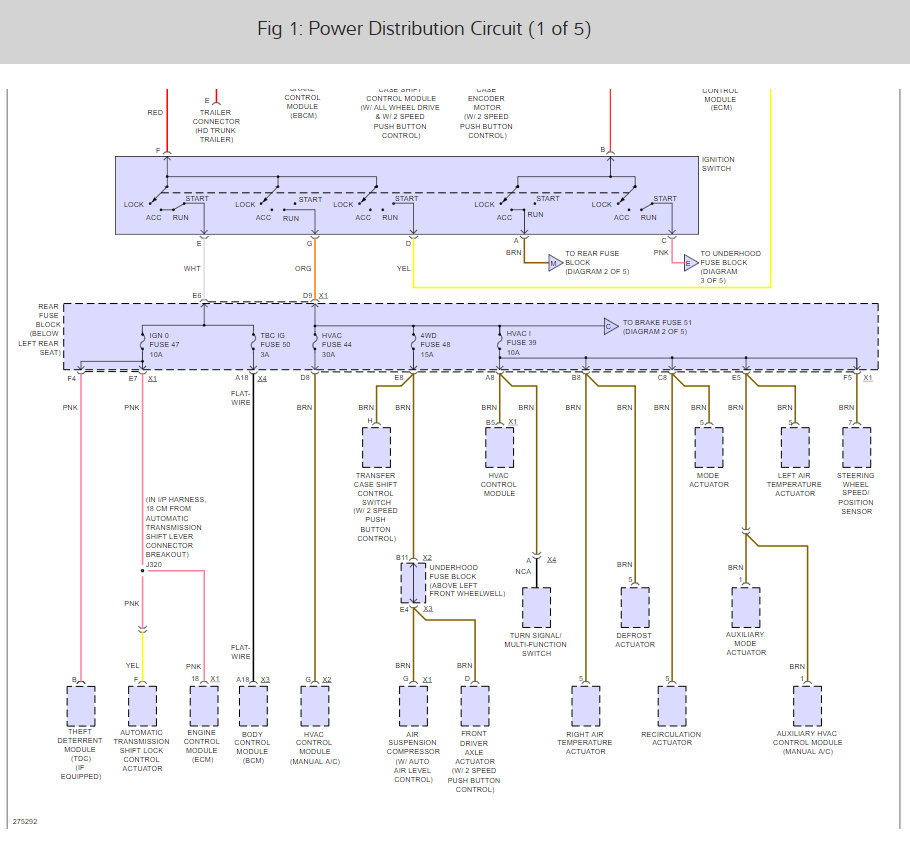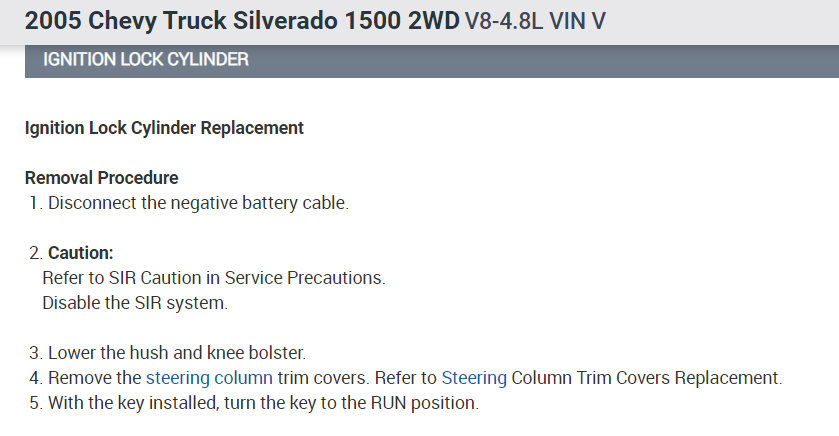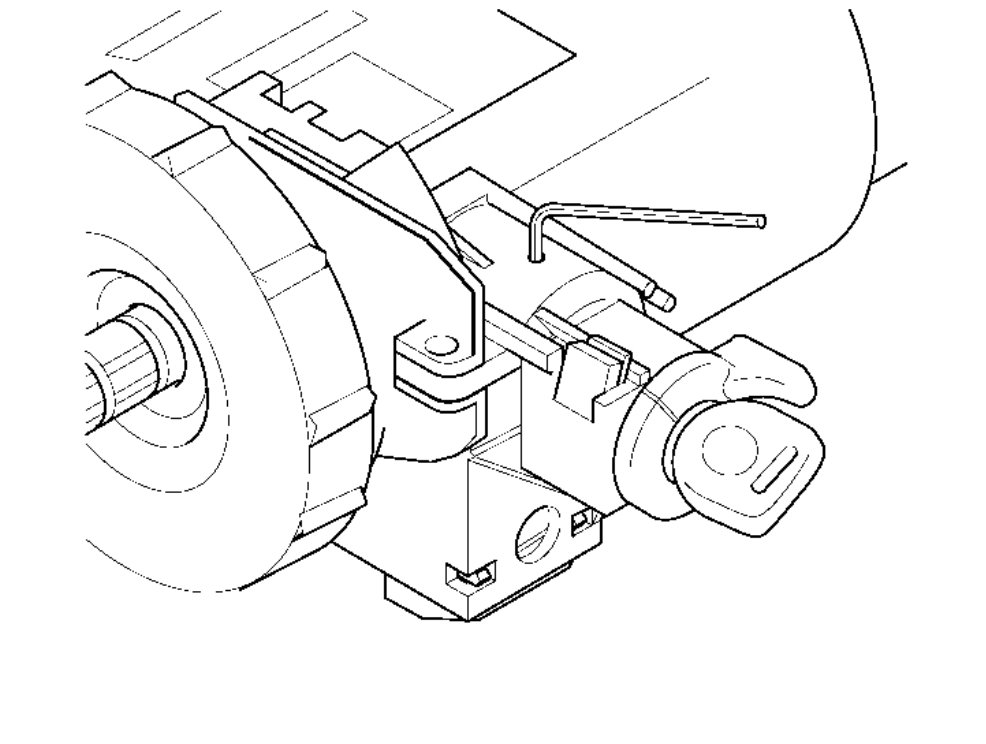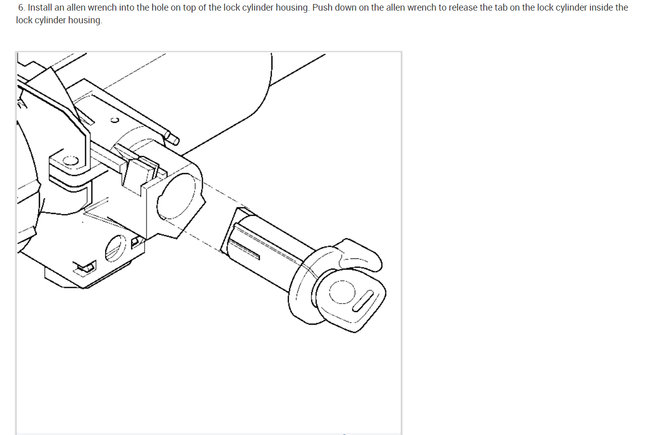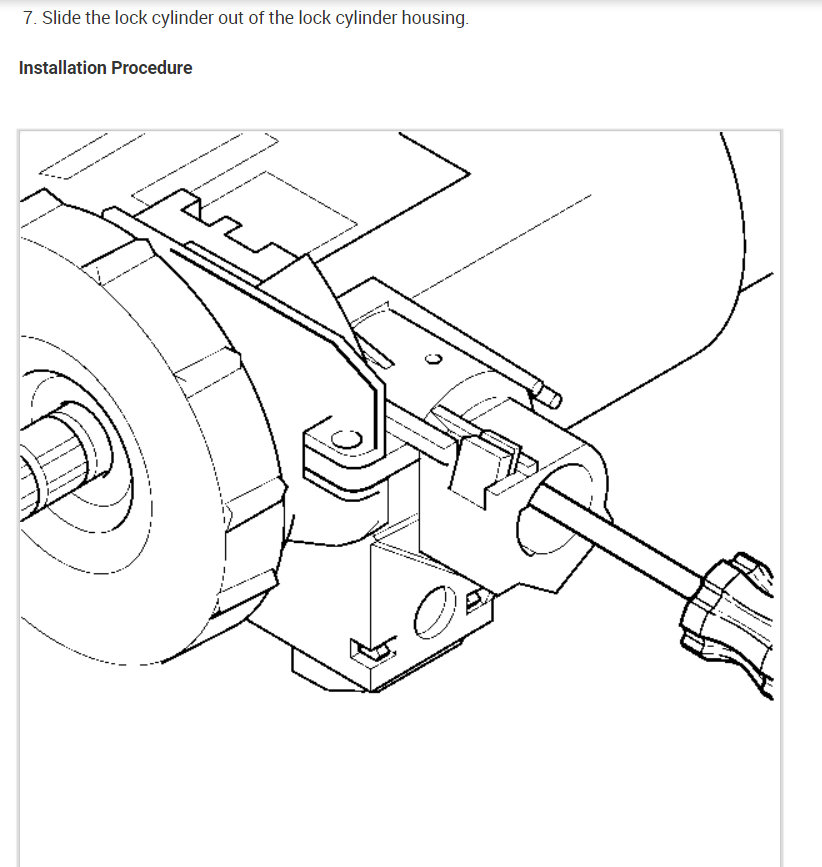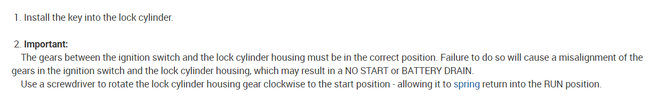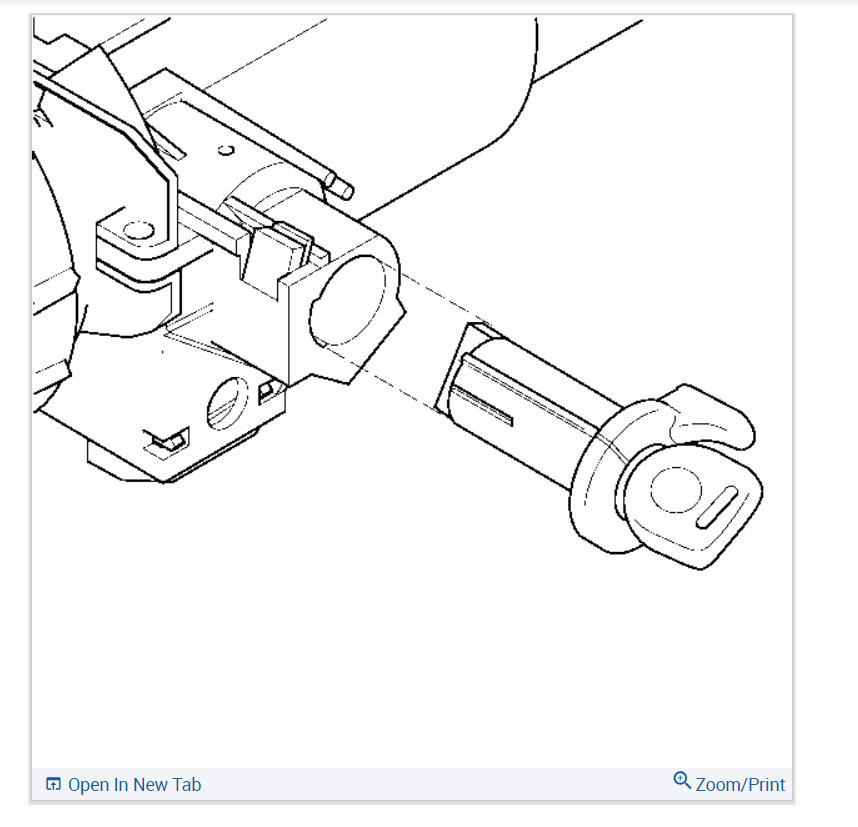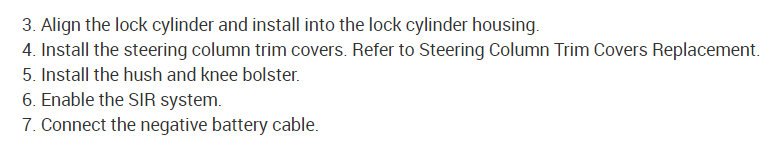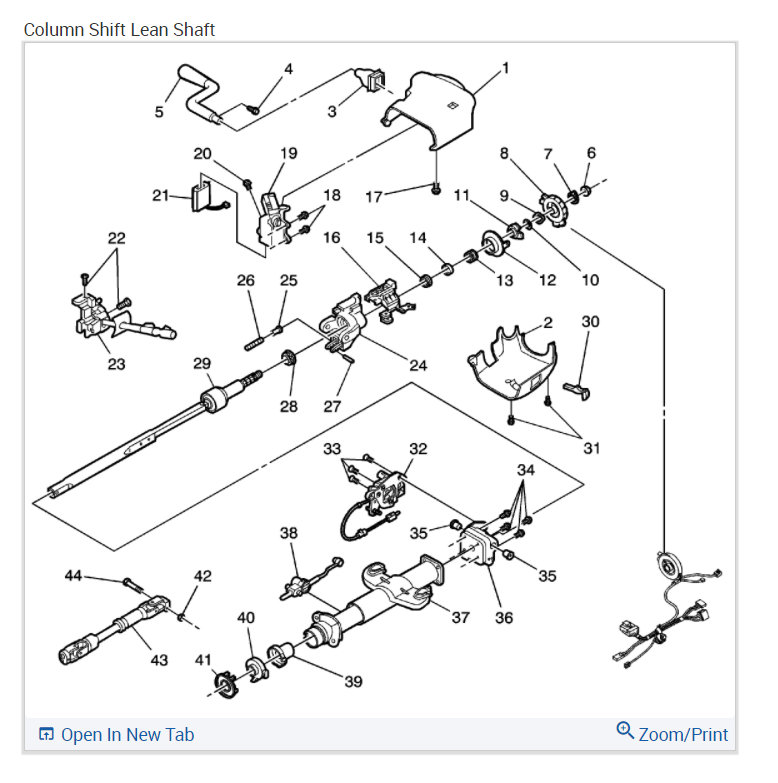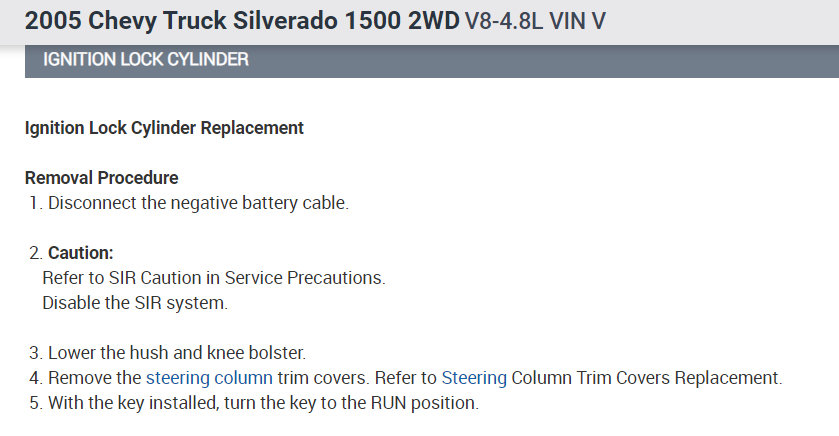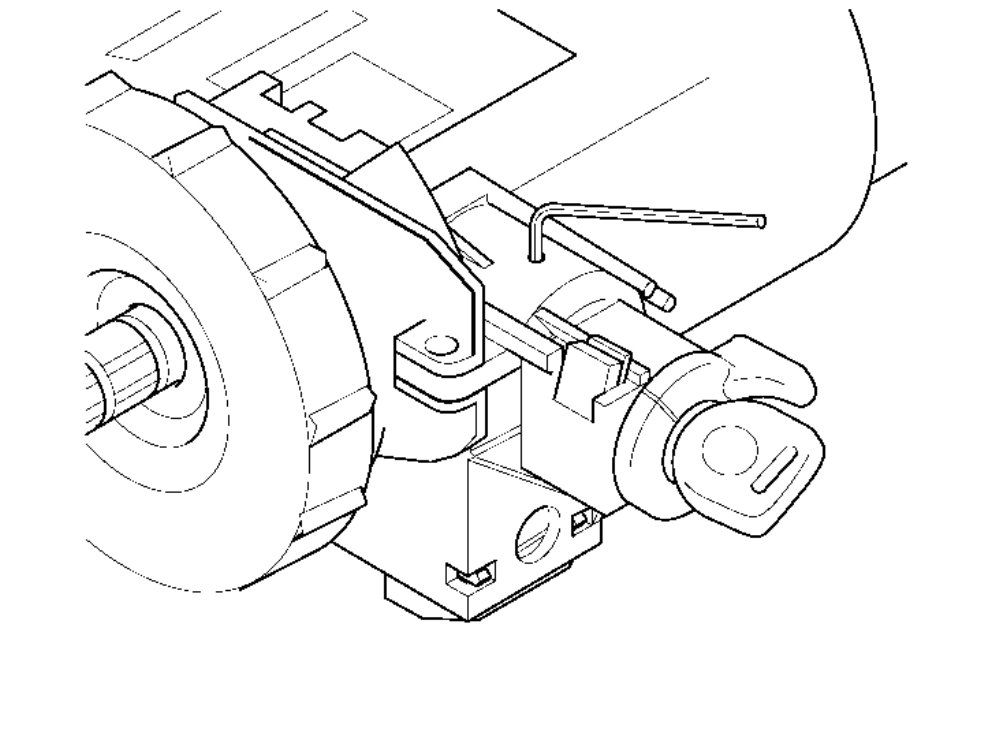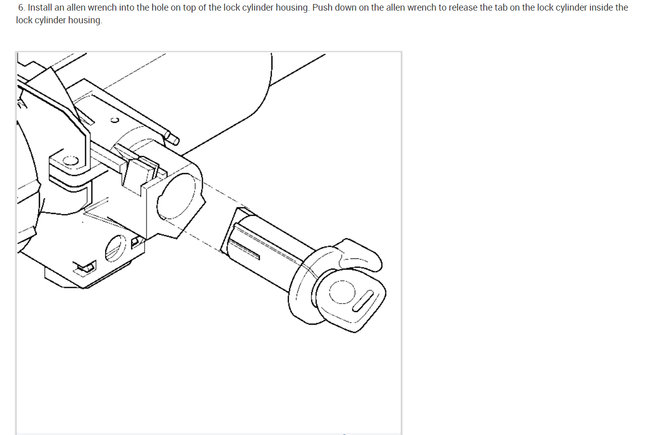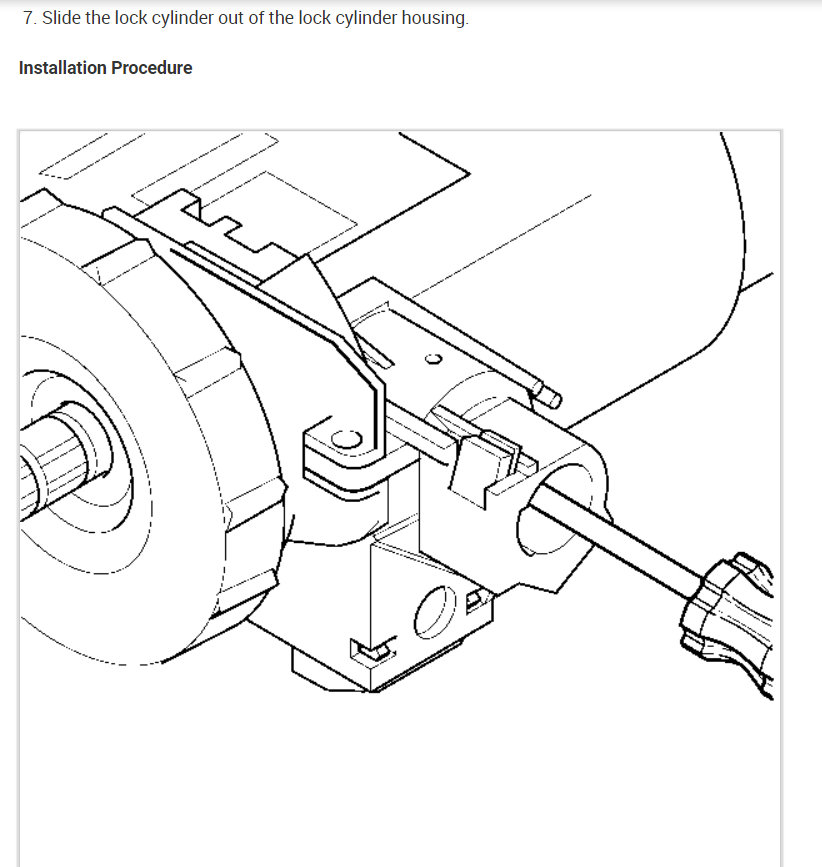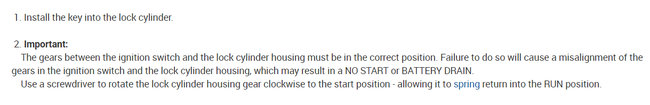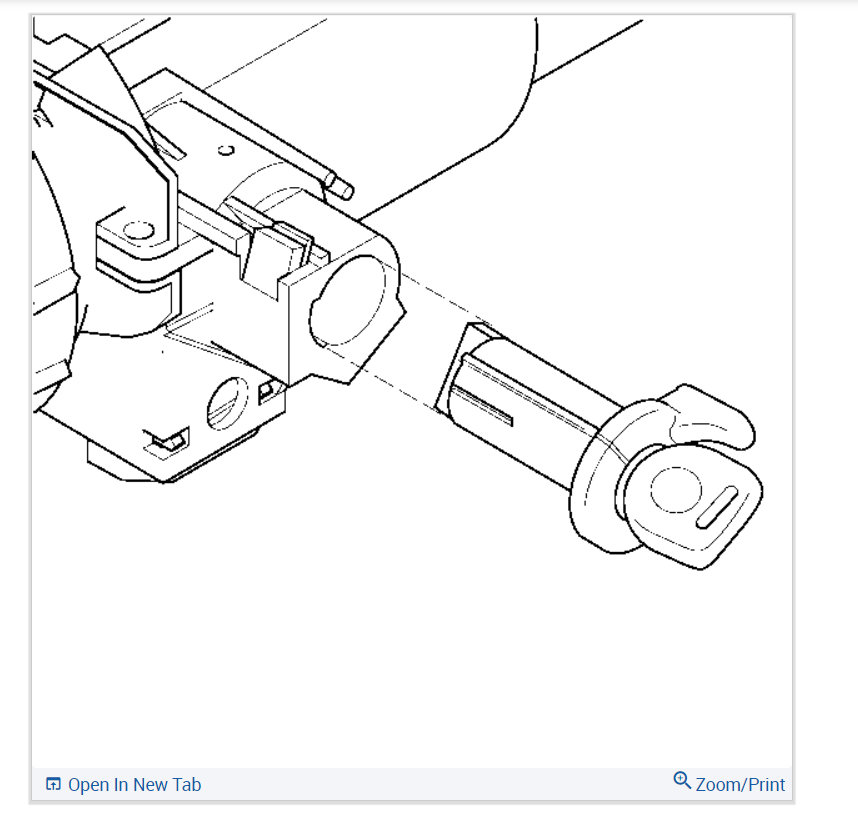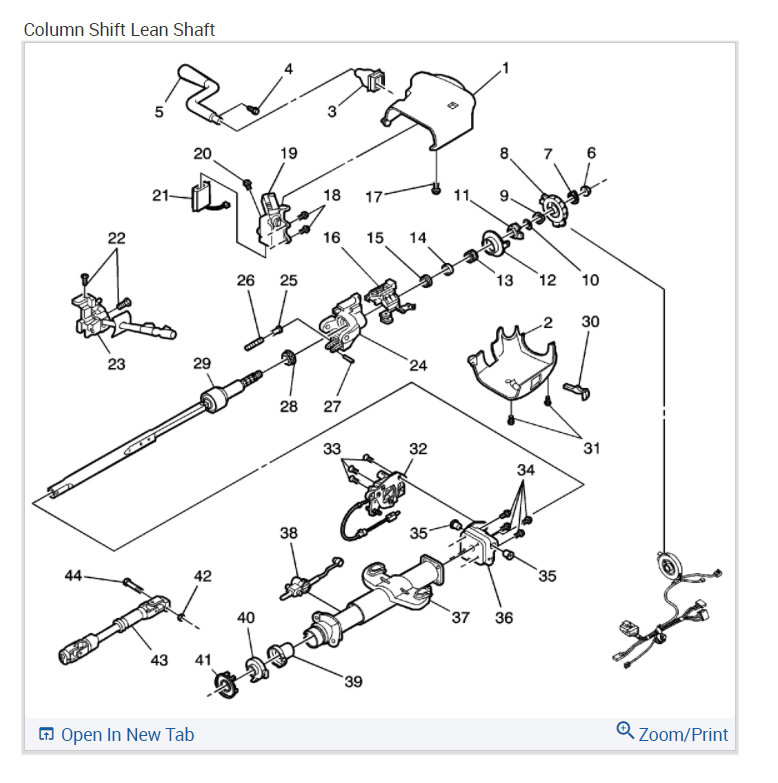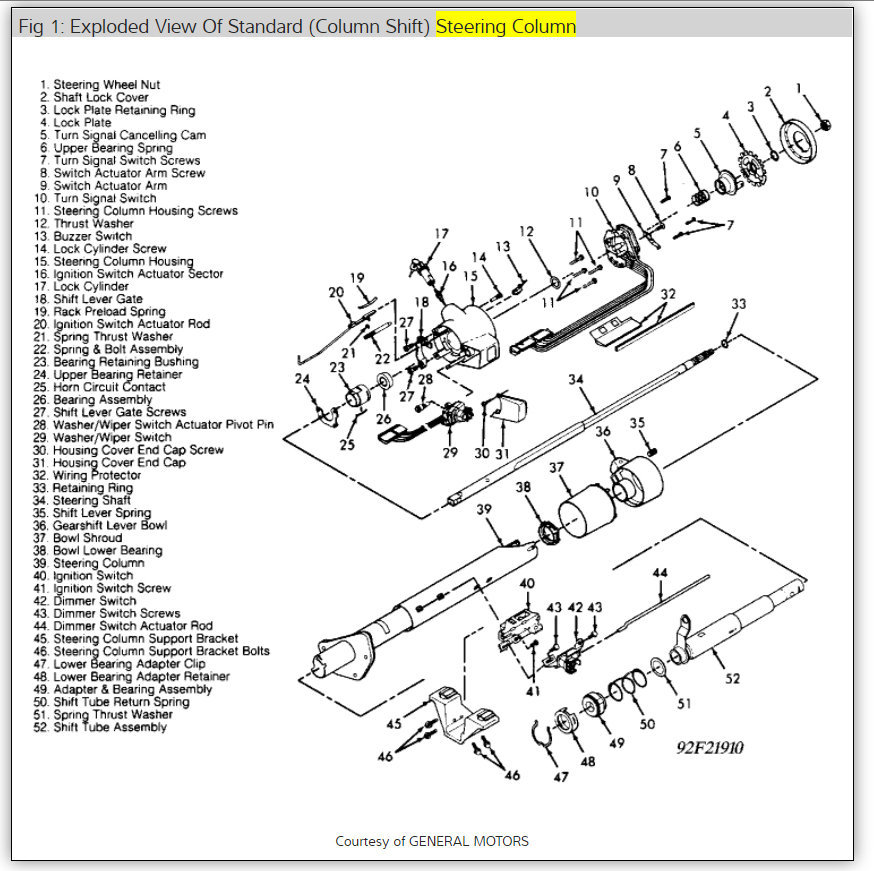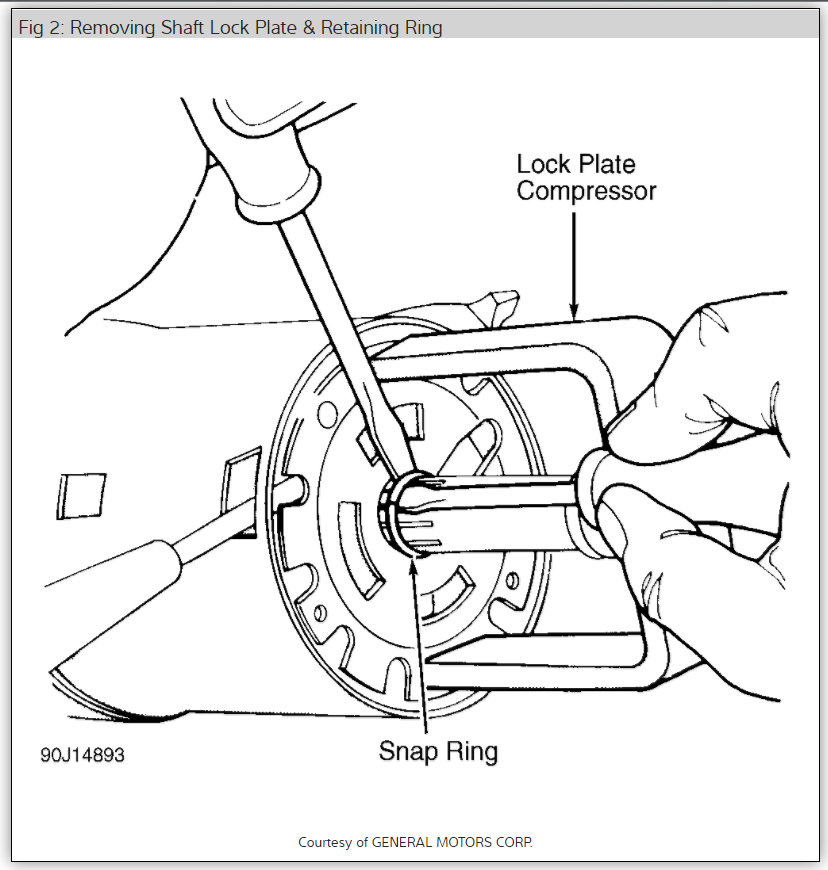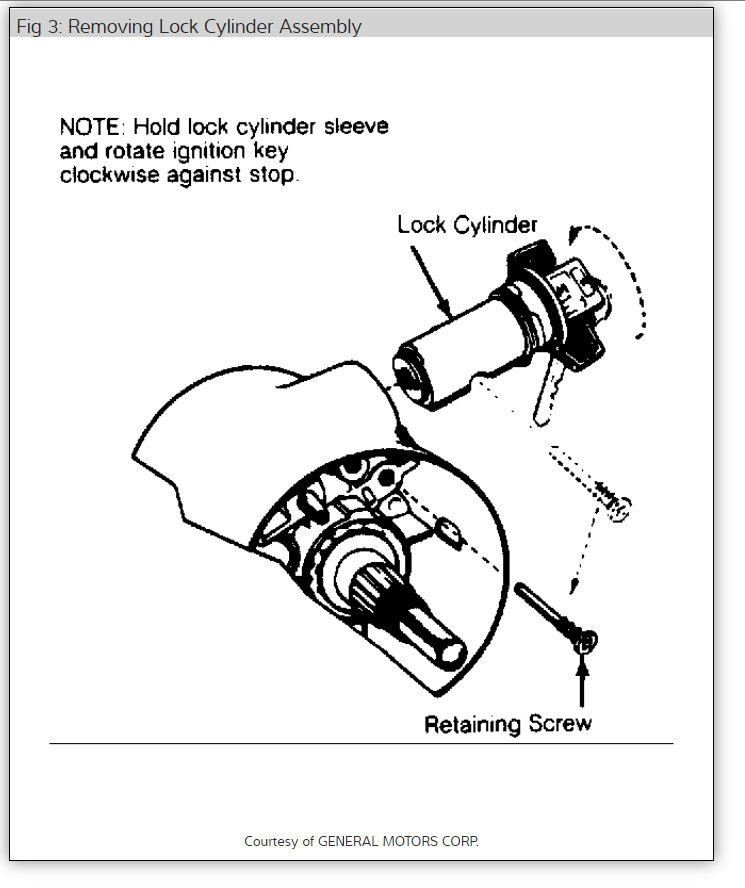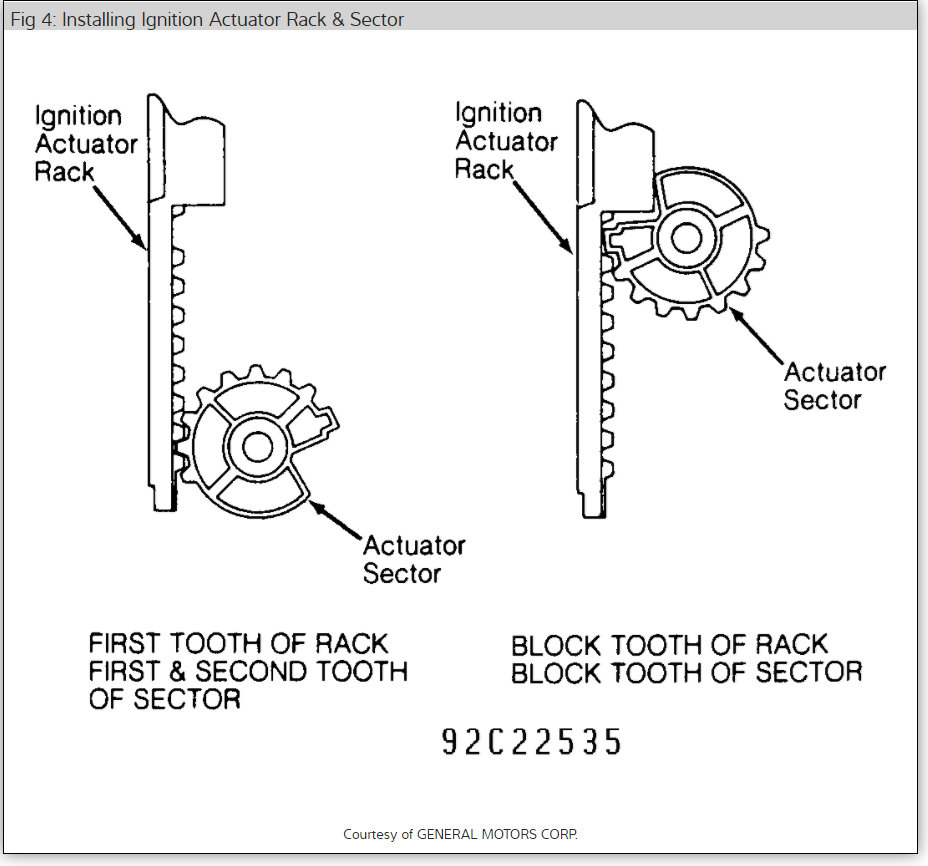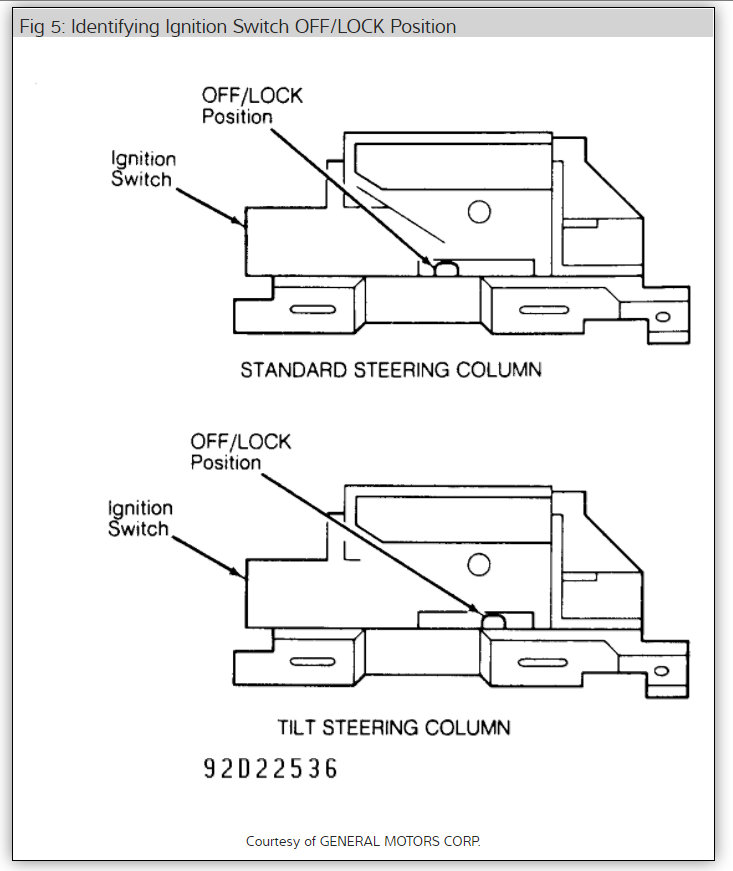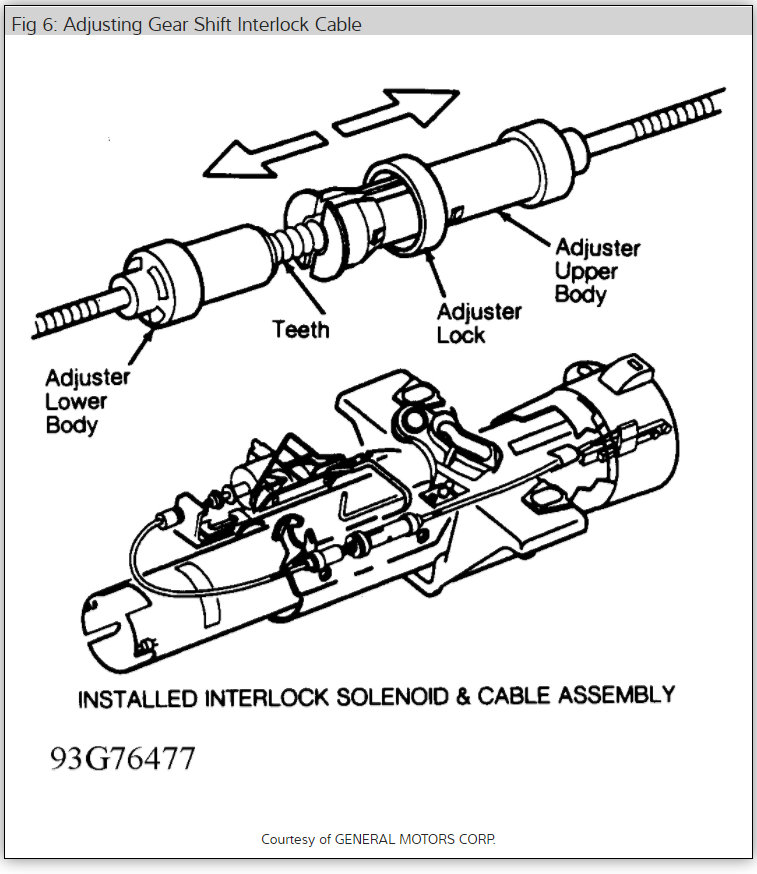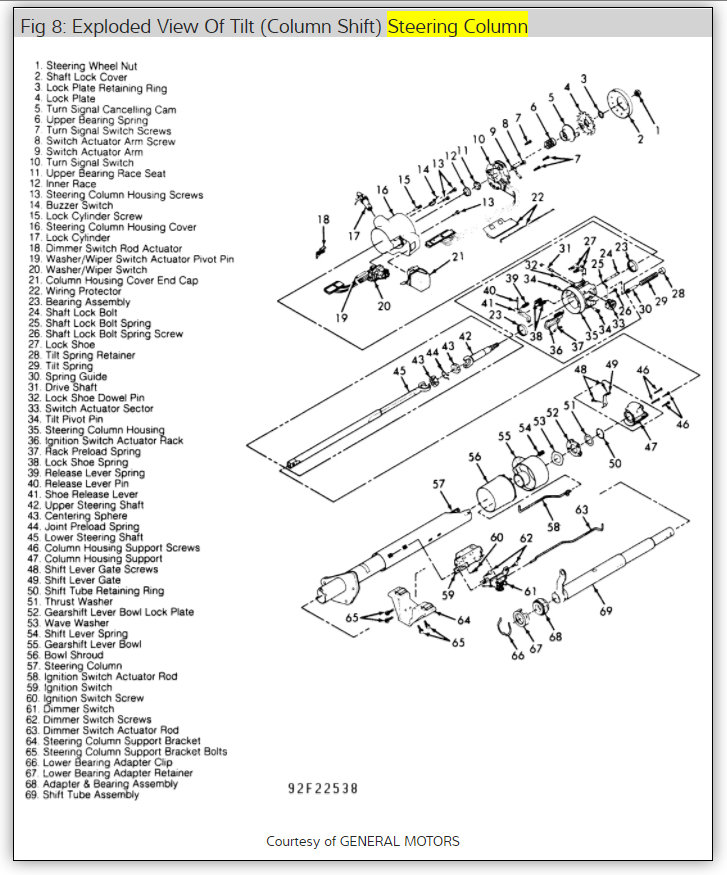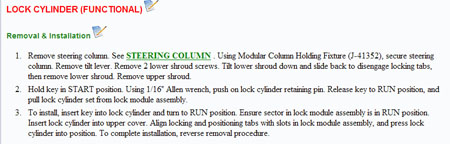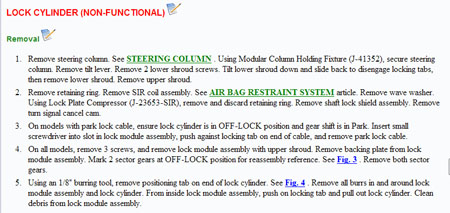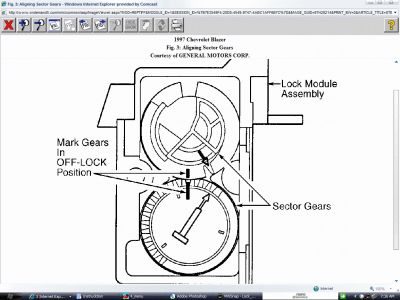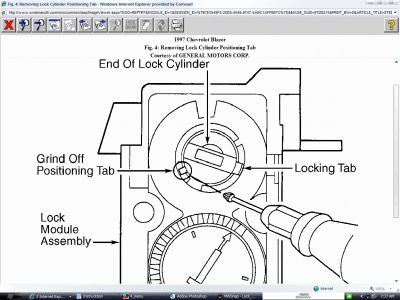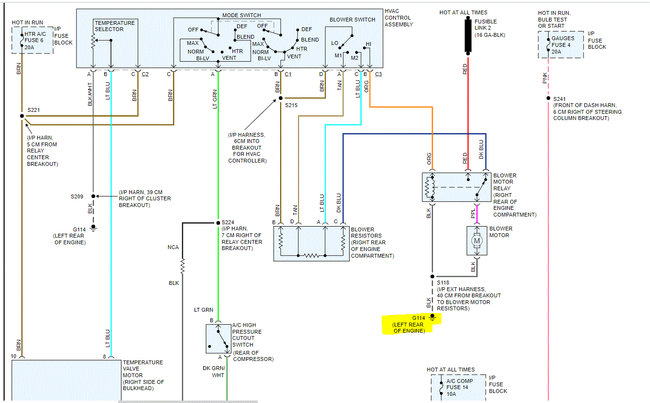Remove the column shroud halves.
Remove the column-to-dash attaching bolts and slowly lower the steering column, making sure that it is supported.
Remove the multi function switch if necessary.
Remove the key alarm switch, if equipped by gently prying the alarm switch retaining clip with a small screwdriver. Rotate the alarm switch 1 / 4 in. Turn and remove.
WARNING
Extreme care is necessary to prevent damage to the collapsible column.
Make sure that the switch is in the Lock position. If the lock cylinder is out, pull the switch rod up to the stop, then go down one detent.
Disconnect the actuating rod from the switch.
Remove the two screws and the switch.
To install:
Before installation, make sure the switch is in the Lock position.
Attach the actuating rod to the switch.
Install the switch using the original screws. Tighten the screws to 12 inch. Lbs. (1.4 Nm).
Install the key alarm switch, if equipped. Make sure the retaining clip is parallel to the lock cylinder. Rotate the alarm switch 1 / 4 in. Turn until locked in place.
Install the multi function switch if removed.
CAUTION
Use of screws that are too long could prevent the column from collapsing on impact.
Replace the column. Tighten the nuts to 22 ft. Lbs. (29 Nm); the bolts to 20 ft. Lbs. (27 Nm).
Install the column shroud halves.
Monday, February 1st, 2021 AT 10:42 AM
(Merged)