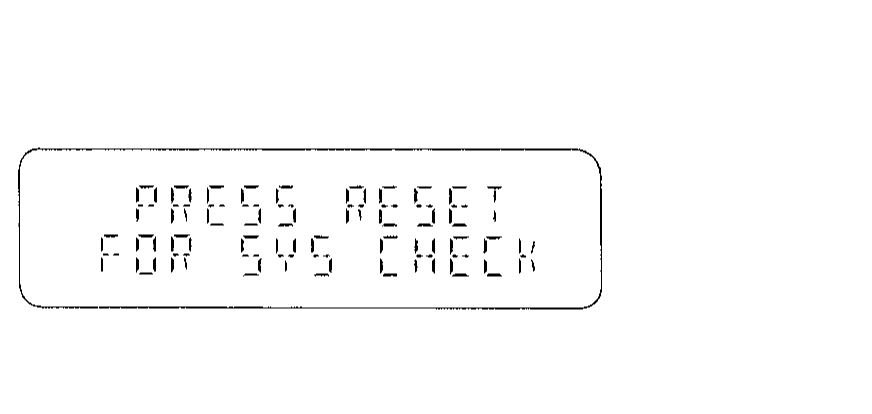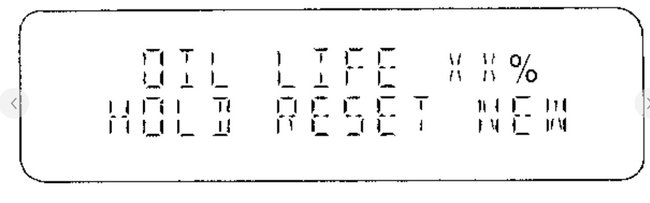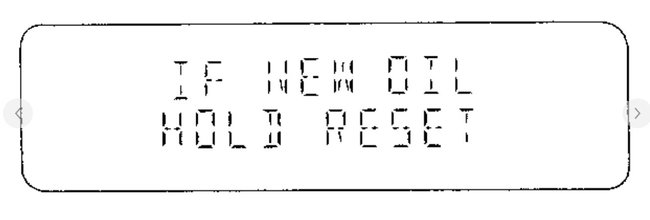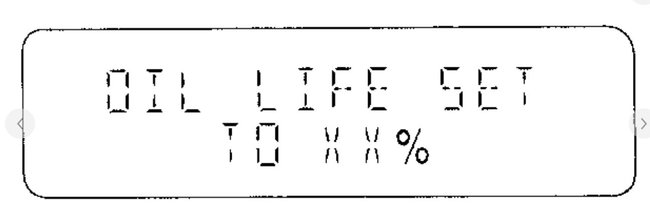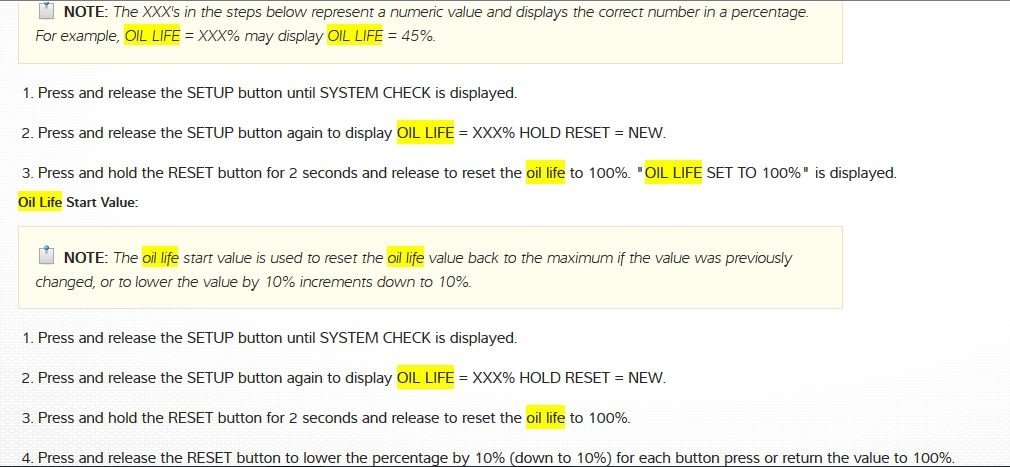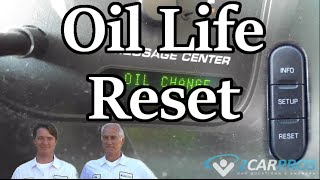Good afternoon,
I attached the instructions below and the pictures of what you should see for this procedure.
Roy
Change Oil Soon/Oil Change Required Message
Displayed when the engine oil life remaining is 5 % or less. When oil life left is between 5% and 0% the CHANGE OIL SOON message will be displayed. When oil life left reaches 0% the OIL CHANGE REQUIRED message will be displayed.
An oil change is required whenever indicated by the message center. USE ONLY RECOMMENDED ENGINE OILS.
To reset the oil monitoring system to 100% after each oil change [approximately 8000 km (5000 miles) or 180 days] perform the following:
imageOpen In New TabZoom/Print
1. Press the SETUP control to access the System Check function.
ImageOpen In New TabZoom/Print
2. Press and release the RESET control to display OIL LIFE XX% HOLD RESET NEW.
ImageOpen In New TabZoom/Print
3. Press and hold the RESET control for 2 seconds to display IF NEW OIL HOLD RESET.
ImageOpen In New TabZoom/Print
4. Press and hold the RESET control to display OIL LIFE SET TO 100%. Your oil life is now reset.
Images (Click to make bigger)
Wednesday, June 24th, 2020 AT 10:08 AM