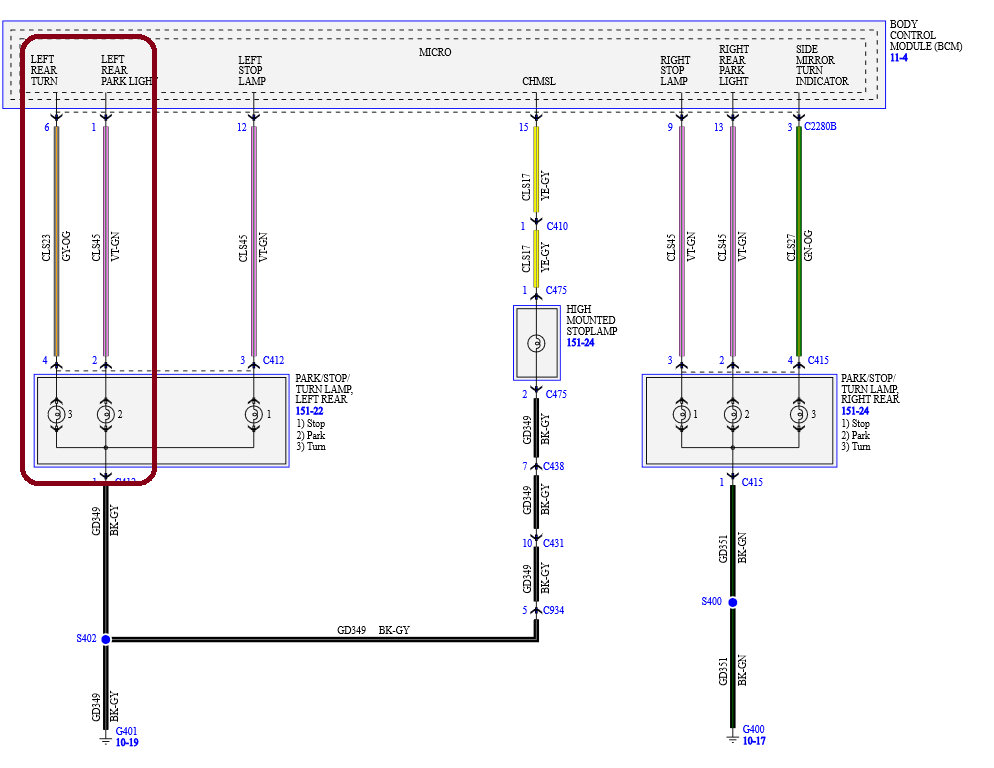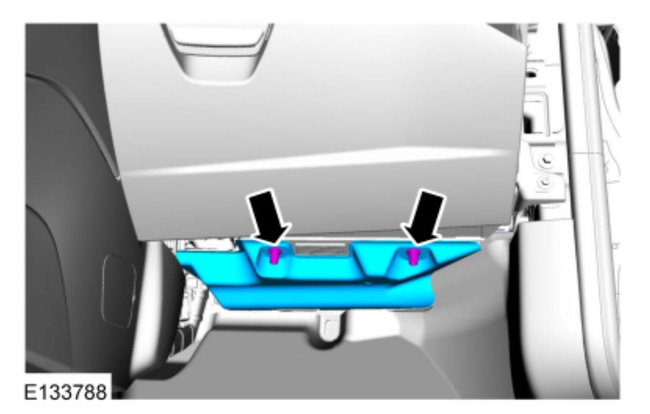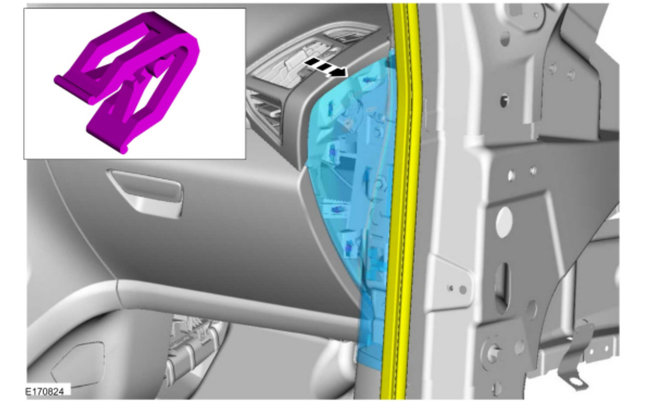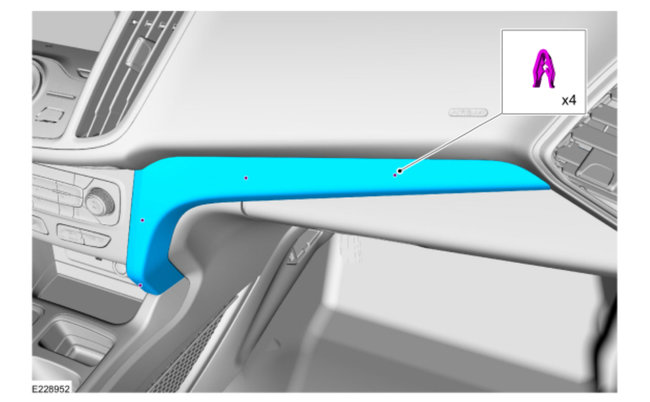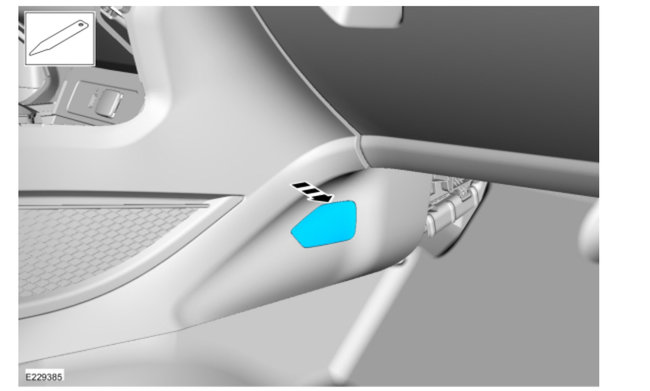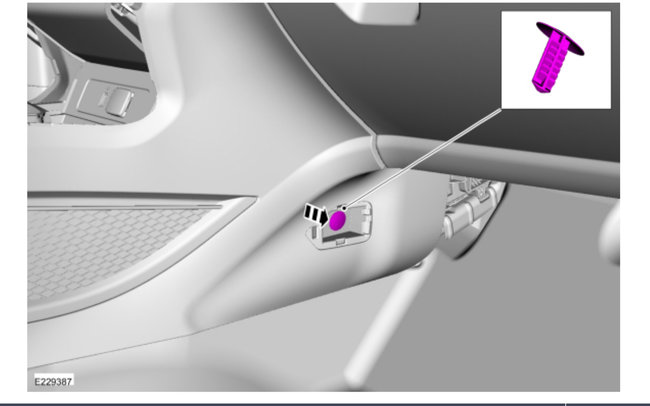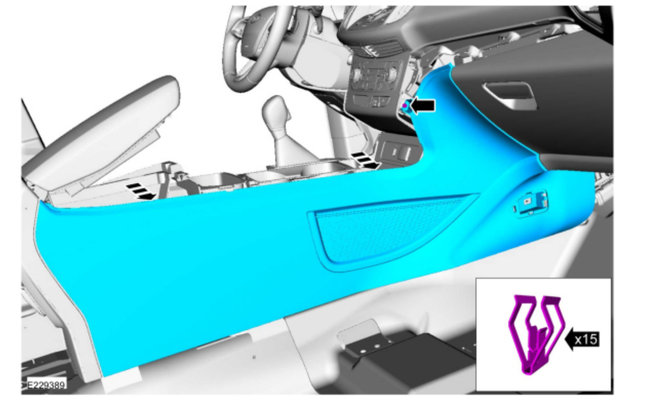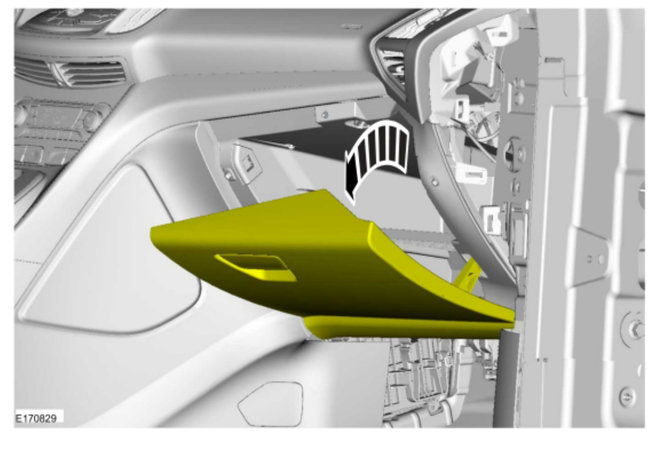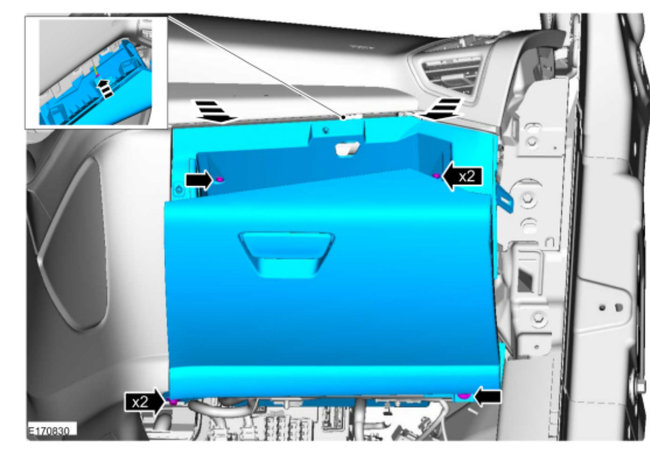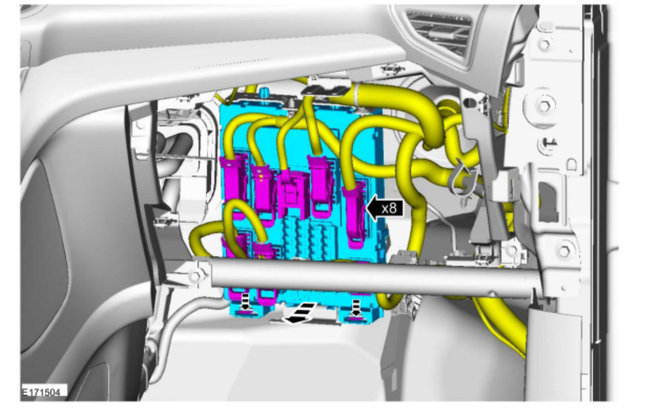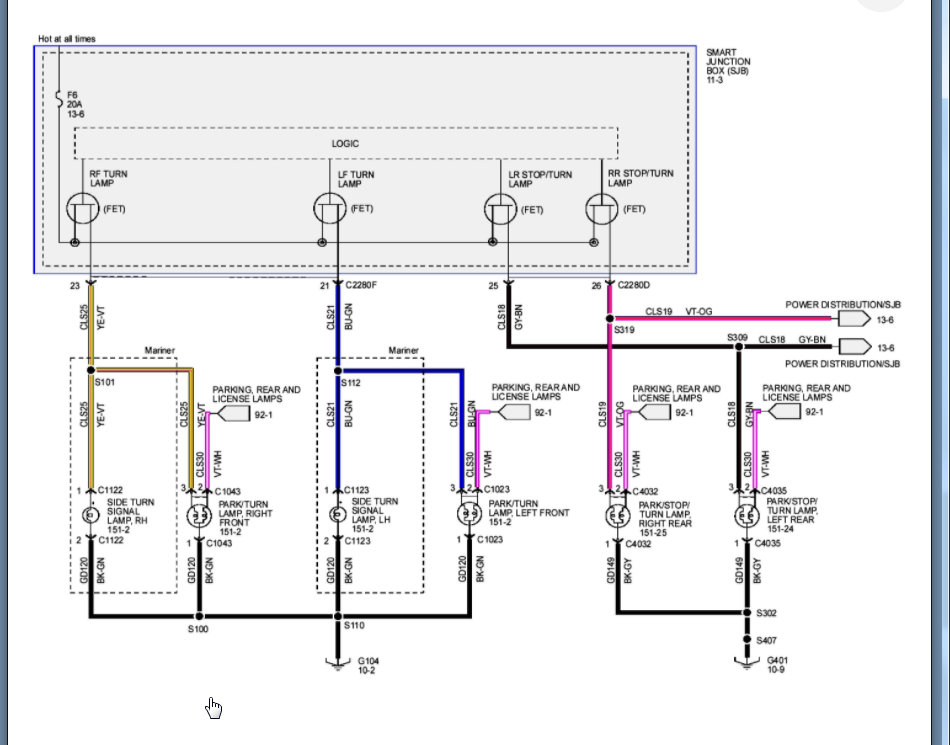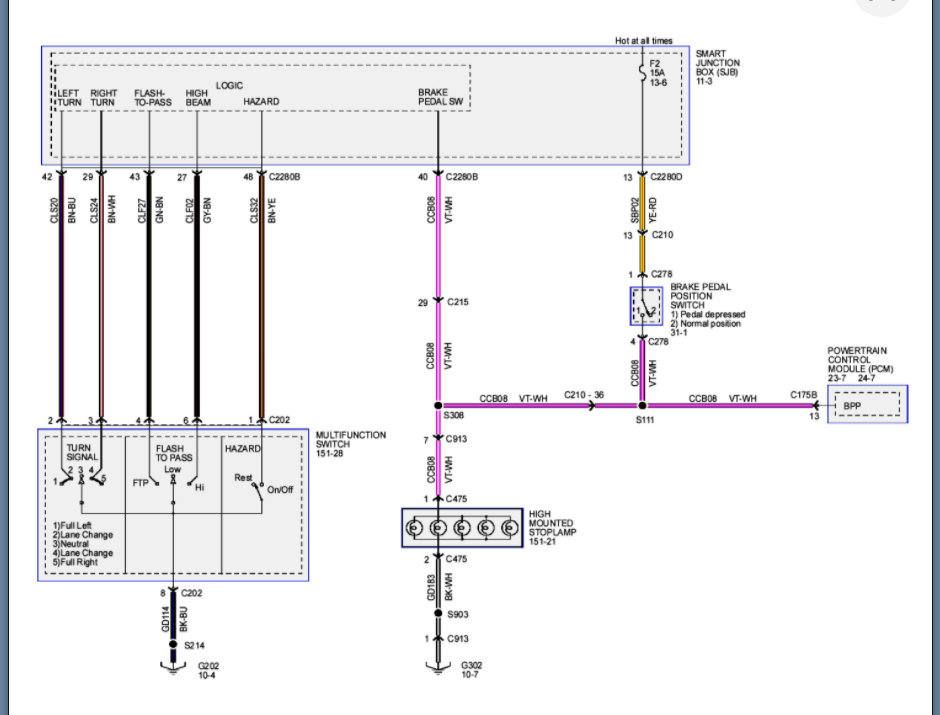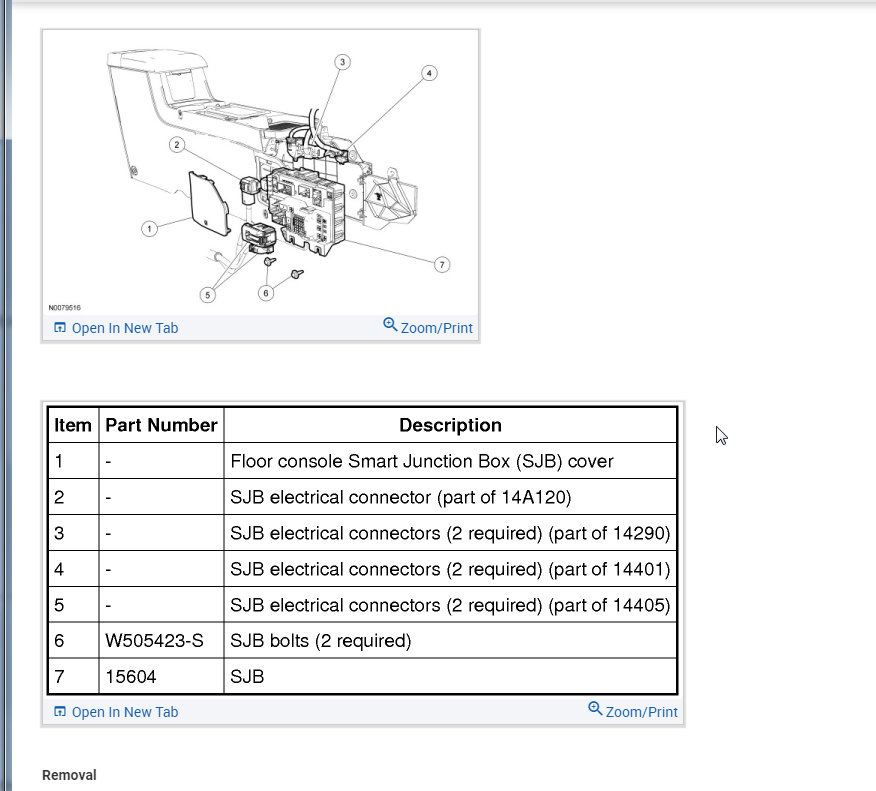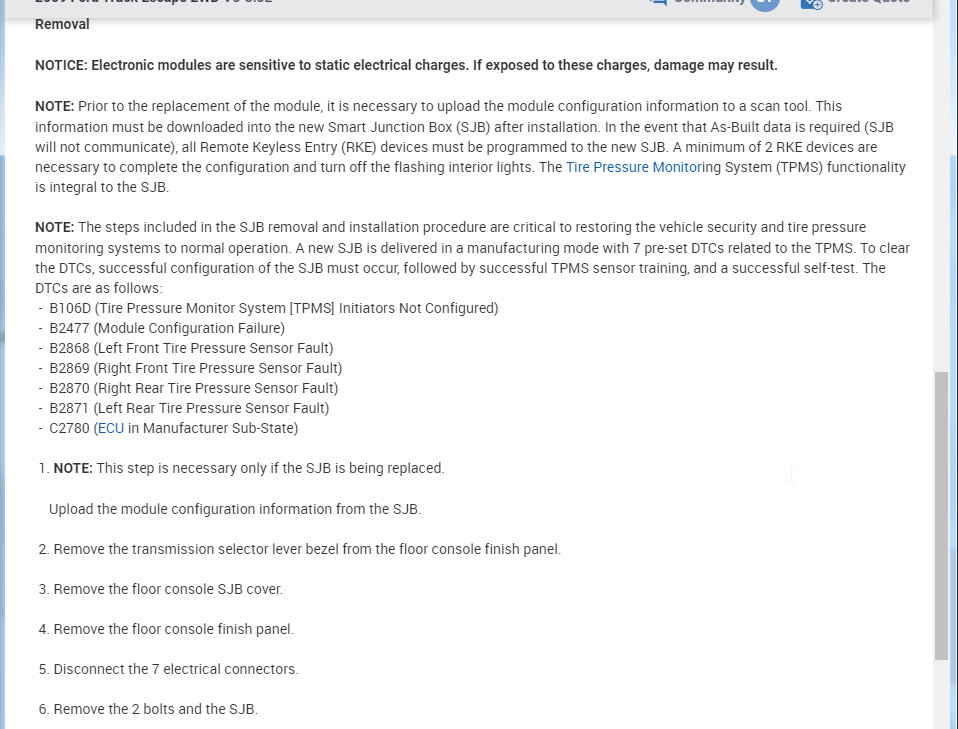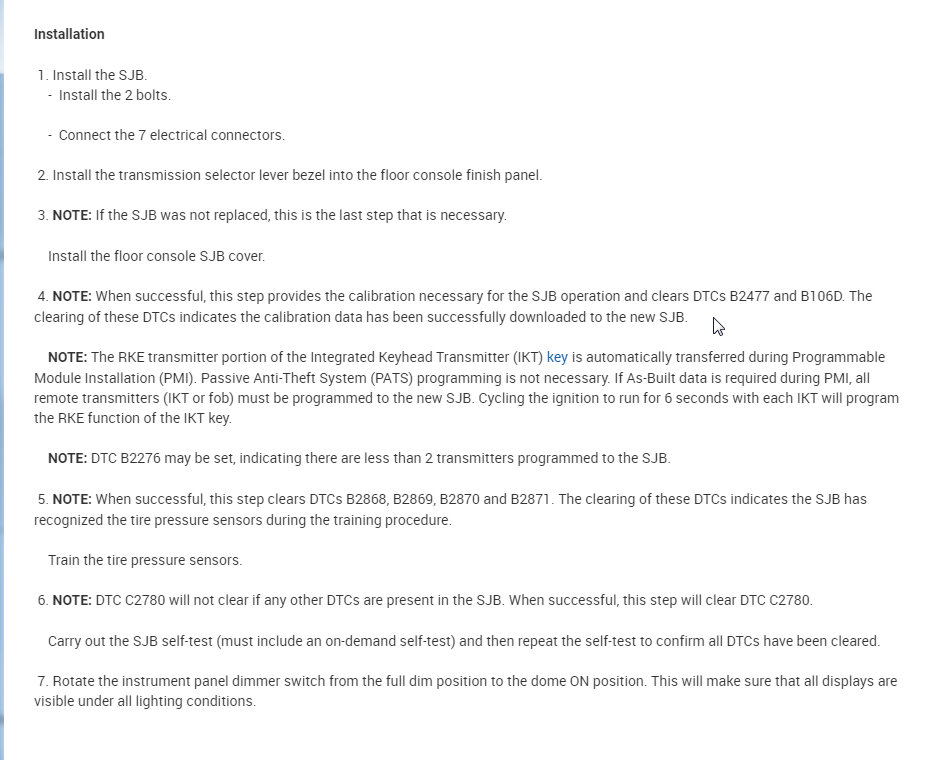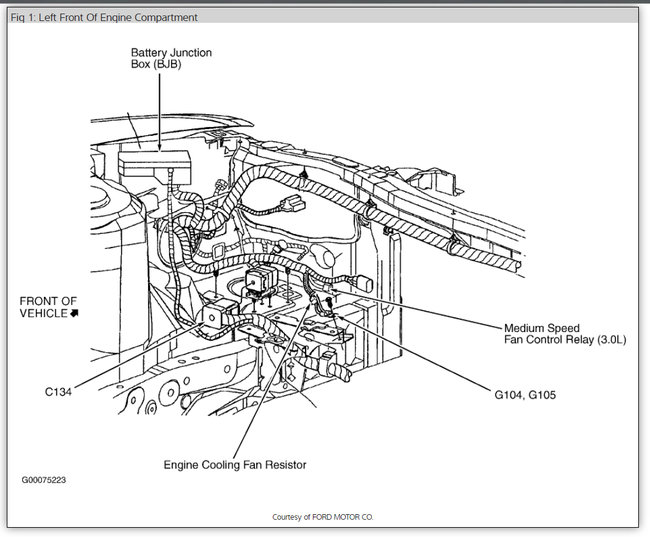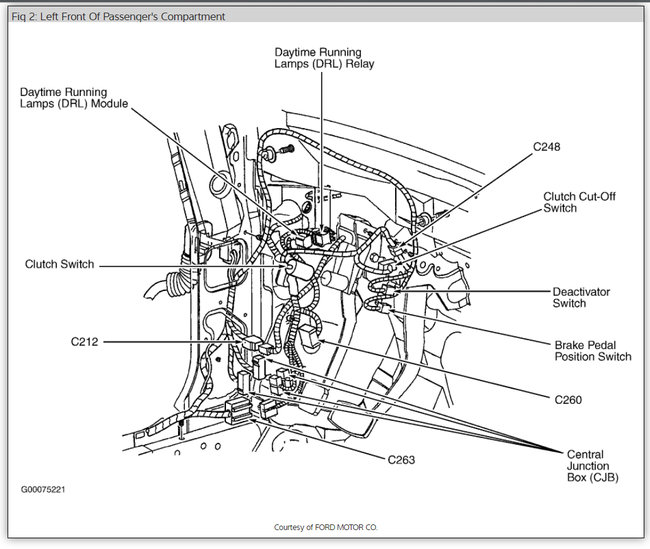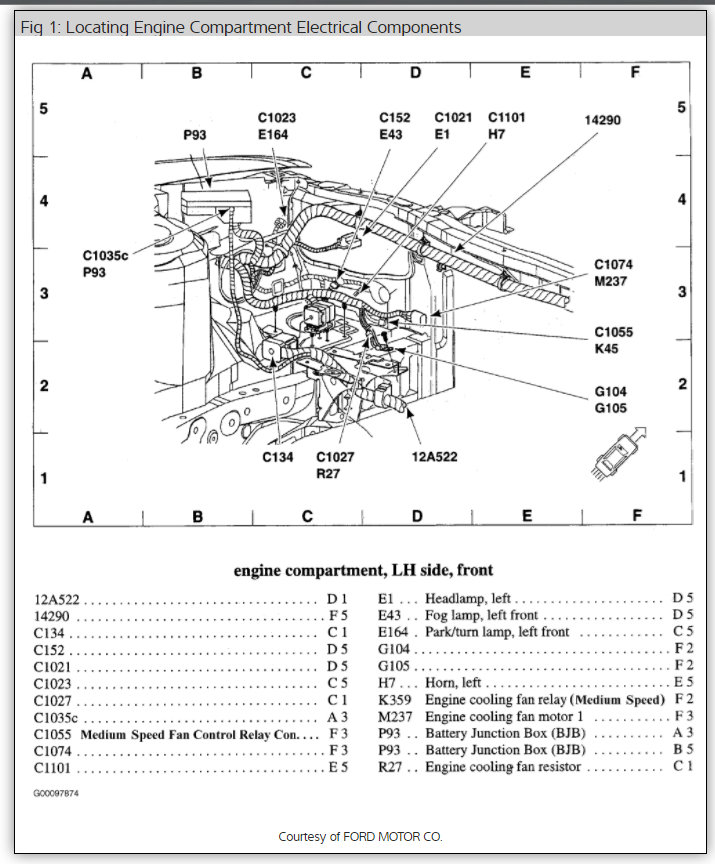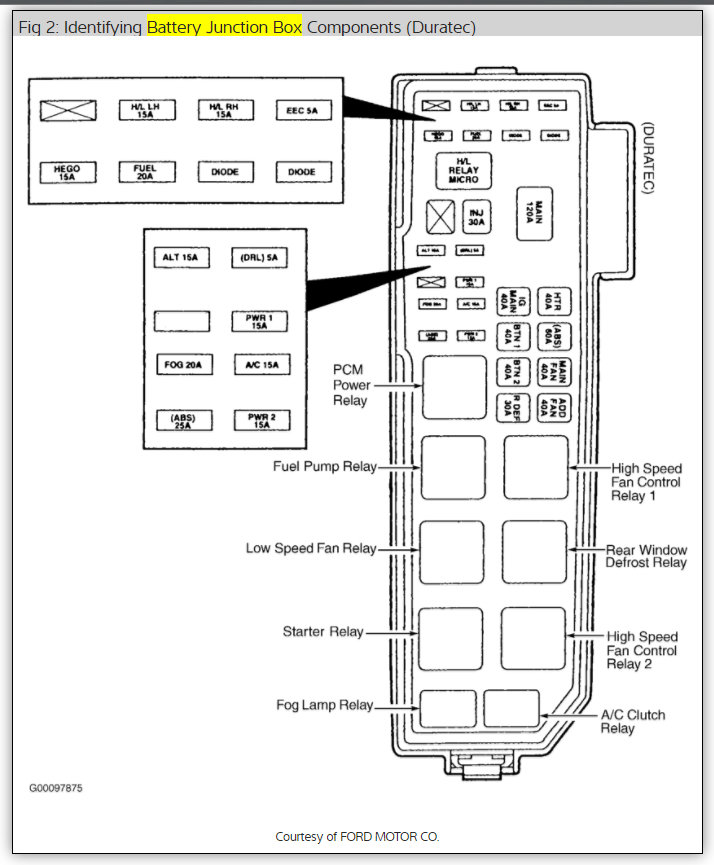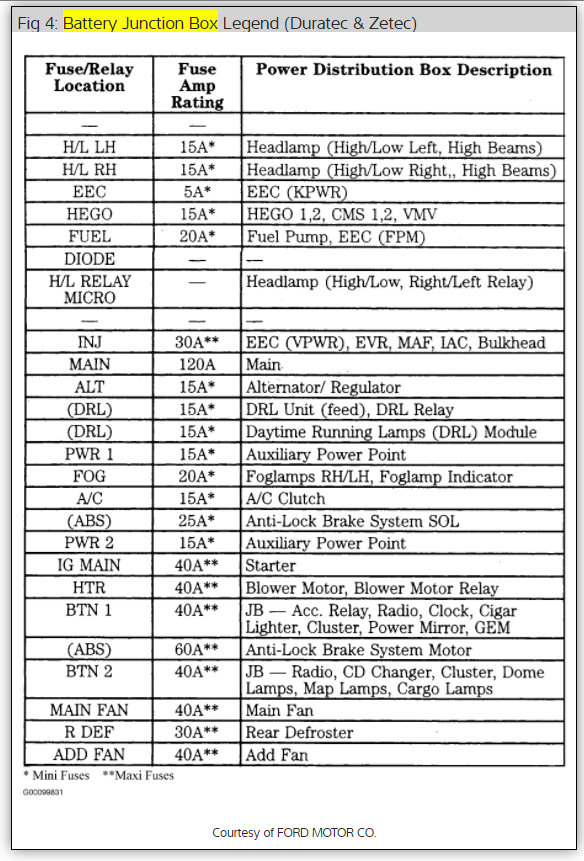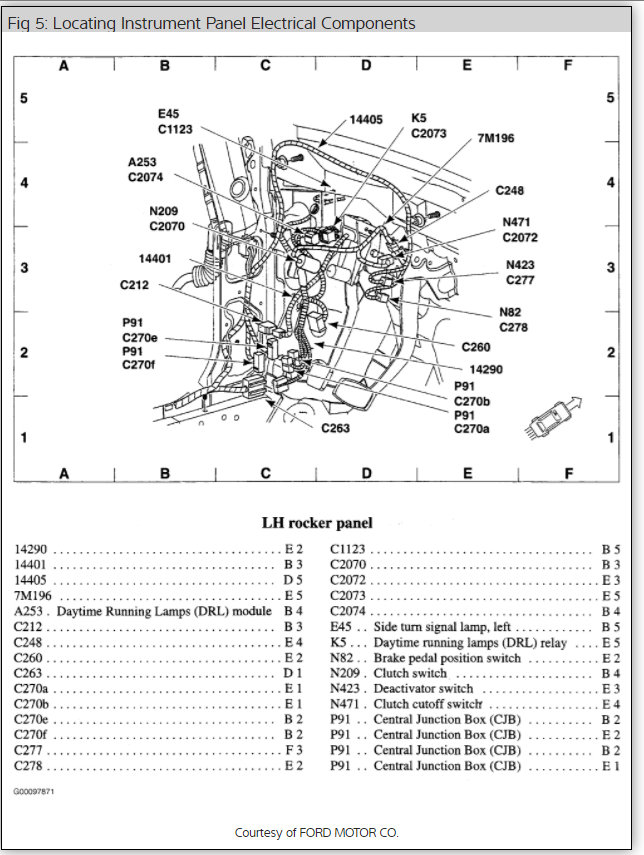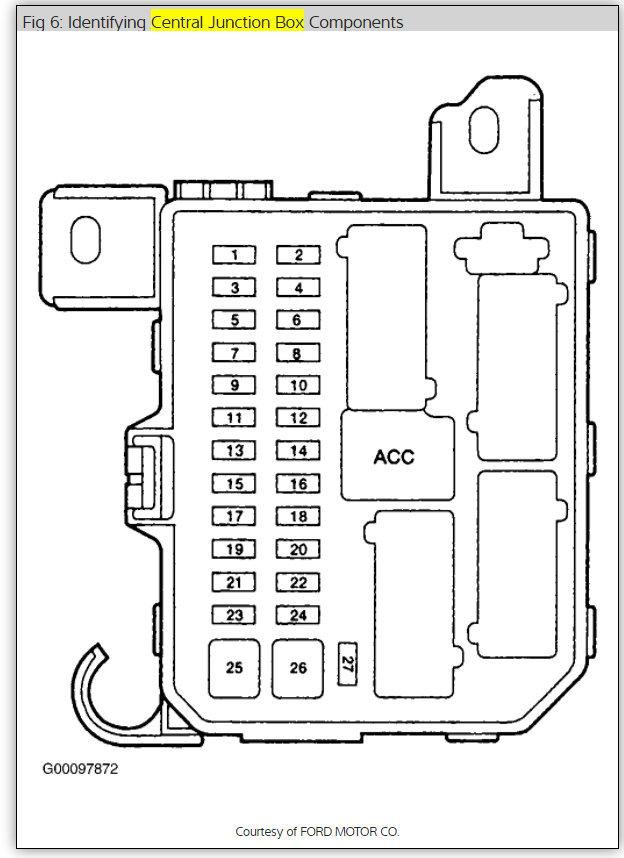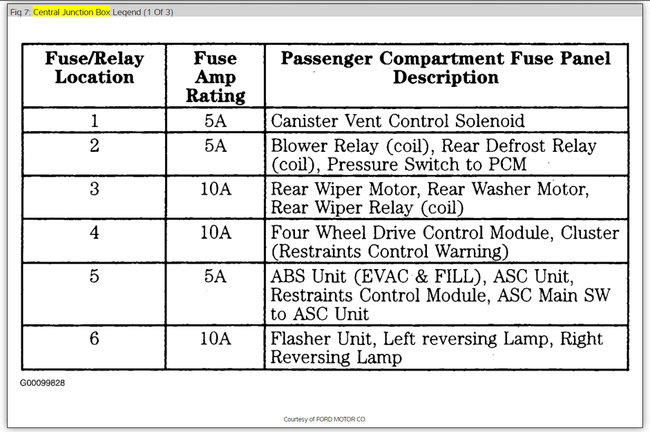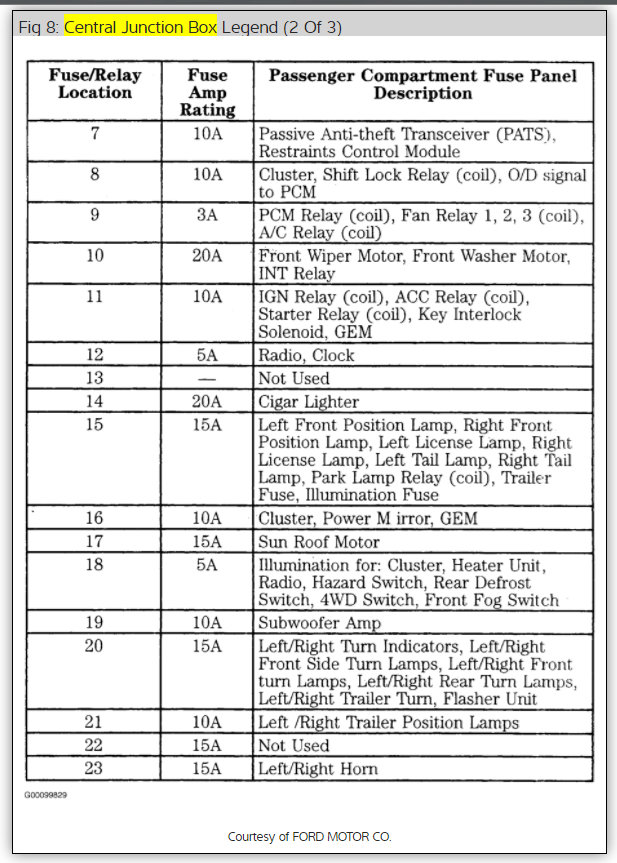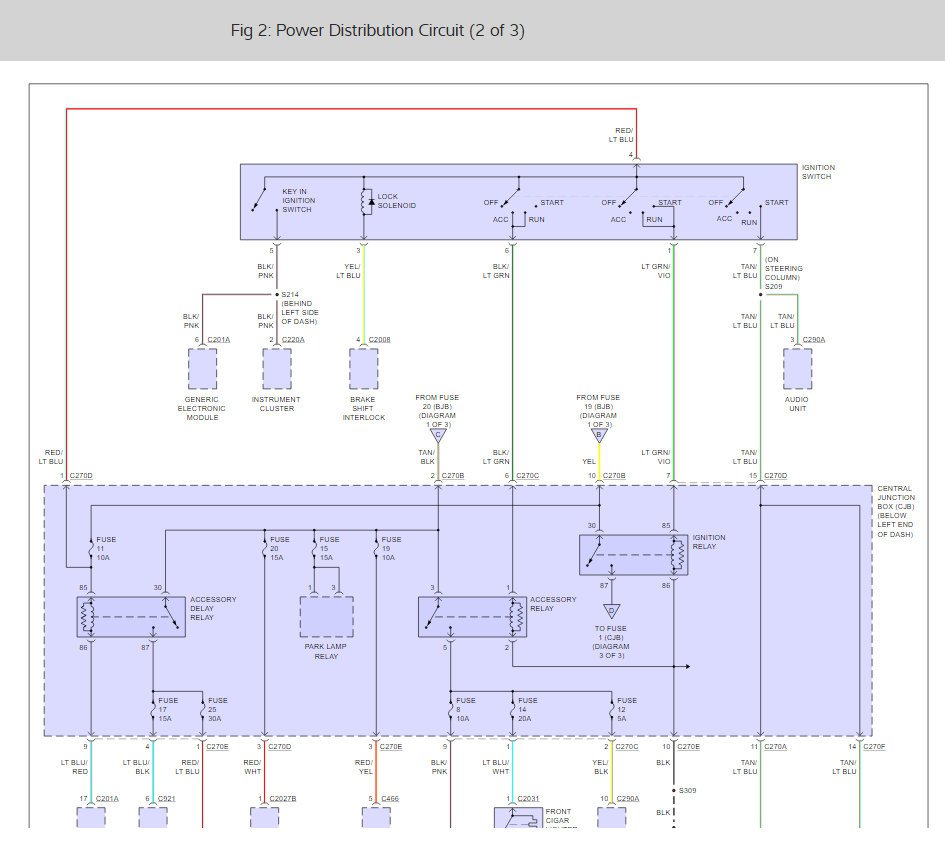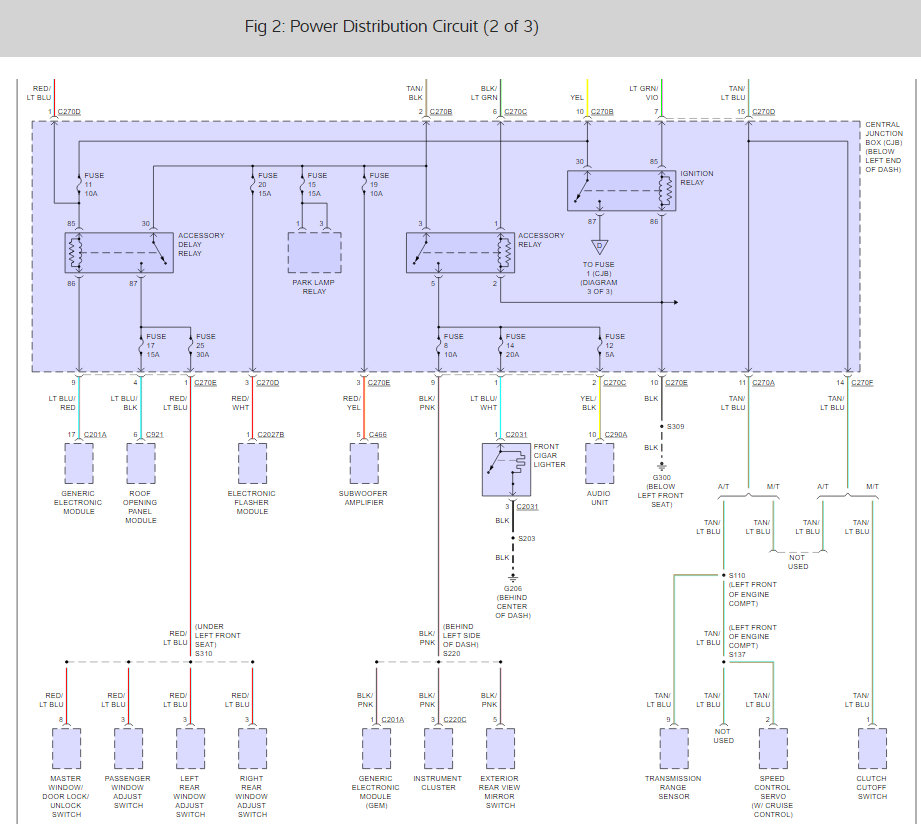Good morning,
The body control module controls the turn signals based on input from the turn signal switch itself.
When you turn off the key, the only function that should work is the 4 way flashers. That does indicate that there is a fault in the BCM itself.
I attached the location and the procedure for the replacement. You will need the Ford IDS scan tool to program the module.
Roy
The BCM will have to be replaced and programmed.
Removal
NOTE: If installing a new BCM, verify at least 2 of the vehicle keys are available prior to carrying out this procedure.
NOTE: If installing a new module, it is necessary to upload the module configuration information to the scan tool prior to removing the module. This information must be downloaded into the new module after installation.
Upload the module configuration information from the BCM into the scan tool by following the scan tool on-screen instructions.
Refer to: Module Configuration - System Operation and Component Description (418-01 Module Configuration, Description and Operation).
Remove the 2 instrument panel insulator retainers and the instrument panel insulator.
Image
Position the front door weather-strip aside and remove the instrument side trim panel.
ImageOpen In New TabZoom/Print
Detach the clips and remove the RH instrument panel lower finish panel.
Image
Remove the RH cover.
ImageOpen In New TabZoom/Print
Remove the RH push pin.
Image
Remove the bolt, release the clips and remove the RH floor console finish panel.
Torque : 22 lb. In (2.5 Nm)
imageOpen In New TabZoom/Print
Open the glove box door.
Image
Remove the screws and the glove compartment.
Disconnect the electrical connector.
Torque : 18 lb. In (2 Nm)
imageOpen In New TabZoom/Print
Disconnect the BCM electrical connectors and remove the BCM.
Image
Installation
NOTE: The BCM still communicates with the scan tool with the ignition off. Use the previous scan tool session or start a scan tool session using the part number or tear tag number on the PCM. The tear tag number can be found by double-clicking the VIN in the top left corner of PTS after OASIS has been run for the VIN.
NOTE: Low vehicle battery state-of-charge can affect proper module programming. Battery state-of-charge can be monitored on the scan tool. A red battery icon indicates low vehicle battery state-of-charge. Over-voltage may also affect module programming.
Make sure the battery is fully charged before starting the installation procedure. Do not have a battery charger connected to the vehicle charging system during the installation procedure. Make sure the battery is fully charged before starting the installation procedure. Do not have a battery charger connected to the vehicle charging system during the installation procedure.
To install, reverse the removal procedure.
NOTE: Carry out the remaining steps only if installing a new BCM.
NOTE: You will not be able to confirm that transport mode has been deactivated until module programming has been completed.
Deactivate transport mode in the BCM.
Refer to: Transport and Factory Mode Deactivation (419-10 Multifunction Electronic Modules, General Procedures).
Carry out the PMI procedure for the BCM.
Turn the ignition OFF and leave it OFF until Step 8.
For vehicles without push button start, remove the key from the ignition.
Using the scan tool, select Tool Box/Module Programming/Programmable Parameters/Car Configuration Parameter(s).
Images (Click to make bigger)
Thursday, November 26th, 2020 AT 9:05 AM