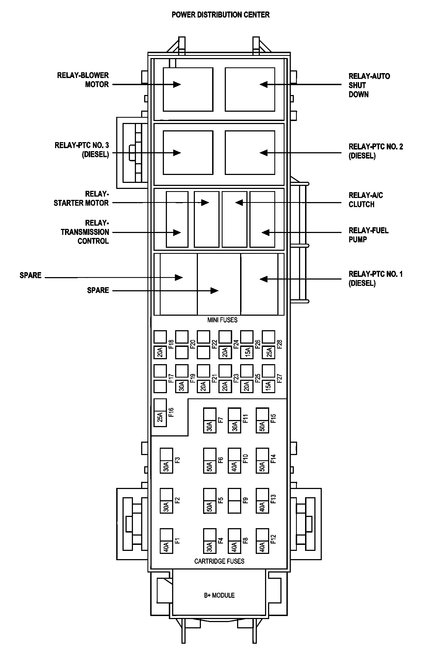First, check the starter relay in the power distribution box under the hood. See picture 1 for relay location. You can simply switch it with a different relay with the same part number to see if that changed things or here is a link for testing a relay.
https://www.2carpros.com/articles/how-to-check-an-electrical-relay-and-wiring-control-circuit
Here are a few links that may help you with checking wiring and electrical components:
https://www.2carpros.com/articles/how-to-use-a-test-light-circuit-tester
https://www.2carpros.com/articles/how-to-use-a-voltmeter
https://www.2carpros.com/articles/how-to-check-wiring
If the relay checks good, confirm fuses 10 and 20 in the power distribution box to confirm one isn't bad. Here are links that show how to test them:
https://www.2carpros.com/articles/how-a-car-fuse-works
https://www.2carpros.com/articles/how-to-check-a-car-fuse
Next, if the fuse is good, I then need you to check for power to the smaller wire on the starter. You will need a helper. Follow the directions in this link:
https://www.2carpros.com/articles/starter-not-working-repair
Now, if you do have power to the smaller wire when the key is in the start position, and the larger wire (which should always have 12 volts) is making good contact and has power, then the starter is bad.
https://www.2carpros.com/articles/starter-not-working-repair
If there is no power, then we need to start checking where power is lost. I attached a wiring schematic of the starting system. I had to cut it in half to fit it. Pictures 2 and 3 are the schematic and I overlapped it so you could follow it.
Follow the yellow wire back from the starter. It goes to pin 87 of the relay. You will need to probe that wire to see if power is available. If there is, check that wire for a break or damage. If there is no power, check pin 30, a read wire for power. If there is, the relay is bad. If no power, follow it back to the totally integrated power module (a red wire on the left of the schematic) You need to check for power there. NOTE: the integrated power modules are know for the pins breaking on the connector. So pay attention for that.
I hope this helps and doesn't confuse things. Let me know if you have other questions or need help.
Take care,
Joe
Was this helpful?
Yes
No
Monday, August 31st, 2020 AT 12:35 PM
(Merged)