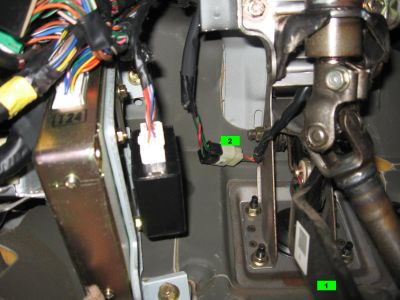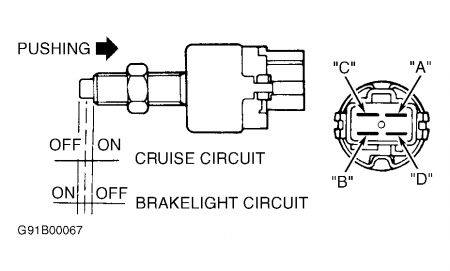This is how your brake switch looks like. I believe follow #2 (the white clip) to the base of your brake pedal and you'll see it. This is how you test the switch.
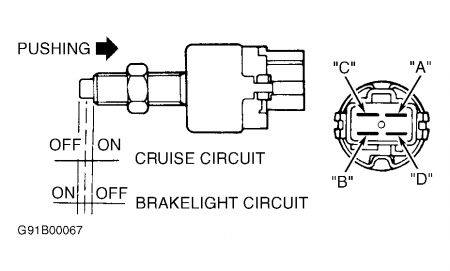
BRAKELIGHT SWITCH
Elantra & Tiburon
Remove brakelight switch. Depress switch plunger and ensure continuity exists between terminals
"C" and "D". Release switch plunger, and ensure continuity exists between terminals "A" and "B".
See Fig. 4 . If continuity is not as specified, replace brake light switch.
But you did say that the third brake light (on the spoiler) works, then the switch is working. As you have check the fuse #3, the only other thing to check is the continuity to the light socket. For the left side, probe the green wire (+ positive) and black (- negative), and have someone push the brake pedal. And for the right side, probe pink/white (+ positive) and black. If you have power, then replace the bulbs. If there is no power, then you need to find where the wires lose connectivity from the brake light switch.
To answer the rest of your questions:
1. When I press the hazard button, the turn lights in front and back light up (I don't think the tail/brake lights are supposed to work with the hazard switch, but I may be wrong.)
The hazard should turn your front and rear turn signals (amber), which are different bulbs from the tail/stop (brake) light combination (red).
2. (What is the flasher unit? I hear the regular clicking noise when turn signal or hazard is on.)
Flasher unit is an intermittent relay switch that controls your turn signals and hazard. Intermittent so the light "flashes" on-off-on-off-on and so on.. You should hear the clicking sound as the flasher unit turns on.
Monday, January 5th, 2009 AT 10:38 PM