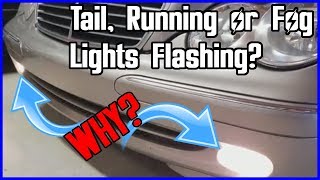You need to have a scanner
also try and disconnect the battery negative side for a few min and then reconnect
remove steering wheel cover and check wiring
if doesn't work have to have scanner to check the system
Thursday, October 22nd, 2009 AT 10:22 PM