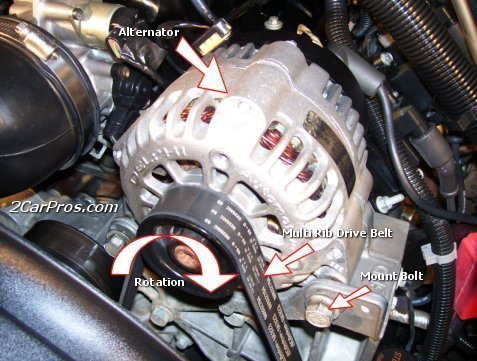Friday, January 8th, 2010 AT 10:22 PM
I had an alternator replaced due to overcharging. The car really had no problems that I could see beforehand but did notice high voltage so I figured I'd be proactive and get it done before it starting causing issues. Anyway I had it done and got a phone call from the mechanic stating that after they put it in, they now cannot start the car (anti theft computer issue) He is saying that I need to pay a few hundred dollars to get the computer resynced. Just seems weird to me that they "forgot" to mention this before the replacement. I have a gut feeling they screwed something up and want me to foot the bill. Is resyncing the computer system standard after an alternator replacement? Any input would be much appreciated.