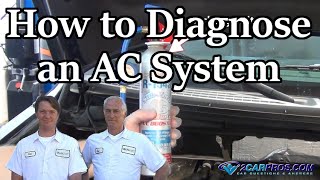Welcome back:
The AC clutch is supposed to cycle, so that sounds normal. Since the fan keeps changing from blowing hard to soft, I have a feeling the HVAC control module is acting up for you. However, even a bad blower motor can do this.
The HVAC control module performs the following functions to maintain the desired air temperature:
- Monitor the following sensors:
- Inside Air Temperature Sensor
- Ambient Air Temperature Sensor
- Lower Left Air Temperature Sensor
- Lower Right Air Temperature Sensor
- Upper Left Air Temperature Sensor
- Upper Right Air Temperature Sensor
- Regulate blower motor speed
- Position the air temperature actuator
- Position the mode actuator
- Position the recirculation actuator
- Request A/C operation
_____________________
See pic 1 for HVAC control module.
____________________
Now, if the selected temps remain consistent, it may be the blower motor control processor. Here are directions related to its replacement.
HVAC SYSTEMS - AUTOMATIC
BLOWER MOTOR CONTROL PROCESSOR REPLACEMENT
REMOVAL PROCEDURE
pic 2
1. If equipped, remove the sound insulator panel.
2. Disconnect the electrical connector at the blower motor.
Pic 3
3. Disconnect the electrical connector (4) from the blower motor control processor (2).
4. Remove the blower motor control processor retaining screws (3) from the HVAC module (1).
5. Remove the blower motor control processor (2) from the HVAC module (1).
INSTALLATION PROCEDURE
pic 4
1. Install the blower motor control processor (2) to the HVAC module (1).
2. Install the blower motor control processor retaining screws.
Tighten the screws to 1.6 N.M (14 lb in).
NOTE: Refer to Fastener Notice in Service Precautions.
3. Connect the electrical connector (4) to the blower motor control processor (2).
Pic 5
4. Connect the electrical connector at the blower motor.
5. If equipped, install the sound insulator panel.
_____________________________
Now, since I made this extremely confusing, and I'm sorry for that, here is what I suggest. If the module, processor, or one of the HVAC temp sensors is failing, there will be a diagnostic trouble code stored in the system. This will not be typical P type code that any scanner can read, but requires a more sophisticated scanner. I would recommend having the system checked before we just start throwing parts at it. The procedures are not the easiest and parts are not the cheapest. I would hate to tell you to replace a module and be wrong. I hope you understand.
Let me know your thoughts.
Joe
Images (Click to make bigger)
Friday, April 19th, 2019 AT 7:35 PM