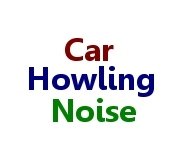If you got aftermarket, (non OEM), brake pads, they may not have shims. Shims sit on the back of the pad and stop vibrations which cause noise. Also try getting some ANTI-SQUEAL which does the same thing or will help shims.
Make sure you break in new pads by not using them to come to normal stop distances or pedal pressue. For the first 50 miles gently drag the pedal and allow room to keep moving which cools brakes. Brake early and try to allow some space to keep rolling before completely stopping so the brakes can cool some. This prevents hot spots on the rotor.
If the above does not work, the rotors may be worn out.
Try replacing the rptors and pads at the same time. The rotors may look okay, (no ridges or grooves), but they are thinner than manufactuer specificattion. Once they are too thin the barkes aren't able to push enough fluid to create proper ad to rotor pressure. This causes a vibration that is noisy.
Another possibility is that you may have lost some of the caliper mount hardware, (wshers) or switched the bolts by accident for aomething else. Look at the point where the caliper mount bolt could touch the rotor if it were toolong. This will affect brakiing by constantly changing the rotor surface and the pads never seat or break in correctly. It only takes the slightest touch of bolt to rotor to cause this problem.
Check the springs that hold the brake pads in place as the can break or fall out and not hold the pad which alloes it to vibrate.
Thursday, September 1st, 2011 AT 12:15 AM