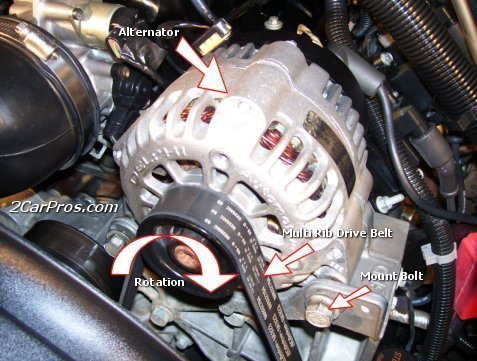Dandy. Now, with the engine running, . . . woops, wait a minute. I don't have a '91 service manual handy so I'm doing this from memory. Do you have those blue and green wires plugged into the two terminals on the back of the alternator, or do they go into a little black plastic block, then there's two metal tabs bolted to the two terminals with little nuts?
If you have two separate wires, ground the green one while the engine is running, but please do not raise engine speed. If the alternator is indeed okay, which I suspect it is, doing this "full-field" test AND raising engine speed can do a lot of damage. We don't need to make more work.
What you should see with the green wire grounded is the head lights get brighter, voltage, if you're monitoring it, will go up to over 15 volts, and you'll hear the alternator sing and load the engine down. That will prove everything is good to that point.
If you have the little block that the two small wires go through, don't pierce the insulation as that will just be asking for more trouble in a few months. Instead, go here to see which terminal to ground to do the full-field test:
http://randysrepairshop.net/which-field-terminal-do-i-ground.html
If you ground the wrong one, you can burn out a connection in the Engine Computer. I know from my students doing that on a "bugged" Dakota that I built. Again, this only applies if you can't tell which terminal goes to the green wire.
You can also look at this page to see if that sad drawing looks like your two smaller terminals:
http://randysrepairshop.net/interpreting-the-test-results-chrysler-charging-system-1970---1989.html
That is the diagram that will be used if you still want to install the external regulator.
This next page for the newer style systems shows that plastic terminal block I'm talking about, and it explains why you can't tell which wire goes where. That's when you have to go back to that first page I sent you to.
The fact that one small wire has a slightly lower voltage than the other one surprises me because that proves some current is flowing in that circuit, it's just not enough. That green wire should be down to around 4 - 11 volts. That also means there can't be a break in the wire or connector pins, but something like that is adding too much resistance. This is where the full-field test will tell us a lot. If grounding the green wire gets the alternator working, follow it to the next connector and ground it there too. Work your way along that wire all the way to the computer and keep grounding it at every accessible test point. You're looking for the first point where grounding it doesn't make the alternator charge wide-open.
Thursday, March 22nd, 2012 AT 10:21 PM