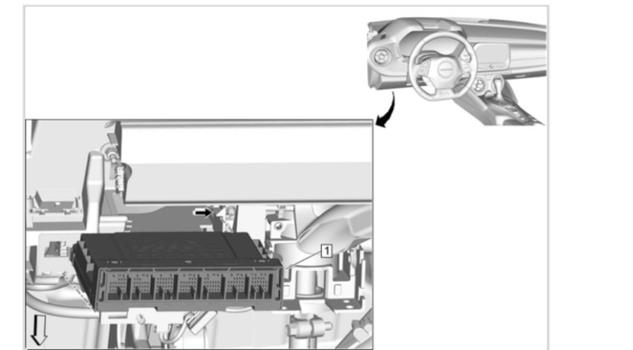An automotive BCM (body control module) is designed to control and monitor various systems much like a typical PCM (power-train control mode). The BCM can be thought as a support computer for everything not power-train related such as the seat controls and memory, seat belt warning, vehicle security systems (including key fob operation), interior and exterior lighting, windshield wiper systems, headlight and DRL controls, rear window defroster, dashboard lighting, trunk, lift back, automatic sliding door controls, window controls, cruise control and gear shift interlock systems.
The BCM also shares data within the CAN (controller area network) to additional systems such as the climate control (HVAC), traction control, PCM (powertrain control module), ABS (anti lock brake system), SRS (safety restraint system) and instrument cluster. We use the term BCM but it is also known as a GEM (generic electronic module), FCM (Front control module) depending on the manufacturer.
Tools and Materials Needed
- New Body Control Module (BCM)
- Socket set and ratchet
- Screwdrivers (Phillips and flathead)
- Plastic trim removal tools
- Safety gloves
- Safety glasses
What goes wrong?
As with any computer, components inside the unit can go bad such as a transistor, IC or resistor. Subject to vibration, heat, coldness and moisture the BCM is built to withstand these conditions up to a certain point. Voltage surges and low battery conditions can also take their toll on the BCM functionality. Most of the time when a BCM begins to go out warning lights on the dash will illuminate or you will notice problems with the aforementioned electrical systems.
BCM Replacement
1. When the BCM stops working or is having a functionality issue it is best to check the fuses before continuing with the repair, also, checking the BCM ground circuits is advisable. A CAN scan may provide trouble codes confirming the failure but not always.
2. Locate the BCM in your particular vehicle which will be under the dashboard or near the center console in most cases. Using plastic trim removal tools, carefully pry off the dashboard panels surrounding the BCM. Be gentle to avoid damaging the clips or the dashboard itself. If you have trouble finding the BCM in your vehicle please consult one of our technicians for assistance.
3. Disconnect the 12 volt battery by removing the negative battery cable and allow the vehicle to sit for more than 15 minutes. Use a flashlight if necessary to get a clear view of the BCM and its mounting points to remove the fasteners. Press and release safety clips for the electrical connectors to gently wiggle them from the BCM, these connectors can only be inserted one way so don't worry about getting them mixed up. Also, check for overheated or corrosion damage to the electrical terminals which must be repaired before replacement.
One thing to note is that the BCM is coded (programmed) to your particular car which must be transferred to the replacement unit. This is done in one of two ways, either you can use a scanner capable of reprogramming which must be done before the unit is removed, or you can get a rebuilt BCM which will arrive pre-programmed from the rebuilder which is done by using the car's VIN number.
4. When installing the replacement BCM make sure the electrical connectors "click" into place signaling the their proper installation, then reinstall the BCM into its mounting bracket, be careful not to strike or bump the BCM case. Complete the job by reinstalling any dash panels or trim pieces that were previously removed.
5. Reconnect the 12 volt battery and turn the ignition system on to begin the BCM initialization and relearning process. Check all external systems as mentioned above to confirm the repair has been successful.
Pro Tip
If you are having electrical system issues that involve the BCM, it might be worth it to try a hard system reboot which will "restart" the computer network and may straighten out procedural errors in the system.
Credits
This guide knowledge base was created by the 2CarPros Team, and by Ken Lavacot: Automobile repair shop owner and certified master automobile technician of over 30 years. If you have question or need help please ask one of our experts we are happy to help. Please visit our 2CarPros YouTube Channel.