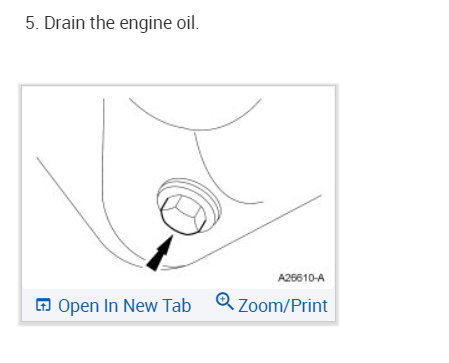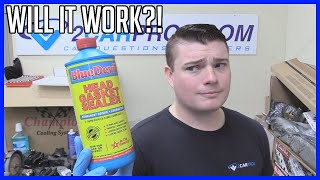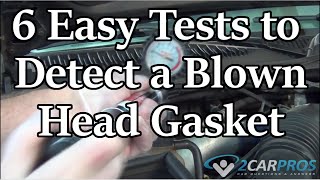Just one mile is a little short for cold weather applications. I would do an oil change and then mark the oil fill cap to see if it gets removed by someone else. Here is a guide to help walk you through the steps with diagrams below to show you on your van:
https://www.2carpros.com/articles/how-to-change-engine-oil-and-filter
Here is how to reset the oil life monitor:
Message Center Configuration
Oil Life Reset
NOTE: All message center functions are carried out using the single stem SELECT/RESET button in the Instrument Panel Cluster (IPC).
NOTE: The oil life calculation is set at a maximum of approximately 12,070 km (7,500 miles) or 180 days.
NOTE: The XX's in the message center displays below represent a numeric value. For example, the message center may display OIL LIFE = 80%.
1. Press and release the SELECT/RESET button to scroll through the information displays until the message center displays HOLD RESET FOR SETUP MENU.
2. Press and release the SELECT/RESET button until the message center displays OIL LIFE XX% HOLD RESET = NEW.
3. Press and hold the SELECT/RESET button for 2 seconds and release when the message center displays OIL LIFE SET TO 100%.
4. Press and release the SELECT/RESET button to exit the procedure.
Oil Life Start Value
NOTE: All message center functions are carried out using the single stem reset button in the Instrument Panel Cluster (IPC).
NOTE: The oil life start value is used to increase or decrease the starting point of the oil life. The value can be changed back to the maximum of approximately 12,070 km (7,500 miles) if the value was previously changed or lowered by 10% increments down to 10%.
1. Press and release the SELECT/RESET button to scroll through the information displays until the message center displays HOLD RESET FOR SETUP MENU.
2. Press and release the SELECT/RESET button until the message center displays OIL LIFE XX% HOLD RESET = NEW.
3. Press and hold the SELECT/RESET button for 2 seconds until the message center displays OIL LIFE SET TO 100%.
4. NOTE: The oil life start value can be lowered from 100% to 10% in 10% increments then the value starts again at 100%.
Continue to hold the SELECT/RESET button to lower the oil life in 10% increments from the default 100% until the message center displays OIL LIFE SET TO XX%.
Oil Filter Element - F1AZ6731BD
Check out the diagrams (below). Please let us know what happens.
Image (Click to make bigger)
Friday, January 18th, 2019 AT 11:24 AM