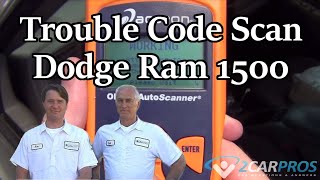P0741 Code - Check out the diagrams (Below).
Torque converter clutch not engaging when commanded and/or Diagnostic Trouble Codes (DTC) P0741 or P1744 stored in memory.
ACTION
Use a scan tool (NGS/WDS) to monitor PID's to help determine steps to take for service. Refer to the following Diagnostic Procedure for details.
1. For DTC P0741 and P1744, perform Pinpoint test "C" in Section 307-01 of the appropriate Taurus/Sable, Windstar or Continental Workshop Manual and refer to TCC Solenoid Resistance Chart (Figure 1) for correct TCC resistance.
2. Also refer to "Diagnosis by Symptom" Routines 240 and 340 in Section 307-01 of the appropriate Taurus/Sable, Windstar or Continental Workshop Manual.
3. Remove lower pan of the transaxle and check for excessive debris in the pan.
4. Remove the main control cover, main control and pump shaft.
5. Check for pump shaft wear or damaged seals.
6. Inspect the internal wiring harness for damage.
7. Inspect and clean the main control and make sure all valves move freely. Specifically, converter regulator valve, solenoid regulator valve, bypass clutch control valve or pressure fail-safe valve (refer to Figure 2 for Ax4N and Figure 3 for Ax4S).
8. Measure depth of groove in the pump bore ring (Figure 4).
9. If cause for condition has not yet been identified, remove the transaxle and inspect the outer surface of the stator support for damage (Figure 5).
10. Inspect torque converter hub bushing for wear.
11. Inspect turbine shaft seals.
12. To verify the condition has been corrected, the drive cycle must be performed at least five (5) times (for drive cycle procedure refer to the appropriate Workshop Manual Section 307-01). The PCM will not set a torque converter clutch code until it fails to engage five (5) consecutive times.
Check out the diagrams (Below). Please let us know if you need anything else to get the problem fixed.
Images (Click to make bigger)
SPONSORED LINKS
Tuesday, September 18th, 2018 AT 6:27 AM