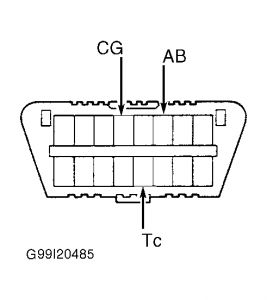Hope this helps?
AIR BAG WARNING LIGHT CHECK
Turn ignition switch to ON position. If AIR BAG warning light comes on for about 6 seconds and then goes off, system is functioning properly. If AIR BAG warning light comes on and stays on (or flashes), Diagnostic Trouble Code (DTC) is stored in air bag sensor assembly. Go to RETRIEVING DTCS. If AIR BAG warning light responds in any other way, go to DIAGNOSTICS.
RETRIEVING DTCS
CAUTION:System may be damaged if jumper wire is incorrectly connected across terminals of Data Link Connector 3 (DLC3). Use Diagnosis Check Wire (09843-18040) when connecting terminals of DLC3.
Using Diagnosis Check Wire
To check for past codes, go to next step. To check for present codes, turn ignition switch to ON position. Wait about 20 seconds. Using Diagnosis Check Wire (09843-18040), connect terminals Tc and CG of Data Link Connector 3 (DLC3). See Fig. 22. DLC3 is located under left side of instrument panel. Go to step 3.
To check for past codes, connect Diagnosis Check Wire (09843-18040) to terminals Tc and CG of Data Link Connector 3 (DLC3). See Fig. 22. Turn ignition switch to ON position. Wait about 20 seconds. Go to next step.
If AIR BAG warning light flashes 2 times per second, system is normal (normal code). If AIR BAG warning light does not flash Diagnostic Trouble Codes (DTCs) or flashes DTCs without DLC3 connection, see DTCS NOT DISPLAYED OR CONTINUOUSLY DISPLAYED. If AIR BAG warning light is on continuously and DTC is normal (flashes 2 times per second), source voltage is low. Go to SOURCE VOLTAGE DROP under DIAGNOSTIC TESTS.
If AIR BAG warning light flashes, count number of flashes to determine DTCs that are set. For example, DTC 12 is: FLASH, 1.5-second pause, FLASH, FLASH. If more than one DTC is displayed, a 2.5-second pause will occur between each DTC. Lowest numbered DTC will be displayed first, followed by next higher number DTC until all DTCs have been displayed.
After all DTCs are displayed, a 4-second pause will occur, and DTC display will be repeated. See appropriate DTC under DIAGNOSTIC TESTS. After repairing, clear DTCs. See CLEARING DTCS.
NOTE:If DTCs other than those listed under DIAGNOSTIC TESTS are displayed, replace the air bag sensor assembly. If the AIR BAG warning light does not function as described, proceed to appropriate test under DIAGNOSTIC TESTS.
Using Toyota Hand-held Tester
Install Toyota hand-held tester to Data Link Connector 3 (DLC3), located under left side of instrument panel. Read DTC by following prompts on tester. See tester operator"s manual for instructions.
Fig. 22: Identifying Data Link Connector 3 (DLC3) Terminals
Courtesy of TOYOTA MOTOR SALES, U.S.A, INC.
CLEARING DTCS
Using Jumper Wire
Using one jumper wire, connect one end of jumper wire to DLC3 terminal Tc. See Fig. 22. Connect other end of jumper wire to DLC3 terminal CG. Turn ignition switch to ON position. Wait 3 seconds for DTC to begin to be output.
Within 10 seconds, after DTC has begun to be output, release jumper wire from terminal Tc. Wait 2-4 seconds for AIR BAG warning light to illuminate. Reconnect jumper to terminal Tc within 2-4 seconds after AIR BAG warning light has illuminated. Wait 2-4 seconds for AIR BAG warning light to turn off. Release jumper from ground within 2-4 seconds after AIR BAG warning light has turned off. Wait 2-4 seconds for AIR BAG warning light to illuminate. Reconnect jumper to terminal Tc within 2-4 seconds after AIR BAG warning light has illuminated. Wait 2-4 seconds for AIR BAG warning light to turn off. Wait one second for AIR BAG warning light to output normal code (2 flashes per second). If AIR BAG warning light does not output normal code, repeat procedure until codes are cleared.
Using Toyota Hand-held Tester
Connect Toyota hand-held tester to DLC3. DLC3 is located under left side of instrument panel. Clear DTCs by following prompts on tester. See tester operator"s manual for instructions.
Sunday, December 7th, 2008 AT 8:45 PM