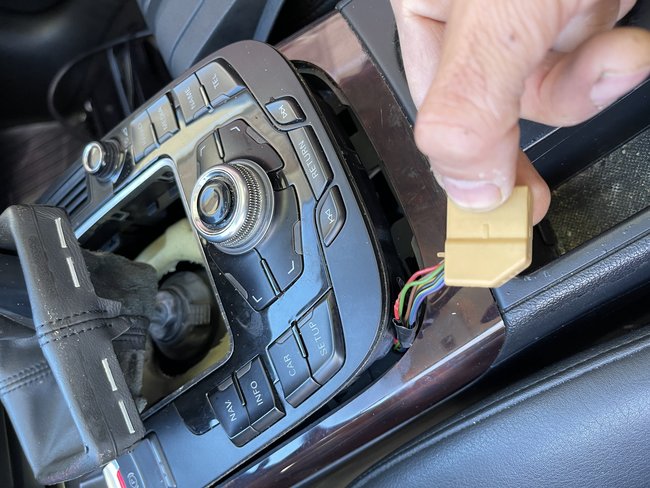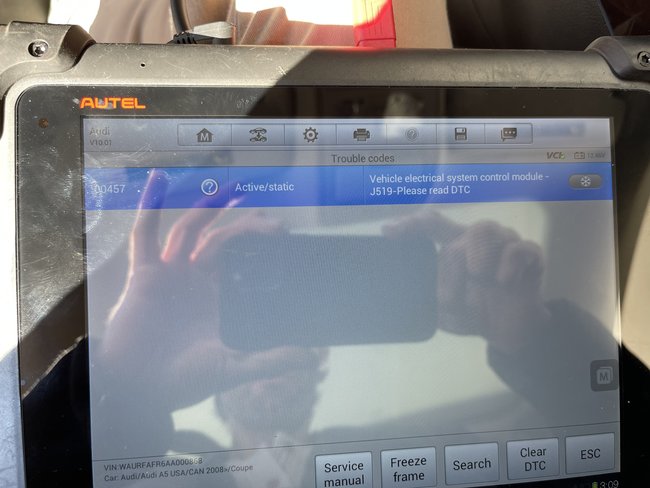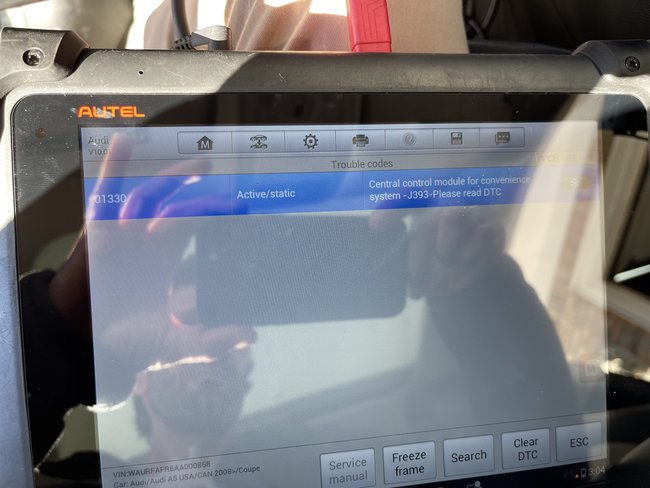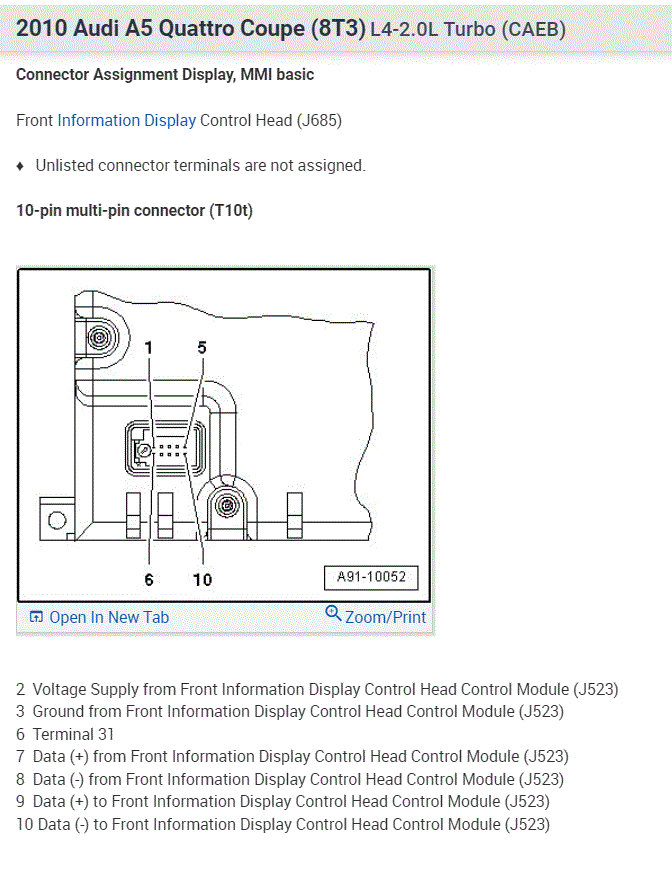Thursday, November 18th, 2021 AT 12:16 PM
Navigation screen not working
22 Replies
Also, if you can provide instructions on how to remove the display. I want to see if wire harness is disconnected, doesn't make sense that nothing lights up or work on any of the buttons.
I cannot communicate with radio or nav via scanner to read any codes.
I cannot communicate with radio or nav via scanner to read any codes.
Was this helpful?
Yes
No
Thursday, November 18th, 2021 AT 1:22 PM
Tested the screen itself and it has ground and power (connector only has two wires). There are four mounting screws for the screen one is missing, so I assume someone was checking it or they replaced it. I doubt it is the screen because none of the functions work, as in you cannot power on radio and hear anything and you cannot hear any clicking from any of the buttons. I checked the wire connector to the main board which is around the shifter. There is only one connector and has several wires. I only was able to get three grounds and no power on any of the wires for some reason. Checked all fuses and were good, unless I am missing one. One MMI fuse is on passenger side and is good. No others I can find related to it.
Was this helpful?
Yes
No
Friday, November 19th, 2021 AT 9:20 AM
Hi,
The codes are all relevant, but the one that got my attention was the 00384. That code is usually related to a faulty connection in the optic database (open circuit).
Have you checked anything with the CAN?
Let me know.
Joe
The codes are all relevant, but the one that got my attention was the 00384. That code is usually related to a faulty connection in the optic database (open circuit).
Have you checked anything with the CAN?
Let me know.
Joe
Was this helpful?
Yes
No
Friday, November 19th, 2021 AT 10:45 PM
The optics are exclusive to the multi-media interface (MMI). Each component it works with functions as a module. There is a main module that could have failed. It's behind the glove box. If you are using a bypass loop, it should allow the component to work when installed.
Joe
Joe
Was this helpful?
Yes
No
Tuesday, November 23rd, 2021 AT 5:39 PM
Something is open. Are you able to trace the wires to see if there is damage? Have you checked them for continuity? And it is weird that none have power. I'm starting to question if whoever worked on it before cut or disconnected something we don't know about.
Let me know.
Joe
Let me know.
Joe
Was this helpful?
Yes
No
Saturday, November 27th, 2021 AT 10:46 PM
I understand. I wish I could have been more helpful. At this point, we need to determine why power isn't making it to where it needs to be. There has to be an open in the power supply.
If it's possible and you find the issue, I would really like to know what you found.
Take care,
Joe
If it's possible and you find the issue, I would really like to know what you found.
Take care,
Joe
Was this helpful?
Yes
No
Sunday, November 28th, 2021 AT 5:59 PM