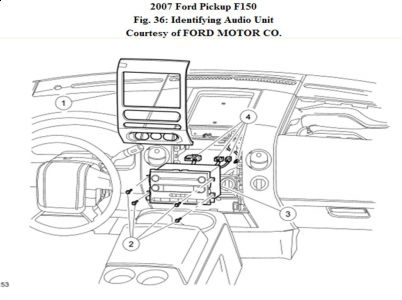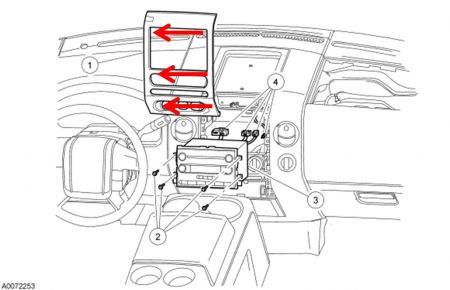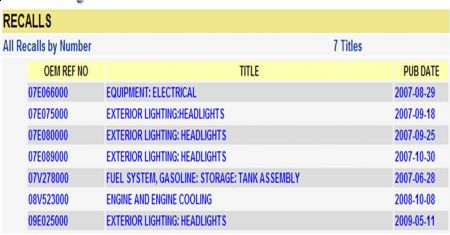Hello -
Normally the instrument panel (#1) snaps in and is held with clips. You can take a flat tip screw driver. . ..wide one and start on the edge and gently pry it. PLEASE remember that it can chip very easy.
Many times I grab the different areas that the arrows are pointing to with one hand and pull at the same time using the screw driver or a wide tip scraper.
Again, the problem is these things can chip easy so you want as much as possible on the flat part. . ..not just a small little piece.
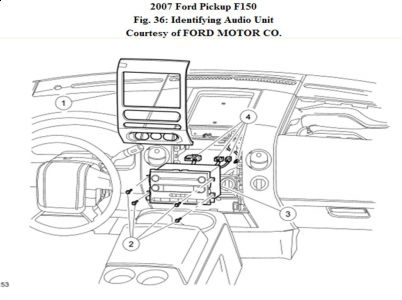
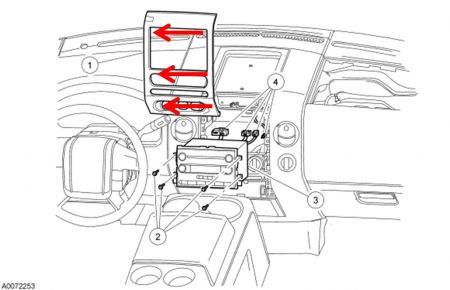
To verify it has clips you can check with your Ford parts department and you should be able to purchase replacement clips. They can give you a print out of the pic with the clips. Then you know exactly each spot a clip is.
Again, this pops out, then there are screws that hold the radio in.
REMOVAL AND INSTALLATION
NOTE: If installing a new navigation audio unit, remove the navigation digital versatile disc (DVD) if possible, before sending the audio unit to an authorized audio system repair facility.
1. Remove the instrument panel center finish panel.
"Â Disconnect the electrical connectors.
2. Remove the 4 screws and the audio unit.
"Â Disconnect the electrical connectors and the antenna cable.
3. To install, reverse the removal procedure.
SPONSORED LINKS
Thursday, July 30th, 2009 AT 11:37 PM