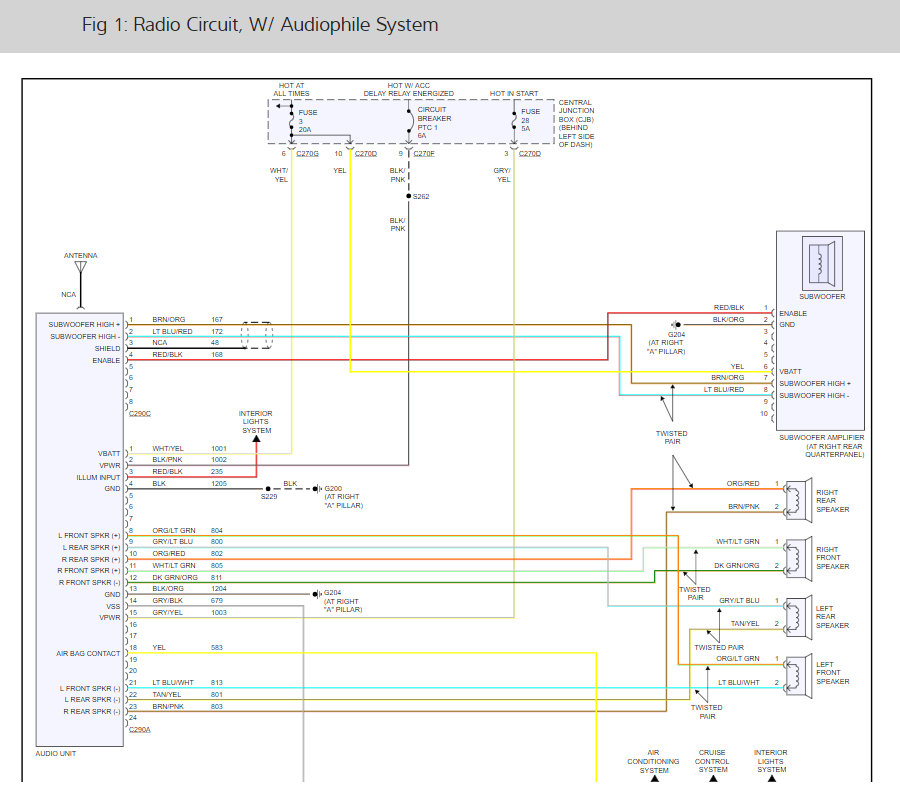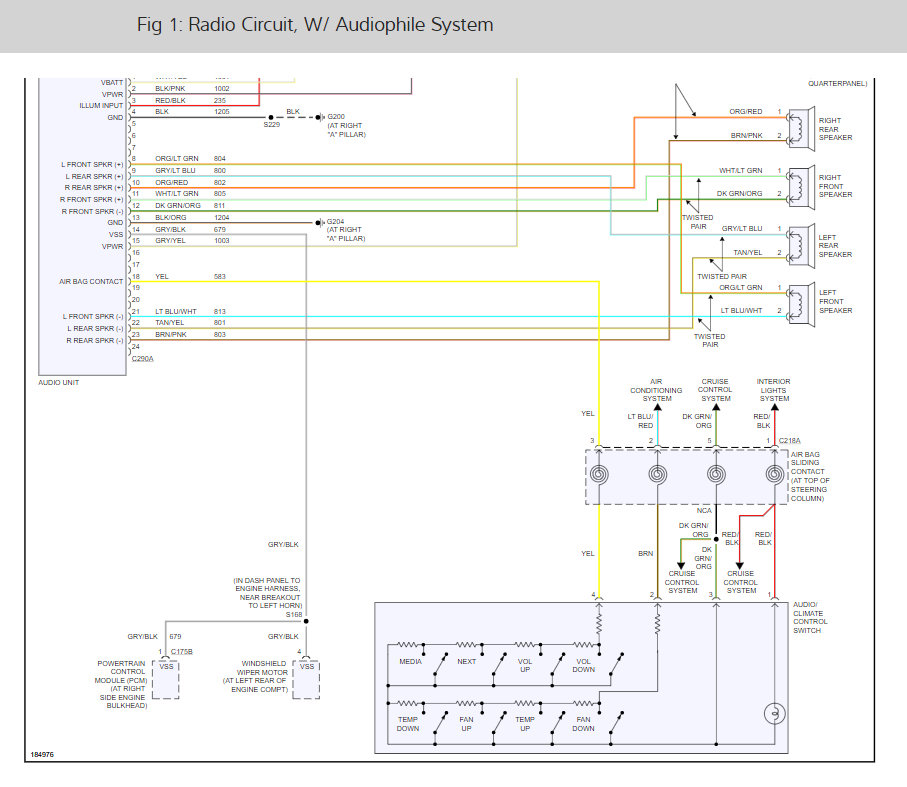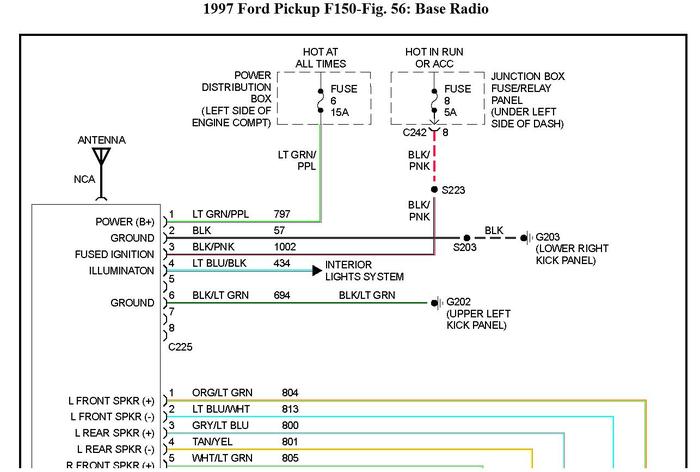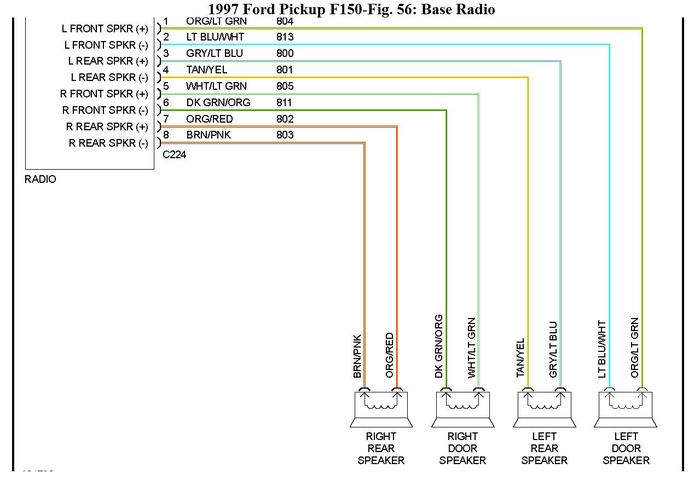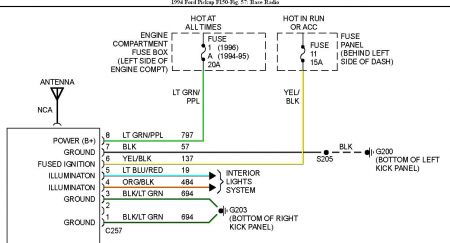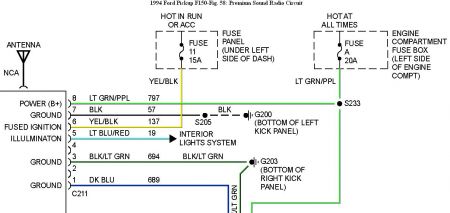My deck has four wires; red, black, yellow, blue. I have all the speakers hooked up correctly but the deck only gets power if I twist the red and yellow wires together and and hook them to the black/pink wire on my truck (accessories). My problem is I cannot seem to find the battery constant wire. How to connect the deck properly?
Tuesday, May 4th, 2010 AT 4:49 PM