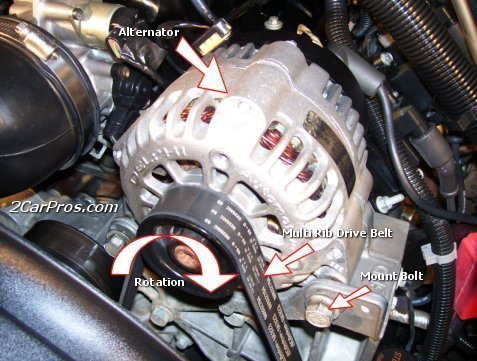REMOVAL
1. Disconnect the battery ground cable.
2. Loosen the right-hand front wheel nuts.
3. Raise and support the vehicle.
4. Remove the wheel.
5. Remove the splash shield.
1 Remove the bolts.
2 Remove the splash shield.
6. Remove the accessory drive belt.
7. Loosen the tie rod end castellated nut.
CAUTION: Leave the castellated nut in position to protect the ball joint stud.
* Remove and discard the cotter pin and loosen the castellated nut.
8. Separate the tie rod end from the wheel knuckle.
CAUTION: Protect the ball joint seal to prevent damage.
1 Install the tie rod end remover.
2 Separate the tie rod from the wheel knuckle.
* Remove the castellated nut.
9. Disconnect the generator electrical connectors (generator removed for clarity).
10. Remove the generator rear support bracket bolt.
11. Remove the generator upper mounting bolt.
12. Remove the generator lower mounting bolt.
13. Remove the generator through the wheel housing.
INSTALLATION
1. To install, reverse the removal procedure.
Look's like the trick is taking the tie rod end off the knuckle.I posted the instruction's for replacing the alternator.
Monday, September 20th, 2010 AT 6:14 PM