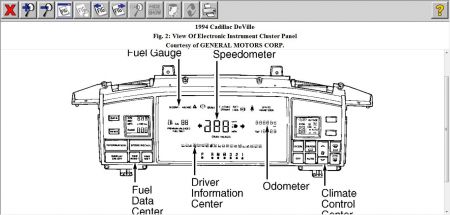Hi cp4022, Welcome to 2carpros and TY for the donation
According to Mit1 when reviewing the Instrument Panel its the same as your older Caddy On the DIC to read out misc.such as below:
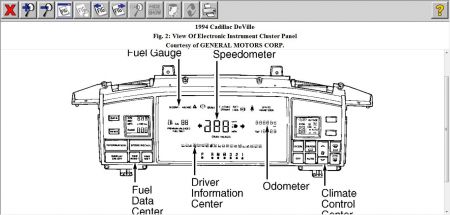
DRIVER INFORMATION CENTER
Driver Information Center (DIC) is 20-character dot matrix display area in the bottom center portion of cluster. See Fig. 1 and Fig. 2 . The DIC is used to display warning/status messages and driver selectable information.
INFORMATION Button
Pressing the INFORMATION button begins DIC displays for Engine RPM, Coolant Temperature, Battery Voltage, Oil Life Index, Fuel Used and all monitored systems status/warning messages.
DISPLAY ON/OFF Button
Pressing DISPLAY ON/OFF button turns off illuminated displays except for speedometer, turn signals, and cruise engaged indicator. All systems continue working, but are not visible to driver. Press button again to resume illumination of all displays.
Oil Life Index
Pressing INFORMATION button will cycle messages until "Oil Life Index" is displayed. The numbers displayed represent the percentage of useful oil life remaining. When oil life reaches zero percent, the message CHANGE ENGINE OIL will display. After an oil change, reset display by pressing INFORMATION button until "Oil Life Index" is displayed, and then press and hold STORE/RECALL button for about 5 seconds. When properly reset, 100 percent will display.
STORE/RECALL Button
Pressing this button allows driver to acknowledge message(s) on DIC display and store it in IPC memory. All stored messages during an ignition cycle can be reviewed one at a time by pressing Store/Recall Button. Messages are erased by pressing Display On/Off button or by turning off ignition.
SPONSORED LINKS
Sunday, October 24th, 2010 AT 4:03 AM