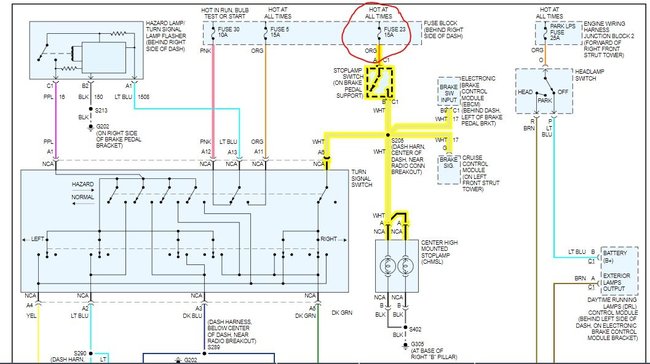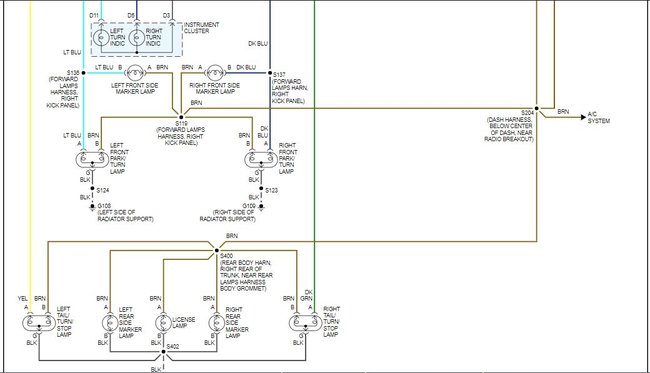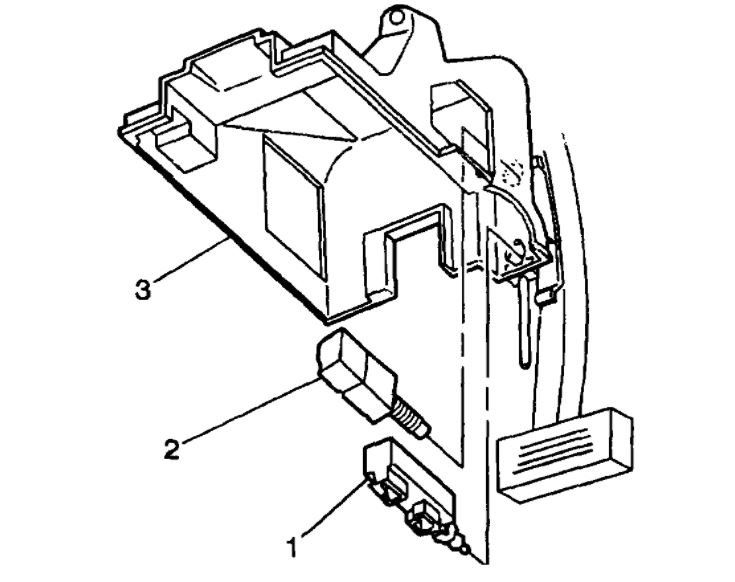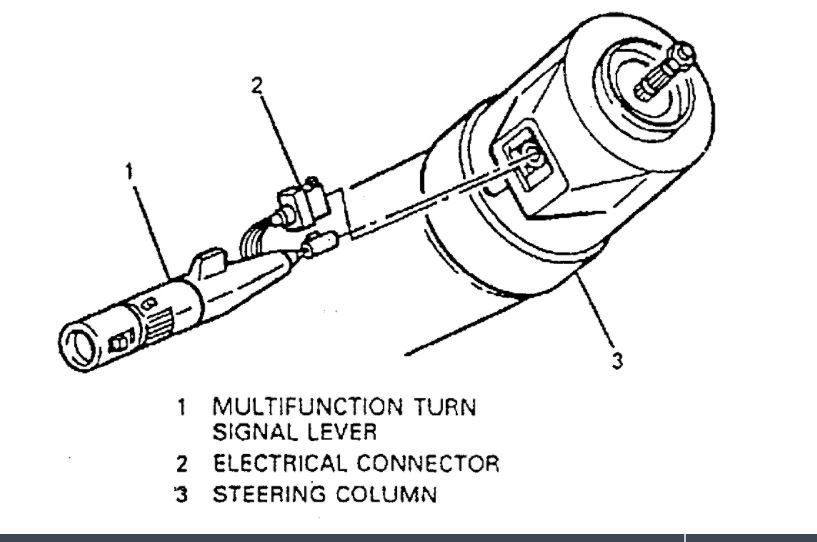Wednesday, March 24th, 2021 AT 12:54 PM
Found out brake lights aren't working yesterday. Replaced the brake light switch, checked all the fuses with tester and they work, changed bulbs, and still not working. The back right light casing was holding condensation. Every other lights is working properly, but the 3 brake lights. Not familiar with anything else to diagnose the issue. Any suggestions would be appreciated.