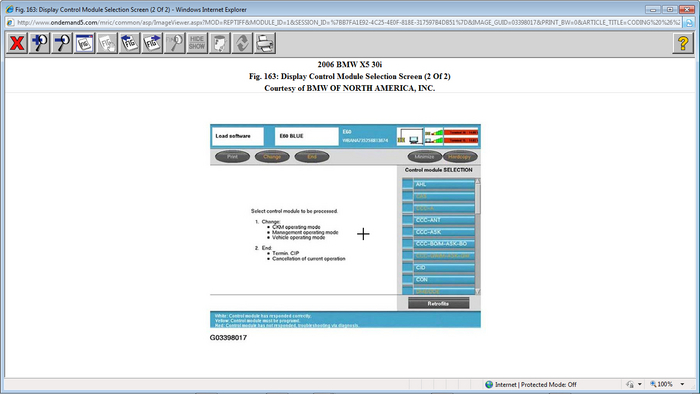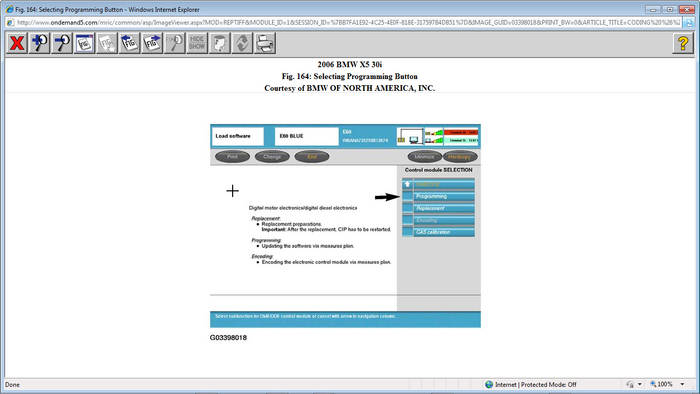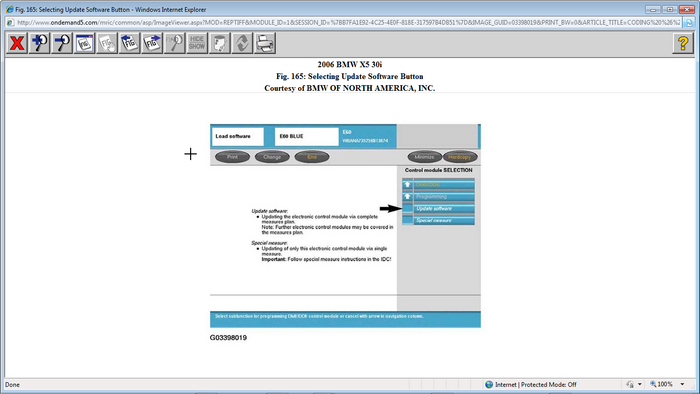It looks like you can do the programming yourself. I haven't read through all of them, but here's what looks to be the process:
CODING & PROGRAMMING -2006 BMW X5 30i
Page 1 of 2
CONTROL MODULE SELECTION - PROGRAMMING - UPDATE SOFTWARE
From the "Control module selection" screen specific control modules can be selected for reprogramming.
Or
Select "Retrofits" if an accessory function/feature is to be added or deleted
Fig. 163: Display Control Module Selection Screen (2 Of 2) Courtesy of BMW OF NORTH AMERICA, INC.
Example: DME DDE is selected on the previous screen.
By selecting "Programming" the software of the selected module can be updated or a measures plan for all installed modules can be obtained and updated.
Fig. 164: Selecting Programming Button Courtesy of BMW OF NORTH AMERICA, INC.
By selecting "Update Software" a measures plan will be generated that will indicate what updates if any are available not only for the DME but for all modules installed in the vehicle.
Fig. 165: Selecting Update Software Button Courtesy of BMW OF NORTH AMERICA, INC.
A "Measures plan" provides information on updates that are available for all installed control modules. By selecting accept, all modules listed in the measures plan will be updated.
NOTE:
Prior to selecting accept printout a copy of the measures plan and attach
it to the repair order to document the work performed.
IMPORTANT: If the measures plan identifies any control modules that will need to be replaced exit CIP.
Fig. 166: Display Select Measures Plan Table Courtesy of BMW OF NORTH AMERICA, INC.
Control Module Selection-Programming-Special Measures
IMPORTANT: The "Special Measures" function is only to be used in the event that a control module(s) can not be programmed during the "Update Software"
process that is executed as a result of a developed "Measures plan"/"Status report" or specific instructions are given in a Service
Information Bulletin which require the use of special measures to update
a module.
Fig. 167: Selecting Special Measure Button
2/15/2012
CODING & PROGRAMMING -2006 BMW X5 30i
Page 2 of 2
Courtesy of BMW OF NORTH AMERICA, INC.
In the event that a control module(s) can not be programmed successfully the information will appear next to the specific module(s) in the final report, which is generated upon completion of an update or
"Measures plan".
Retrofits
Select "Retrofits" to view a list of functions/features that can be modified or installed.
Fig. 168: Selecting Retrofits Button
Courtesy of BMW OF NORTH AMERICA, INC.
The initial screen displays information pertaining to:
? Airbag activation/deactivation ? Telematics On/Off
? Language (setting control display/monitor language) ? Maintenance interval - reset/checking
? USA-Canada conversion
? Retrofits - listing accessories installed or available for installation.
Fig. 169: Display Retrofitting Selection Screen Courtesy of BMW OF NORTH AMERICA, INC.
By selecting "Retrofits" on the previous screen a list of accessory systems available for installation is obtained.
NOTE:
Some of the items listed may not be available as retrofits for US vehicles.
Fig. 170: Display Add Retrofits
Courtesy of BMW OF NORTH AMERICA, INC.
Example: ULF was selected on previous screen.
If this system/module is installed the vehicle order will be modified to reflect the addition of this module/accessory to the vehicle by selecting "Continue".
Fig. 171: Selecting Continue Button
It has a number of images that show the various screens. I've included the 1st three.
Images (Click to make bigger)
Wednesday, February 15th, 2012 AT 8:44 PM