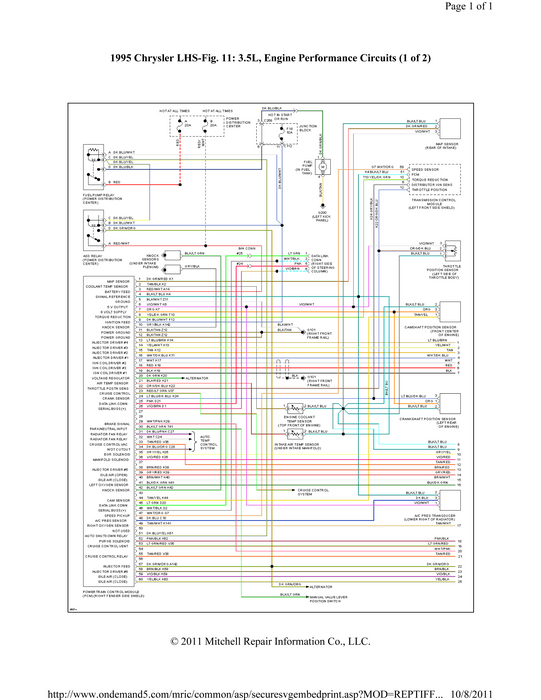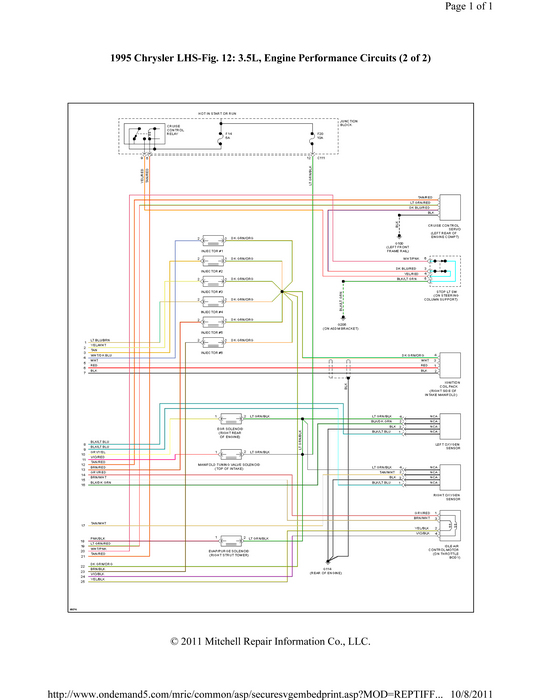Sunday, October 9th, 2011 AT 1:10 AM
Ive changed the timing tensioner and pully and belt. After putting everything back together. I tried to start the car and there is no spark. So I changed both the cam sensor and crank sensor and still do not get a spark. Please help