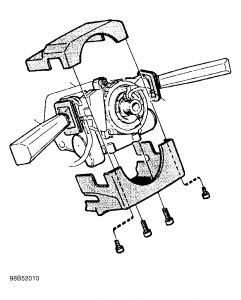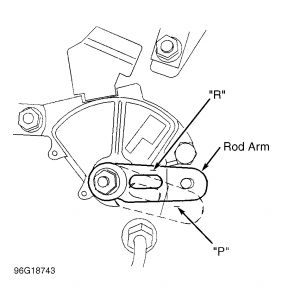Hello .. thanks for the donation .. much appreciated
Hope this helps .. let me know
PROGRAMMING REMOTE CONTROLS
Ensure all doors, hood, and trunk are closed. Turn ignition on and off at least 5 times in 10 seconds. Indicator LED should start to flash. Leave ignition on. Once indicator LED starts flashing, first remote control must be programmed within 15 seconds.
Press button on first remote control. Programming is acknowledged by indicator LED lighting for about 2 seconds. Indicator LED will then start flashing for 10 seconds. Program second remote control within 10 seconds while indicator LED is flashing. Turn ignition off. Test remote controls. Up to 3 separate remote controls can be programmed for vehicle.
SERVICE CAMPAIGN 83 - IGNITION SWITCH REPLACEMENT
TECHNICAL SERVICE BULLETIN
Reference Number(s): GROUP 33, NO. 0002
Related Ref Number(s): GROUP 33, NO. 0002
ARTICLE BEGINNING
SERVICE CAMPAIGN NO: 83 D, STARTER/IGNITION SWITCH, REPLACEMENT
Model(s): 1998 Volvo S70, V70
Section: 3 - Electrical Systems & Instruments
Group: 33 - Starter Motor
Bulletin No.: 0002
Date: May 1998
REFERENCE
TP6001201, Section 6,7(60-64, 70-77) Front end, steering 850 1992-
PART REQUIRED
PARTS INFORMATION
Description Part Number Qty.
Starter switch94478041
STARTER/IGNITION SWITCH, REPLACEMENT
Remove
Disconnect the negative battery cable.
NOTE:The steering wheel does not have to be removed to replace the starter switch.
Release the lock for the tilt/telescope adjustment and pull the steering wheel toward the rear of the vehicle and lock the wheel in this position.
Remove the steering column covers. See Fig. 1 .
REMOVING ELECTRICAL COMPONENTS
Carefully separate the connector from the starter switch.
Remove the two screws that holds the starter switch to the ignition lock. Carefully remove the starter switch from the ignition lock.
INSTALLING IGNITION SWITCH
Before installing the starter switch; make sure that the center key hole in the starter switch is properly aligned with its corresponding dowl key in the ignition lock. Reconnect the wiring connector to the ignition switch.
REINSTALLING PANEL AND STEERING WHEEL COVERS
CAUTION:Route the wire harness for the starter switch so that no chafing and/or pinching can occur when reinstalling the steering column covers.
Reinstall column covers.
Reconnect battery.
Set radio code.
Fig. 1: Removing/Installing Steering Column Covers
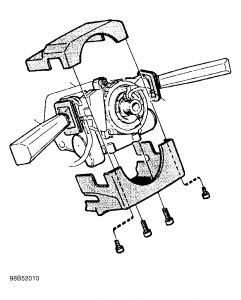
ADJUSTMENTS
GEARSHIFT CABLE
Shift gear selector lever to Reverse. Disconnect gearshift cable at transmission rod arm. Move transmission rod arm forward to "P" position. See Fig. 1 .
NOTE:DO NOT move transmission cable to adjust selector lever position. Transmission cable position must not be altered.
Ensure vehicle is in Park by attempting to roll vehicle. Move transmission rod arm to "R" (next position). Apply a small amount of grease to rod arm pin. Carefully reinstall cable on transmission rod arm. Ensure gear selector does not move during installation.
Move gear selector lever to Neutral. Push lever forward, but DO NOT touch lock button. Play should be felt. Move gear selector lever to Drive. Push selector lever backward, but DO NOT touch lock button. Play should be felt.
Fig. 1: Adjusting Rod Arm
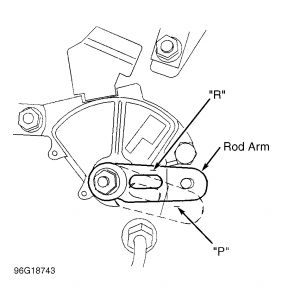
Friday, February 6th, 2009 AT 6:49 PM