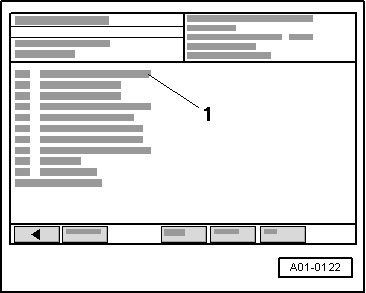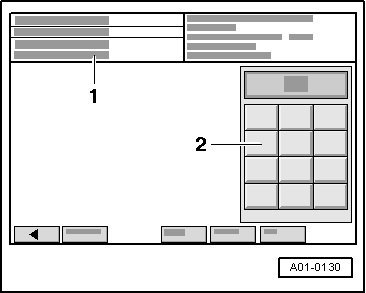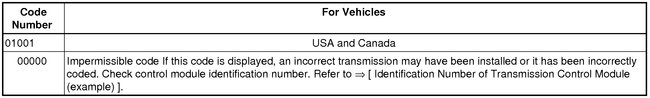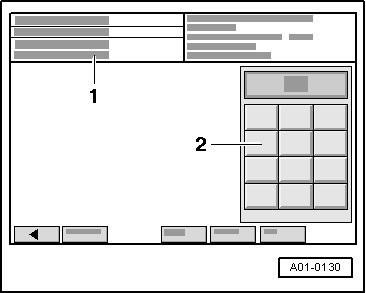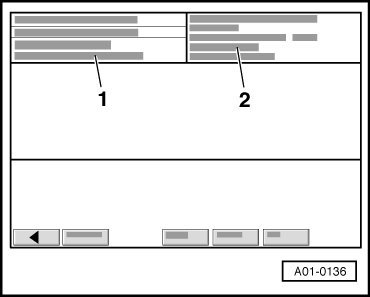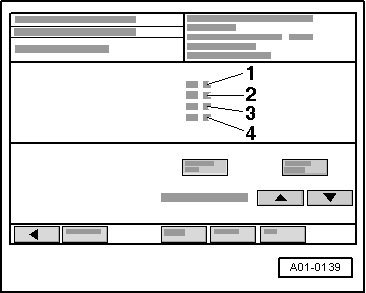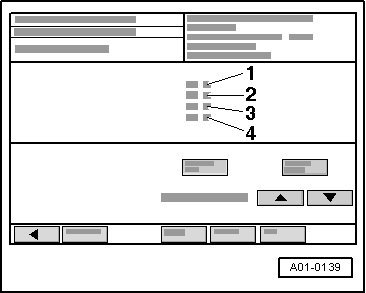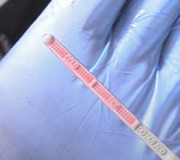Welcome to 2CarPros.
Here are the directions for coding the TCM. I don't know if you have the correct software, but wanted to provide the directions.
The coding number should be 01001
_____________________________________
2006 Audi A4 Cabriolet (8H7) L4-1.8L Turbo (AMB)
Vehicle Powertrain Management Transmission Control Systems Relays and Modules - TRANSMISSION CONTROL MODULE, CODING
The Transmission Control Module (TCM) can be coded.
Coding can only be performed with the ignition ON and with the selector lever in position "P" or "N." The accelerator pedal must be in the idle position. The vehicle must be stationary and the engine must not be started.
Test Procedure
- Connect vehicle diagnostic testing and information system (VAS 5051). Refer to => [ VAS 5051, Connecting and Selecting Functions ] and select vehicle system "02 Transmission Electronics". Ignition must be switched on.
Display on vehicle diagnostic testing and information system (VAS 5051)
pic 1
- Touch - 1 - diagnostic function "07 Coding control module".
Display on vehicle diagnostic testing and information system (VAS 5051):
pic 2
- 1 - Enter code word
- On keypad - 2 - enter control module code as given in code chart.
- Confirm entry by pressing Q button.
Coding Chart
pic 3
After coding, the TCM Diagnostic Trouble Code (DTC) memory is automatically deleted.
Display on vehicle diagnostic testing and information system (VAS 5051):
pic 4
- 1 - Coding is being carried out
- Wait until next display appears on screen.
Display on vehicle diagnostic testing and information system (VAS 5051):
pic 5
1. Coding in the vehicle system completed
2. Control module identification number with new coding (previous coding in parentheses)
- Terminate function "07 Coding Control Module" by pressing arrow button.
- Perform adaptation, refer to => [ Adaptation ] See: Control Module, CVT > Programming and Relearning > Adaptation.
____________________________
Here are the directions for relearning./ Adaptation.
ADAPTATION
Adaptation
Adaptation must be performed after the following operations:
After replacing the Transmission Control Module (TCM) (J217)
After coding the TCM (J217)
After reprogramming (flash) the TCM (J217)
Requirement
No trouble codes in the Diagnostic Trouble Code (DTC) memory; read DTC memory. Refer to => [ DTC Memory Checking ].
Adaptation for Driving Forward
- Read measured value block display group 010, engine at idle. Refer to => [ Reading Measured Value Block ].
Display on vehicle diagnostic testing and information system (VAS 5051).
Pic 6
- Check whether transmission fluid temperature in display field 3 is higher than 60 °C. A short test drive may be necessary to reach this temperature.
- Drive forward briefly and then brake to a stop again.
- Check display in display field 2.
Display must from change "ADP. Is running" to " ADP. OK."
If the display does not come up as described:
- Repeat start from stop and braking procedure until "ADP. OK. " Is displayed.
If the specified value "ADP. OK." Is not obtained:
- Read DTC memory, refer to => [ DTC Memory Checking ], and correct malfunction. Adaptation must be performed again afterward.
- Perform adaptation for driving in reverse.
Adaptation for Driving in Reverse
- Read measured value block display group 011, engine at idle. Refer to => [ Reading Measured Value Block ].
Display on vehicle diagnostic testing and information system (VAS 5051).
Pic 7
- Drive backward (in reverse) briefly and then brake to a stop again.
- Check display in display field 2.
Display must from change "ADP. Is running" to " ADP. OK."
If the display does not come up as described:
- Repeat start from stop and braking procedure until "ADP. OK. " Is displayed.
If the specified value "ADP. OK." Is not obtained:
- Read DTC memory, refer to => [ DTC Memory Checking ], and correct malfunction. Adaptation must be performed again afterward.
__________________________________
Let me know if this helps or if you have other questions. Again, Volkswagen / Audi vehicles do require special software for programming. A standard OBD2 scanner most likely won't do what is needed
Take care,
Joe
Images (Click to make bigger)
Wednesday, August 28th, 2019 AT 7:49 PM