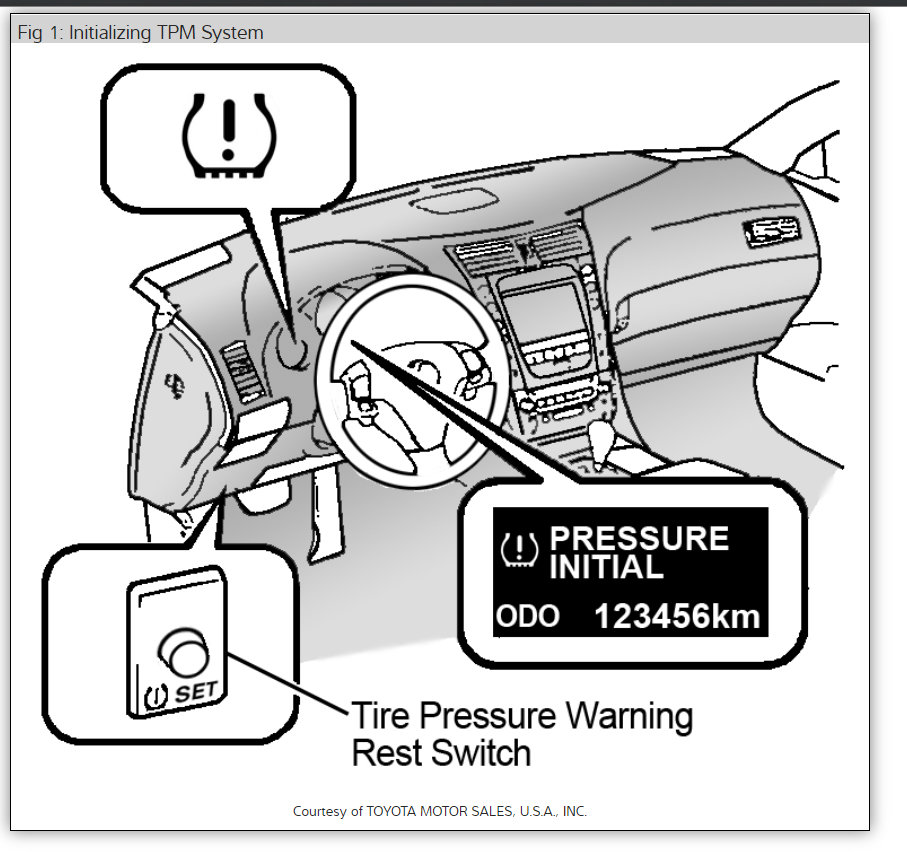Hello,
Here is how to reset the tire monitors which need to be done anytime you rotate or change the tires. Also check the diagrams below for the location of the switch (BELOW).
INITIALIZING TIRE PRESSURE MONITOR SYSTEM
NOTE: The system will need to be initialized when tires are rotated; tires are replaced with tires of different pressures; tire pressure sensor and/or tire pressure monitor ECU are replaced. Set tire pressure within the specified range before initializing. When a tire pressure sensor and/or tire pressure monitor ECU are replaced, the sensor ID must be memorized by the tire pressure monitor ECU prior to system initialization. See TIRE
PRESSURE SENSOR REGISTRATION.
CAUTION: DO NOT push the reset switch without adjusting tire inflation pressure of all 4 tires. Otherwise, the low tire pressure warning light may not come on even if the tire pressure is low, or it may come on when the tire inflation pressure is actually normal. If you push the reset switch while the vehicle is moving, initialization is not performed.
NOTE: When initializing the system, the present tire condition is stored as a standard.
During initialization, the tire pressure monitor valve sub-assembly measures the inflation pressure of the tires, and registers the signals that are transmitted into the tire pressure monitor ECU at a frequency of one per minute. The initialization process is completed when the signals from the 4 tires have been received.
The initialization process is canceled if the engine switch is turned off during initialization. To initialize again, the tire pressure warning reset switch must be pressed again. For this reason, once the tire pressure warning reset switch has been pressed, turning engine off is not recommended for a minimum of 20 minutes.
Set the tire pressure of all wheels to pressure specified on the tire and loading information label.
With the vehicle stopped and parking brake applied, turn the engine switch on (IG).
Press and hold the tire pressure warning reset switch until the tire pressure warning light blinks 3 times at one-second intervals and "PRESSURE INITIAL" is shown on the multi-information display. See Fig 1 below
NOTE: Do not turn the engine off during initialization (the initialization process takes about 20 minutes). Initialization will be complete if signals are received from all 4 wheels. Initialization will be canceled if the engine switch is turned off during initialization.
Confirm that initialization is complete using the intelligent tester or Techstream. Check that the pressure for each tire is displayed in INIT THRESHOLD 1 to 4.
NOTE: The initialization is complete when the Data List "ID Tire Inflation Pressure" display shows the correct pressures. It may take about 2 or 3 minutes until the values are displayed. If the values are not displayed after a few minutes, perform troubleshooting according to the inspection procedure for DTCs C2121/21 to C2124/24 or C2131/31 to C2134/34.
Check out the diagrams (BELOW). Please let us know if you need anything else to get the problem fixed.
Image (Click to make bigger)
SPONSORED LINKS
Tuesday, March 30th, 2010 AT 4:51 AM