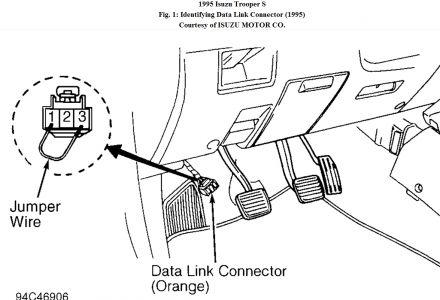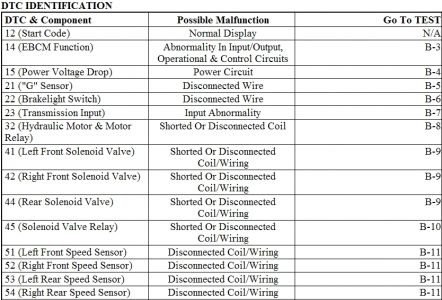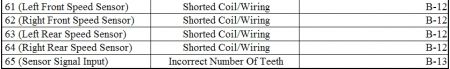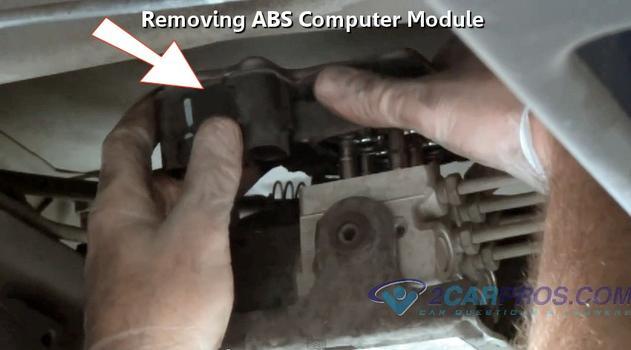RETRIEVING DTCS USING ABS WARNING LIGHT 1. When ABS warning light remains on, EBCM will store DTCs and disable ABS system. If DTCs are not displayed, wiring harness from EBCM to ABS warning light may be disconnected. Check and repair harness if necessary. 2. Ensure ignition is off and brake pedal is released. Using a jumper wire, jumper specified Data Link Connector (DLC) terminals. See DLC SELF-DIAGNOSTIC TERMINALS table. See Fig. 1 or Fig. 2 . Turn ignition on. DTC will be displayed by flashing ABS warning light. 3. A stored DTC will be displayed 3 times, each being separated by a 3.2 second pause. If multiple DTCs are set, second DTC will follow after first DTC is displayed a third time. All DTCs contain 2 digits. First digit of DTC is identified by a series of 0.4 second flashes. After a 1.2 second pause, second digit of DTC will follow in another series of 0.4 second flashes. If no DTCs have been stored, ABS warning light will repeat DTC 12 (system normal). 4. Once DTCs are retrieved, proceed to DTC IDENTIFICATION . Identify DTC and perform test procedure specified. See SELF-DIAGNOSTIC TESTS . After repairs, DTCs must be cleared. See CLEARING DIAGNOSTIC TROUBLE CODES .
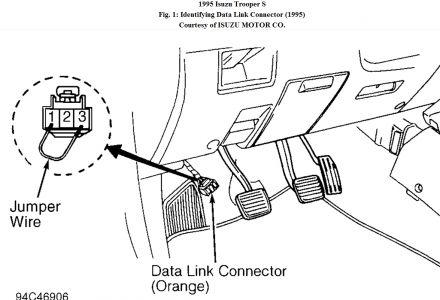
CLEARING DIAGNOSTIC TROUBLE CODES Two methods may be used to clear DTCs from EBCM memory: � � � With Scan Tool Connect scan tool to DLC. Follow scan tool manufacturer's instructions to clear DTCs. � � � Without Scan Tool Using a jumper wire, jumper DLC terminals No. 1 and 3 (1995) or terminals No. 4 and 12 (1996) together at least 3 times within 30 seconds. See Fig. 1 or Fig. 2 . Terminals must be held jumpered for more than one second each time. There is no time limit to disconnecting terminals, but entire sequence must be completed within 30 seconds.
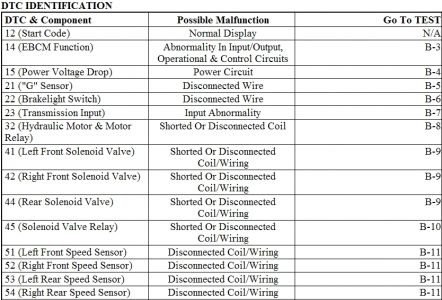
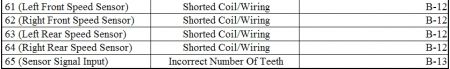
Friday, July 9th, 2010 AT 9:07 AM