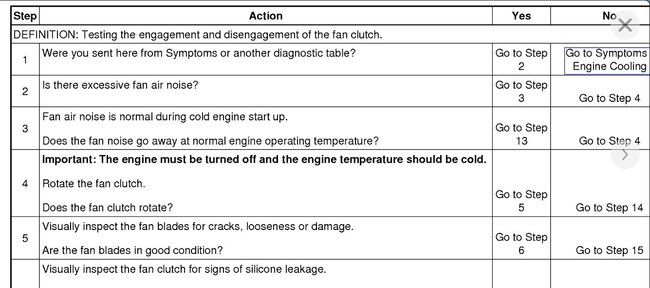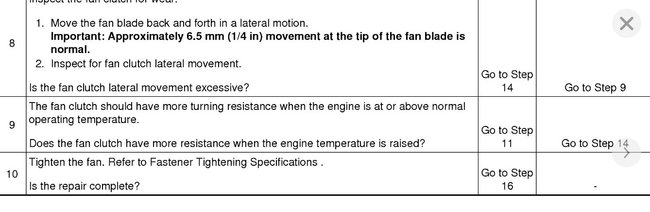I attached the procedure for the fan clutch replacement for you.
https://www.2carpros.com/articles/fan-clutch-removal
https://www.2carpros.com/articles/how-a-clutch-fan-works
Does the A/C compressor come on all the time when you start the truck? If it does, that could be one reason for the constant engagement of the clutch.
Fan Clutch Replacement
Removal Procedure
1. Remove the cooling fan. Refer to Fan Replacement (LLV - 2.9L, LLR - 3.7L) (See: Radiator Cooling Fan > Removal and Replacement).
imageOpen In New TabZoom/Print
2. Remove the bolts retaining the fan blade to the fan clutch.
3. Separate the fan blade from the fan clutch.
Installation Procedure
imageOpen In New TabZoom/Print
1. Assemble the fan to the fan clutch.
Notice: Refer to Fastener Notice.
2. Install the 4 bolts to the fan blade and tighten.
Tighten the bolts to 27 N.m (20 lb ft).
3. Install the cooling fan. Refer to Fan Replacement (LLV - 2.9L, LLR - 3.7L) (See: Radiator Cooling Fan > Removal and Replacement).
Image (Click to make bigger)
Monday, October 12th, 2020 AT 5:01 AM