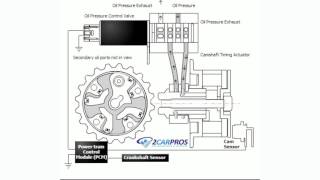Good morning,
What were the 9 error codes in the first diagnostic? Were the codes cleared?
Which program are you using?
Roy
AR54.21-P-0013-02MCC SCN Coding With SD Flash Online
The following work instructions describes the procedure for Online SCN coding with "SD Flash".
"SD Flash" is the product designation of the program for determining the SCN coding and parameterization data.
Prerequisite for Online SCN coding with "SD Flash":
Networked STAR DIAGNOSIS diagnosis system
Access to "SD Flash" with corresponding rights
SCN coding with "SD Flash"
1 Confirm note on sequence of SCN coding with the "F2 button".
2 Select "Operation step 1: Determine vehicle data for online SCN coding from the vehicle" menu and confirm with the "F3 button".
3 Confirm the correct vehicle identification number with the "F3 button".
The note that the vehicle data determination was successful appears in the display.
4 Select "Operation step 2: online query SD Flash" menu and confirm with the "F3 button".
5 Press "F2 button" for starting the online query.
6 Press "F2 button" for starting the web browser.
The web page of the aftersales platform appears in the display.
7 Select the symbol (house) which is located in the top third of the web page.
8 Enter user name and password and select logging on symbol.
The applications available appear in the display.
9 Select "SD Flash" in the display.
10 Select symbol (Start) in the display.
The message that the SCN coding and the coding string formation has been successfully finished appears in the display.
11 After "When the inquiry about the coding data has finished, proceed with the F2 button" appears in the display, press the "F2 button".
12 Select "Operation step 2: Perform SCN coding" menu and confirm with "F3 button".
13 Confirm the correct vehicle identification number with the "F3 button".
14 Press "F3 button" and transfer coding data to the control unit.
15 Once "Switch on ignition" appears in the display, switch on ignition.
The coding process starts automatically and lasts about 10 seconds.
16 Once "Switch off ignition" appears in the display, switch off ignition.
17 After the coding process has finished the order event log for the documentation of the SCN repair order appears. This order event log must be filled in completely, then printed out with the "F11 button" and enclosed with the repair order.
18 Finish SCN coding by pressing the "F2 button".
The online SCN coding of the control unit is thus successfully completed.
Saturday, August 31st, 2019 AT 5:50 AM