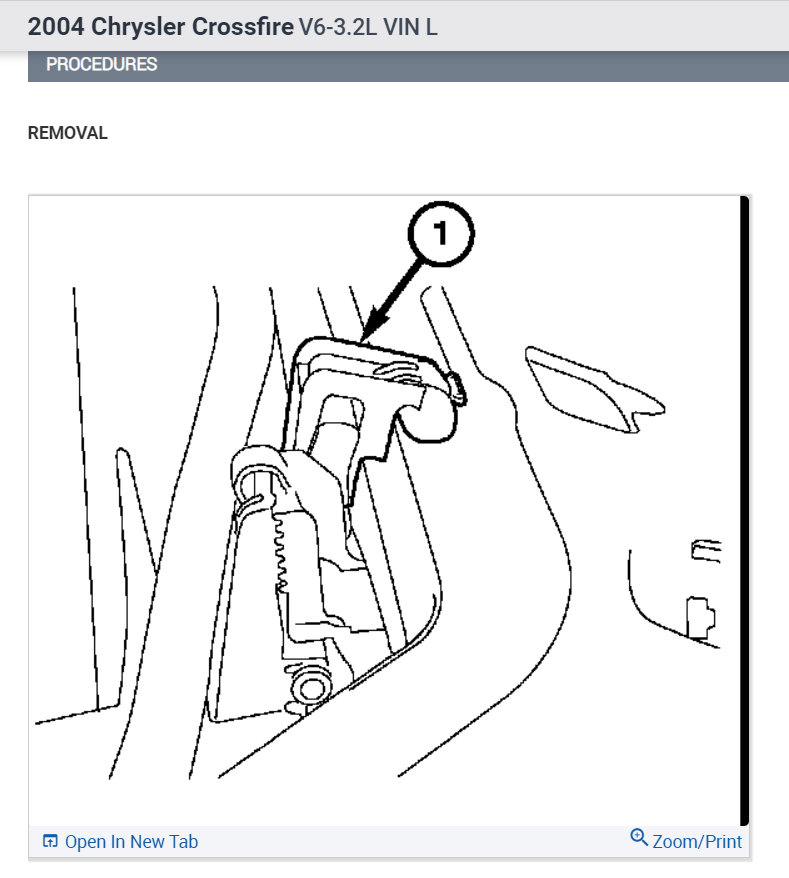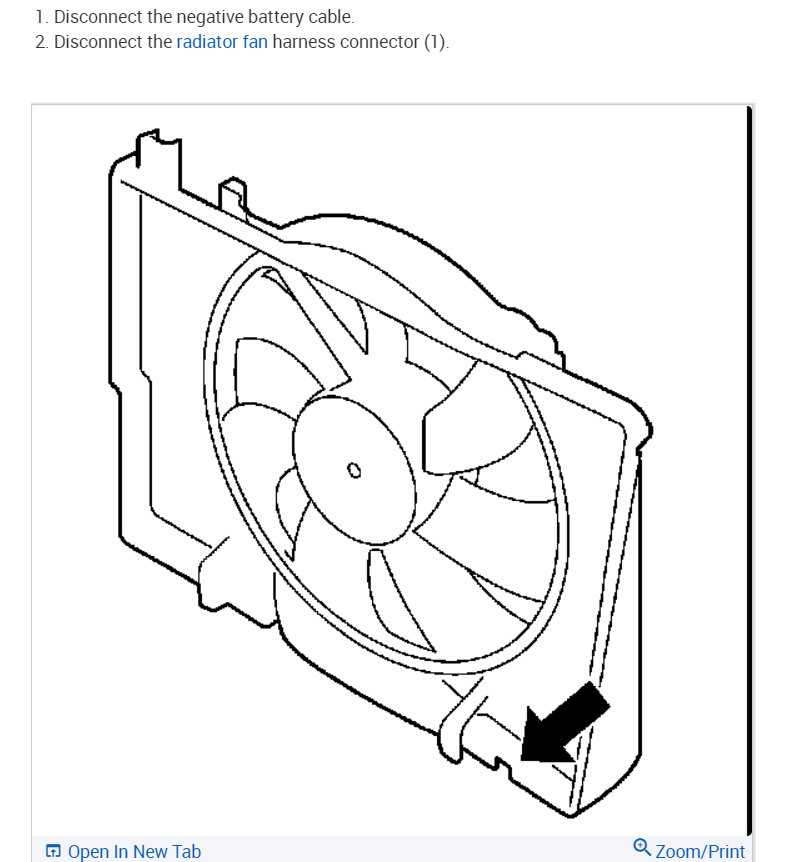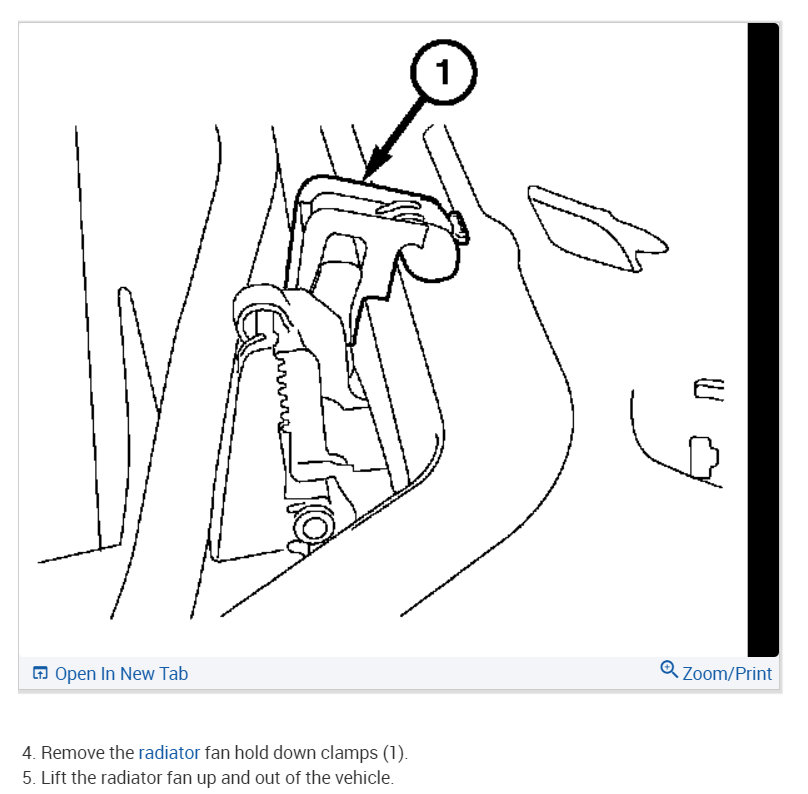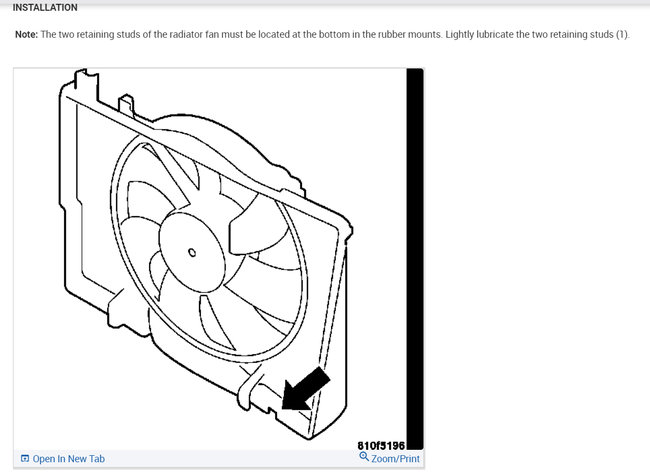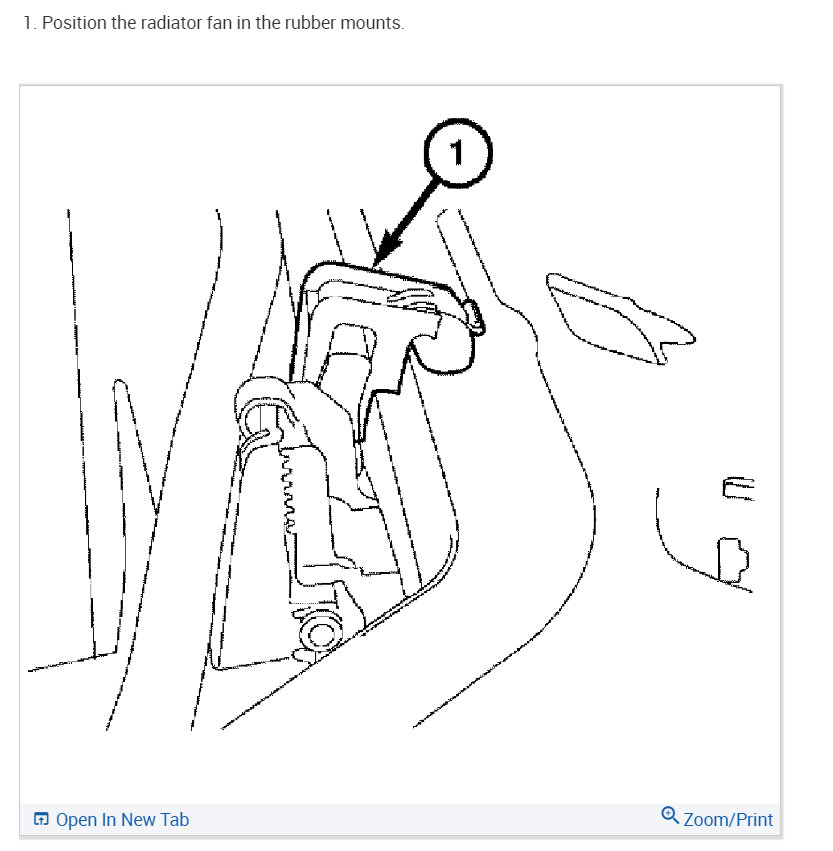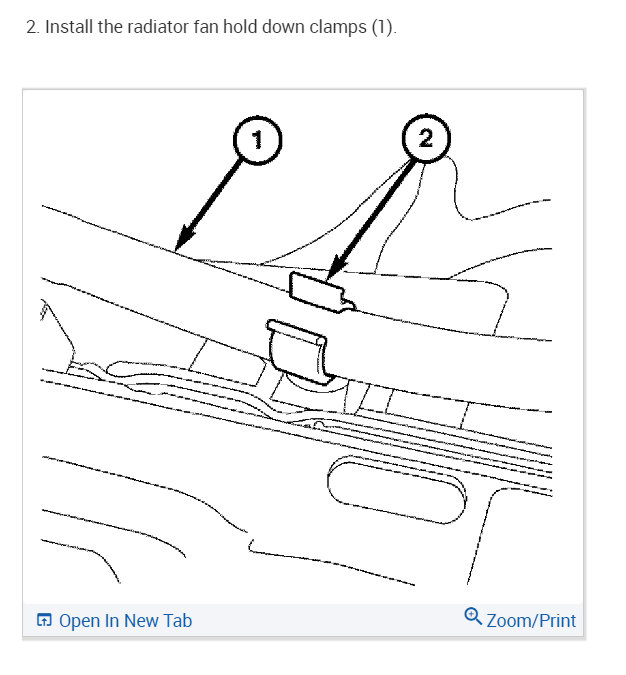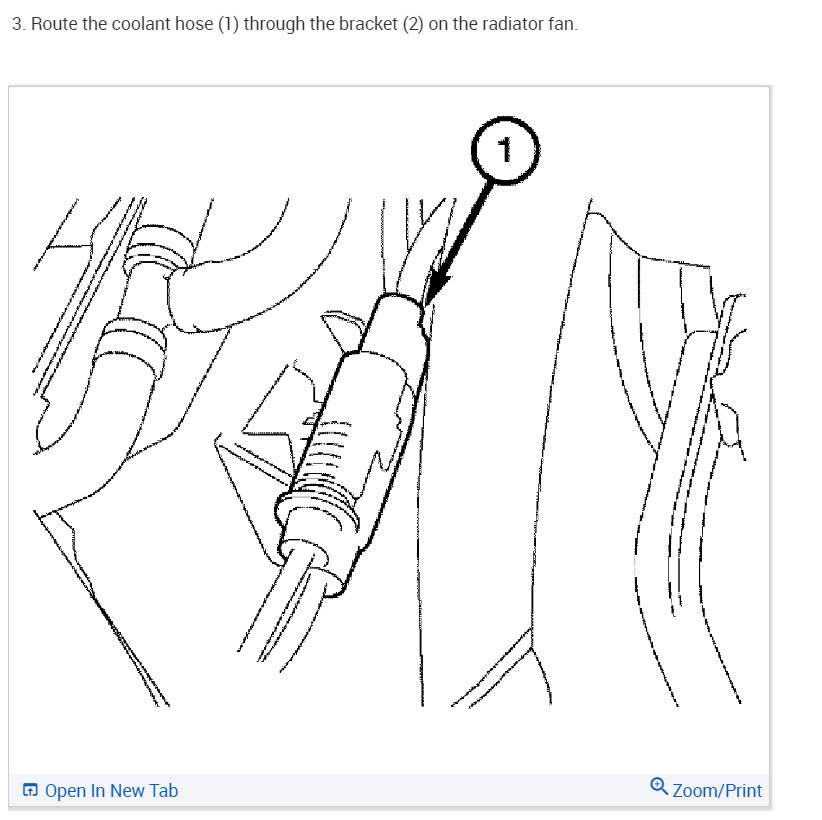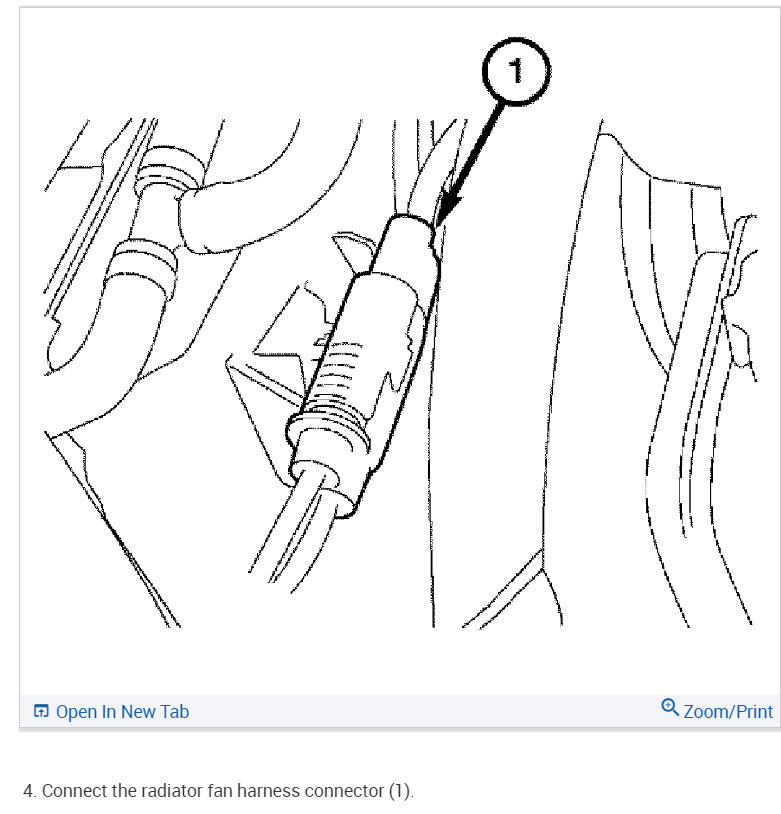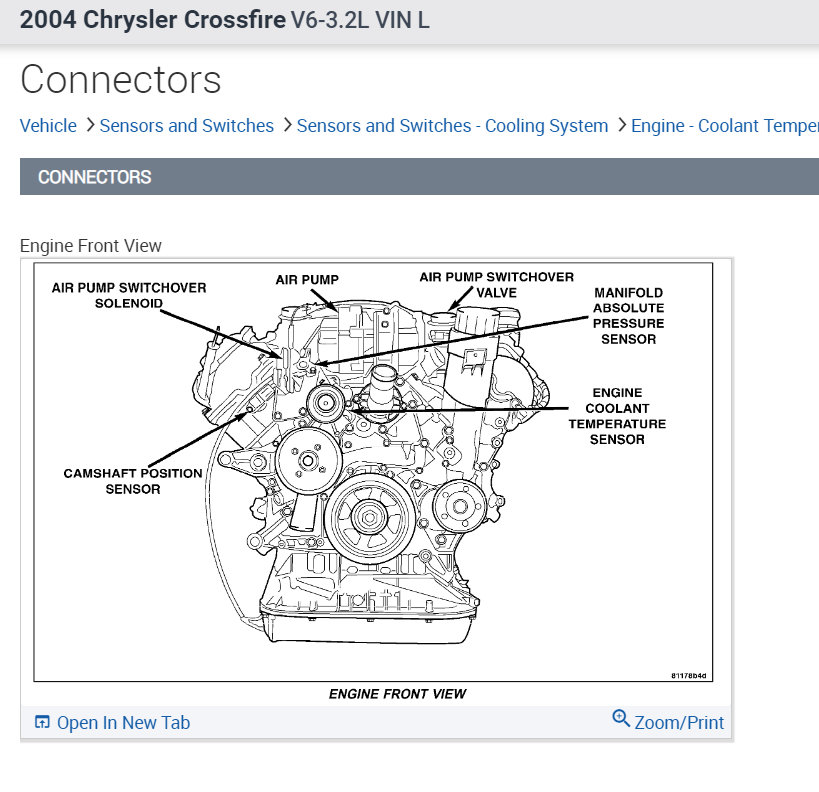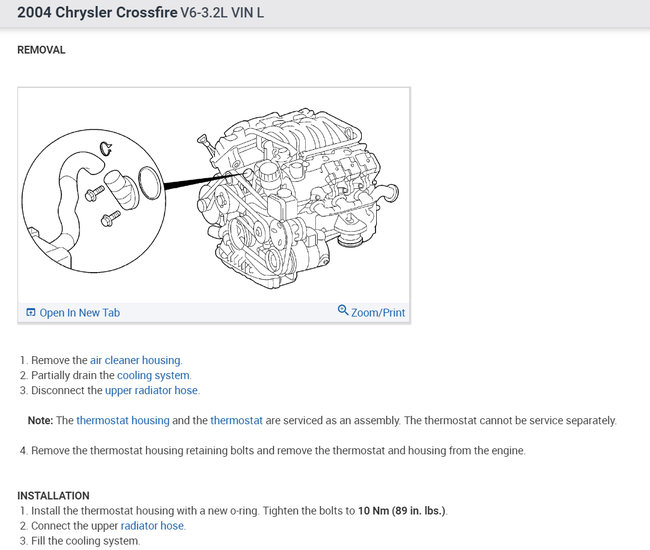Friday, July 1st, 2022 AT 8:19 PM
Coolant fan at various times and more frequent lately will make excessive noise and seem to be stuck in high mode sometimes even when I first start it. I'm not overheating so what's the fix? Is there a way to test the engine coolant sensor or tell if the thermostat is stuck open? Or a way to tell if the fan controller module is bad. Keep in mind that I really do know about vehicles and reading meters. The car runs fine but that noise!