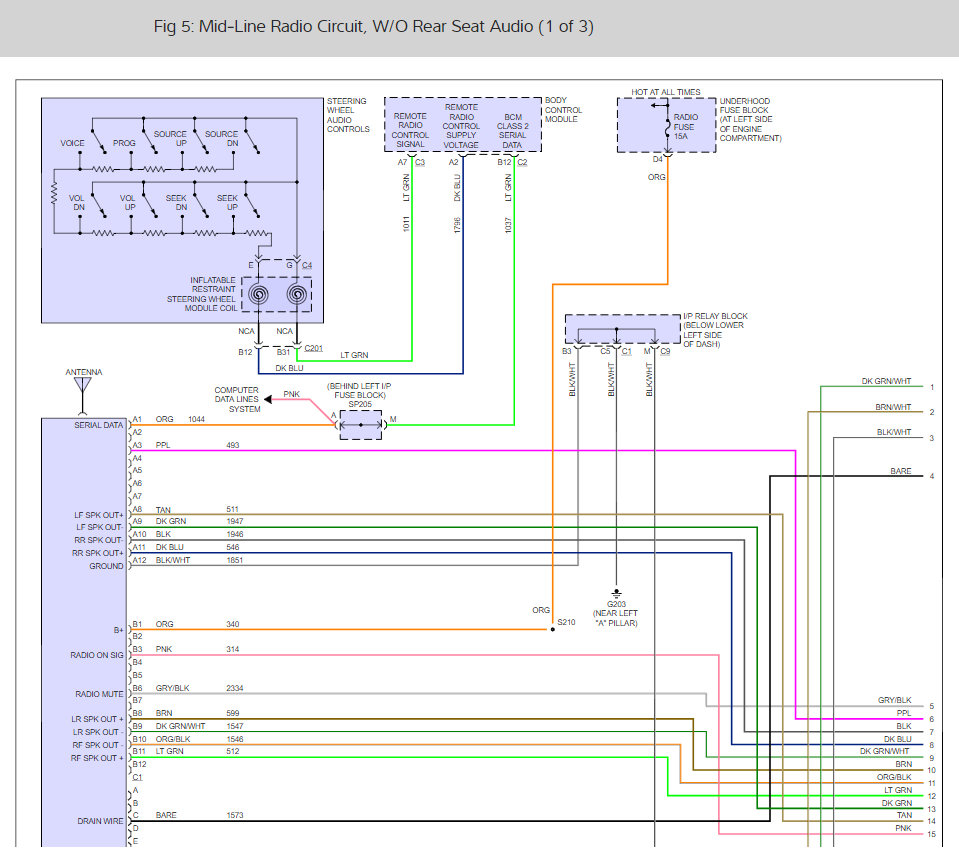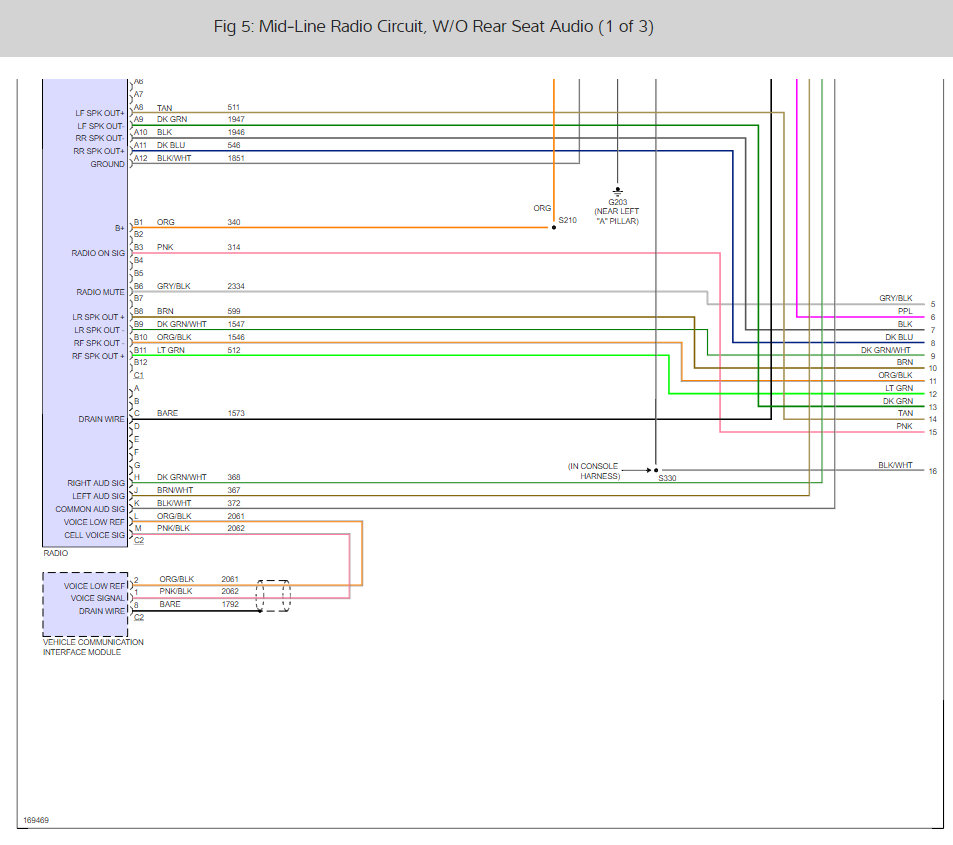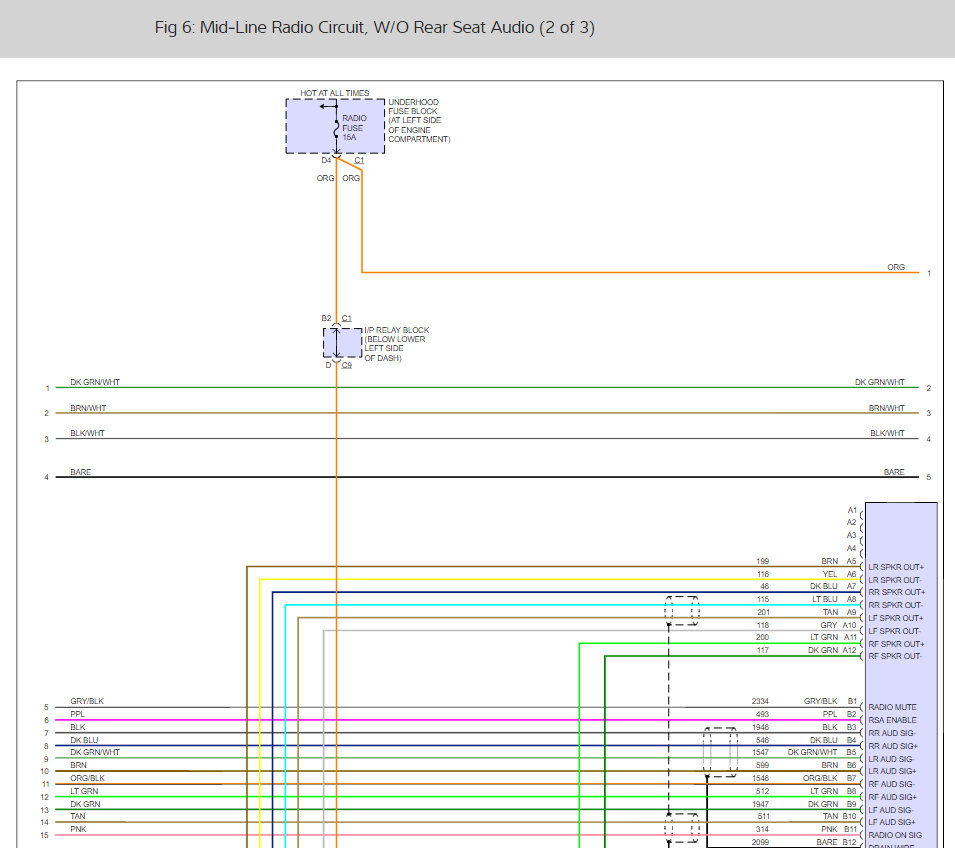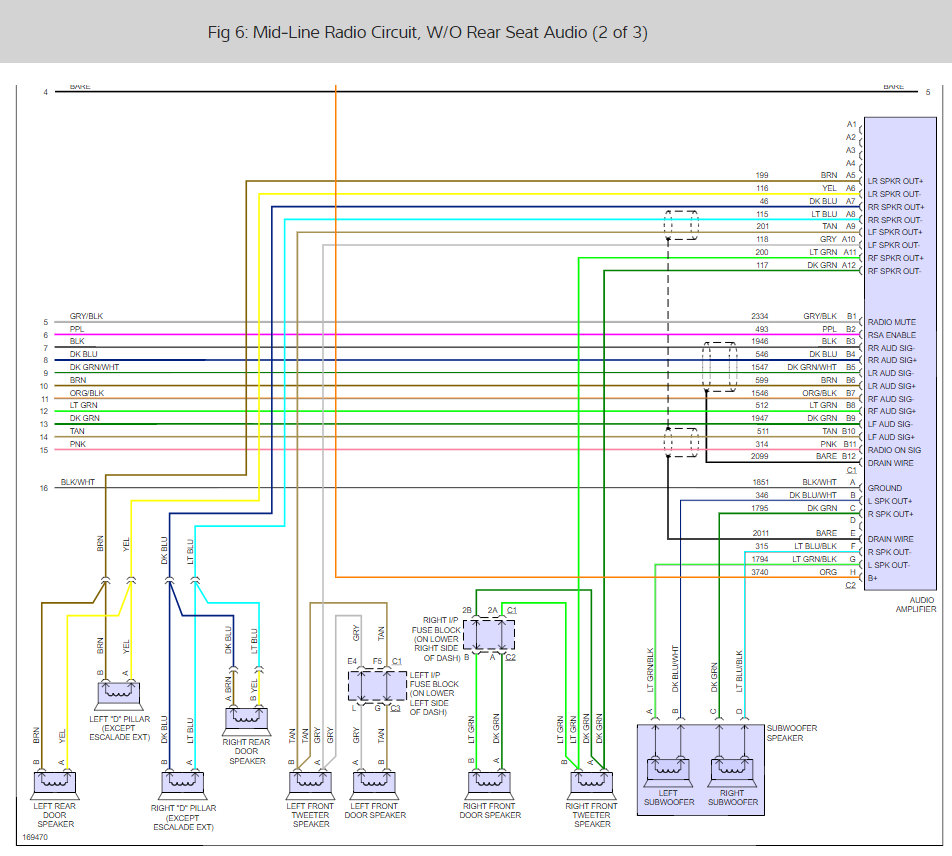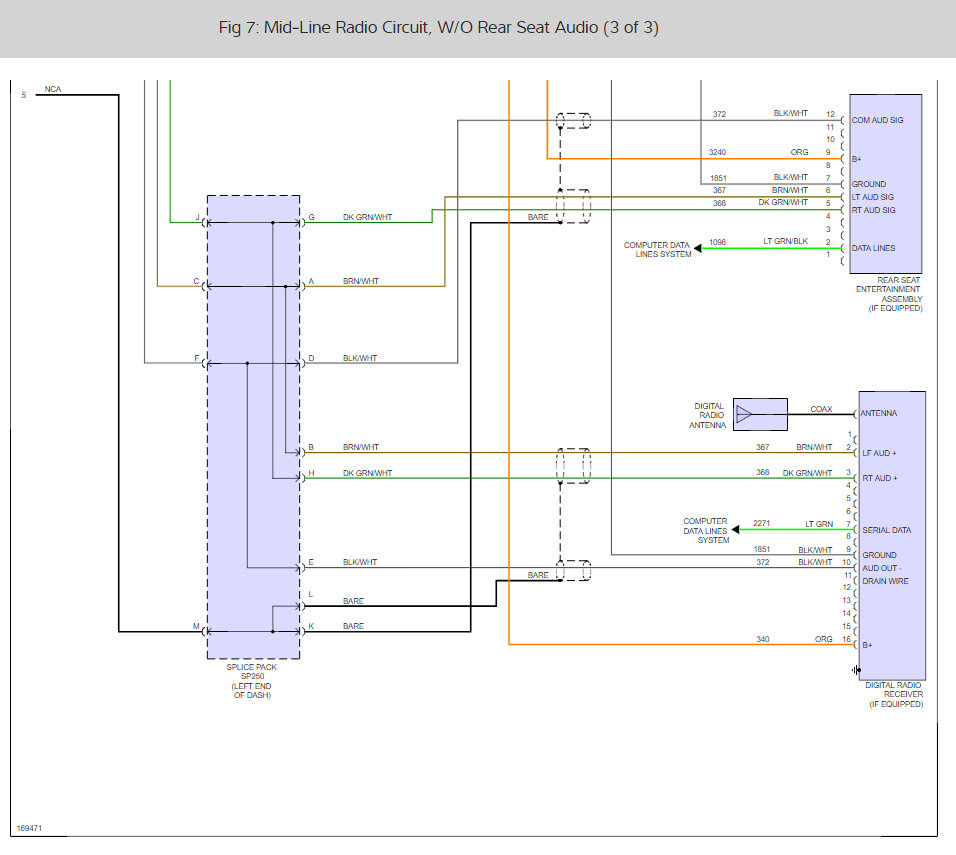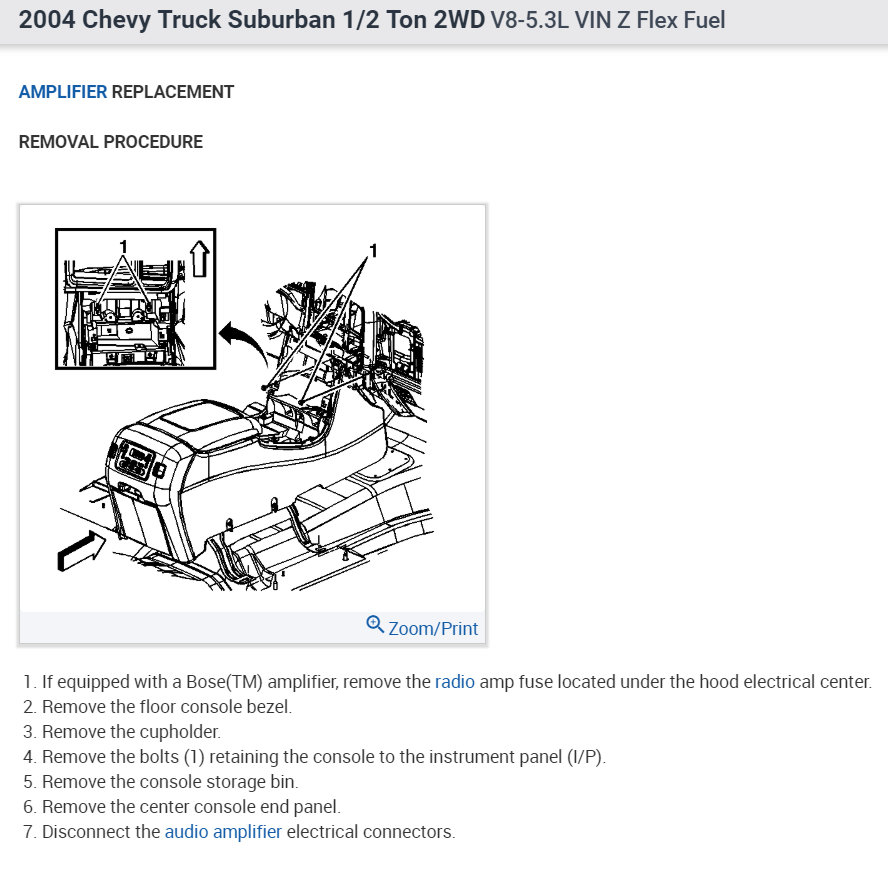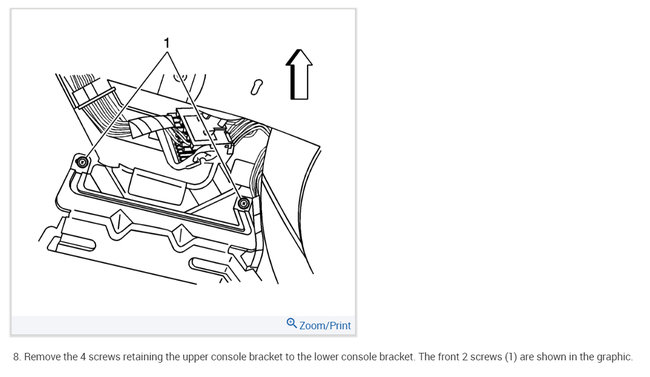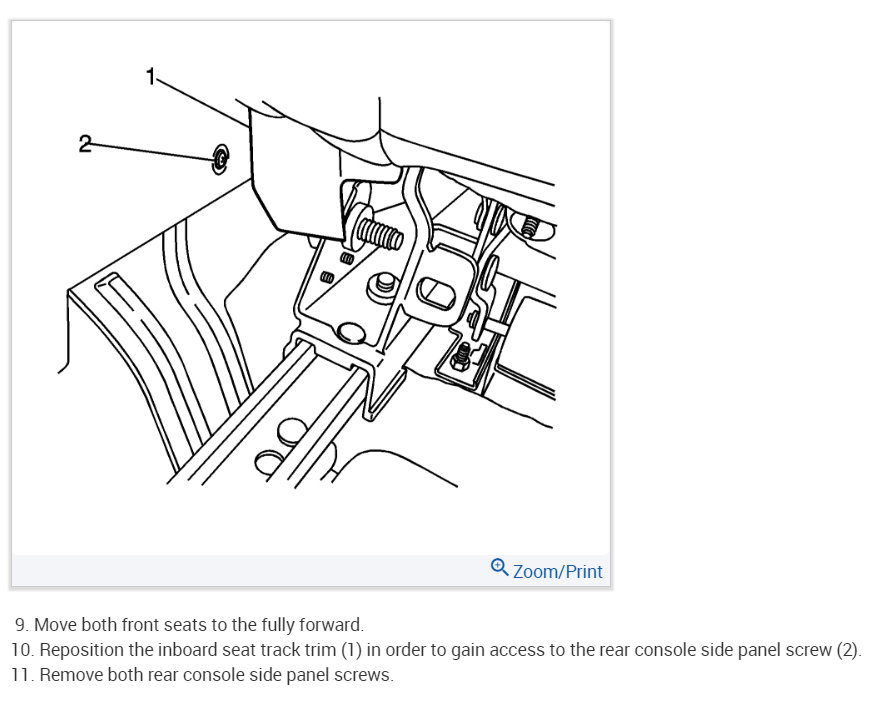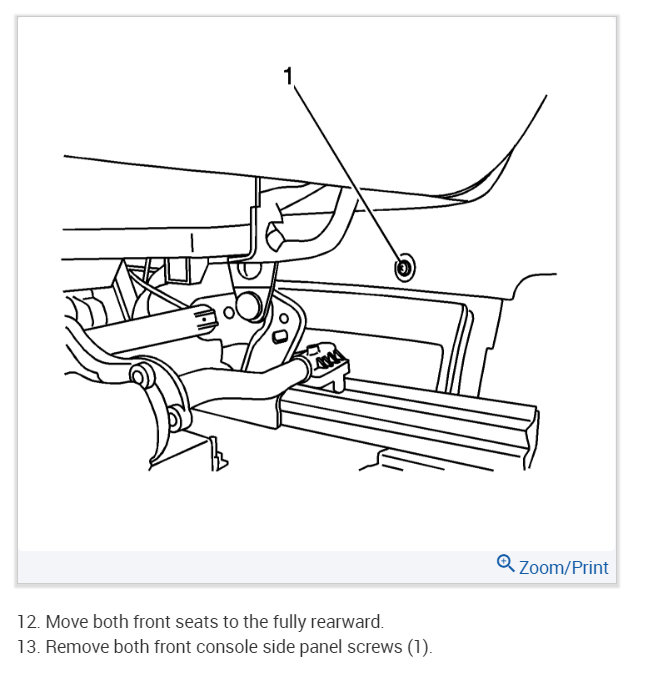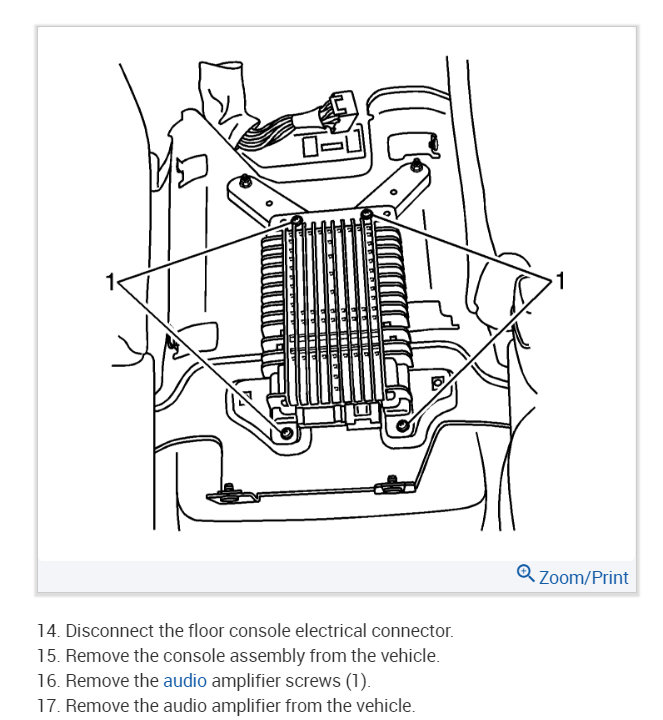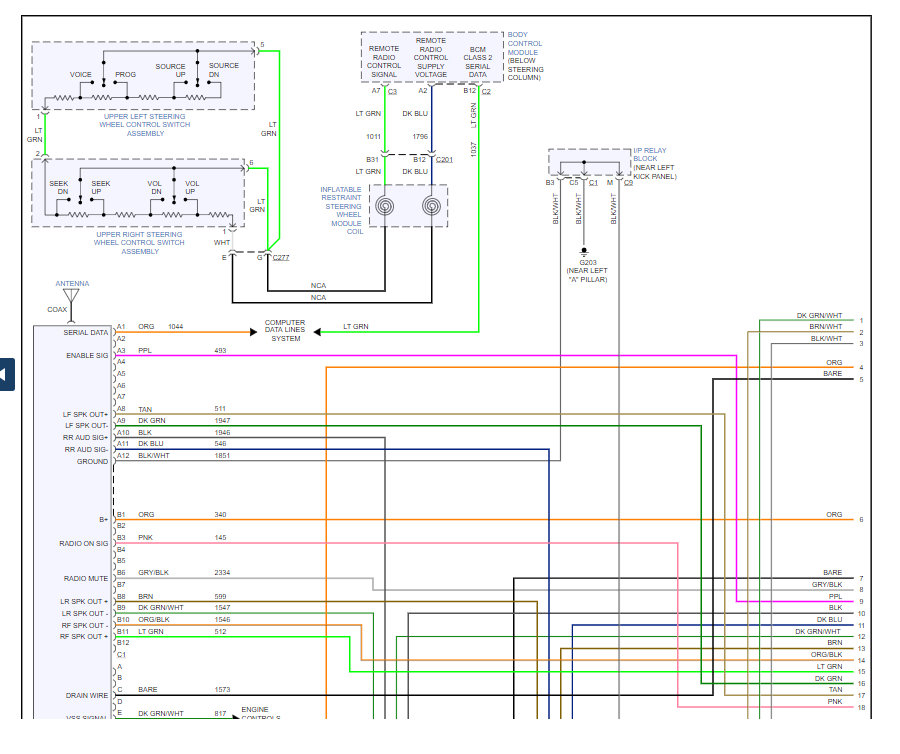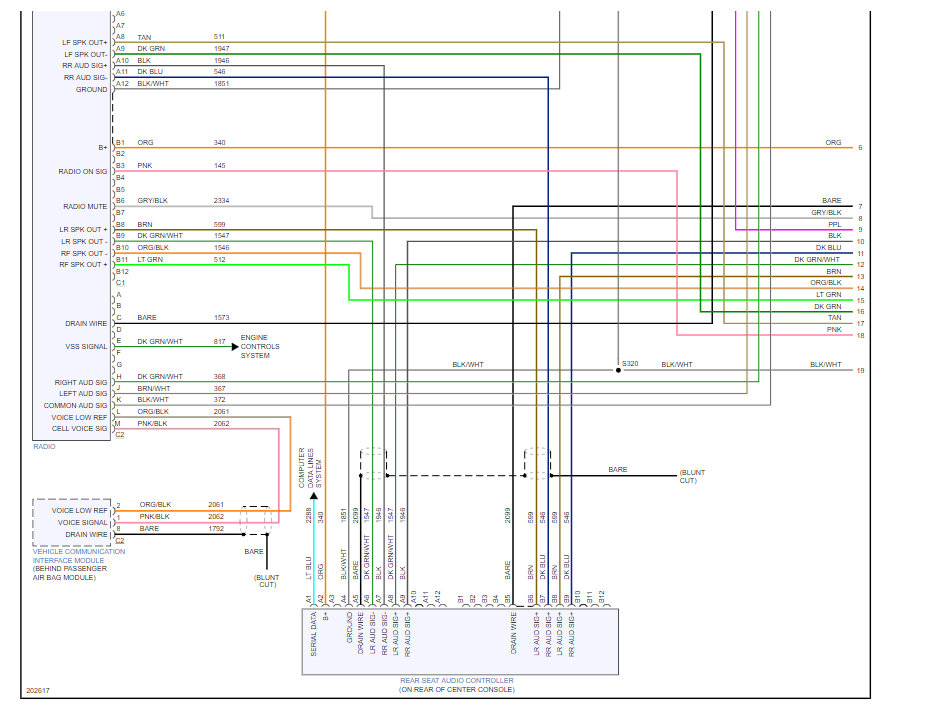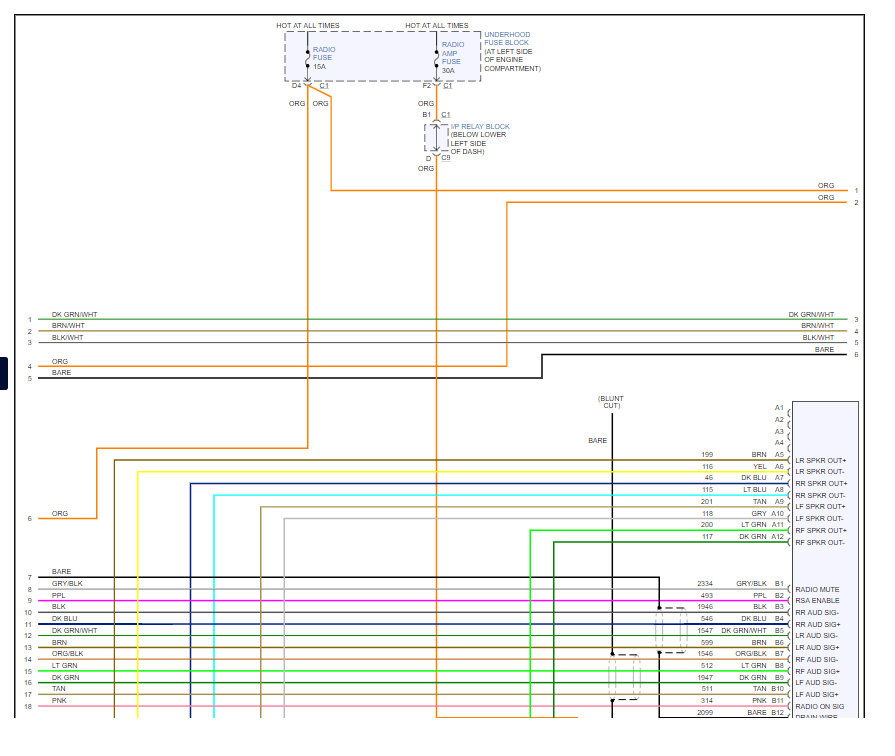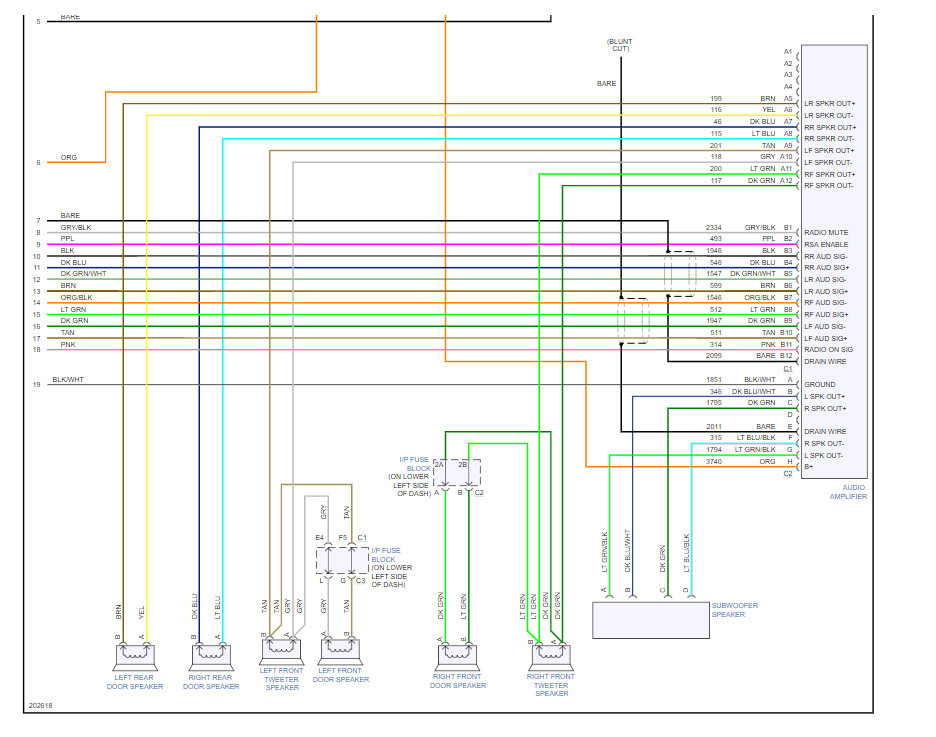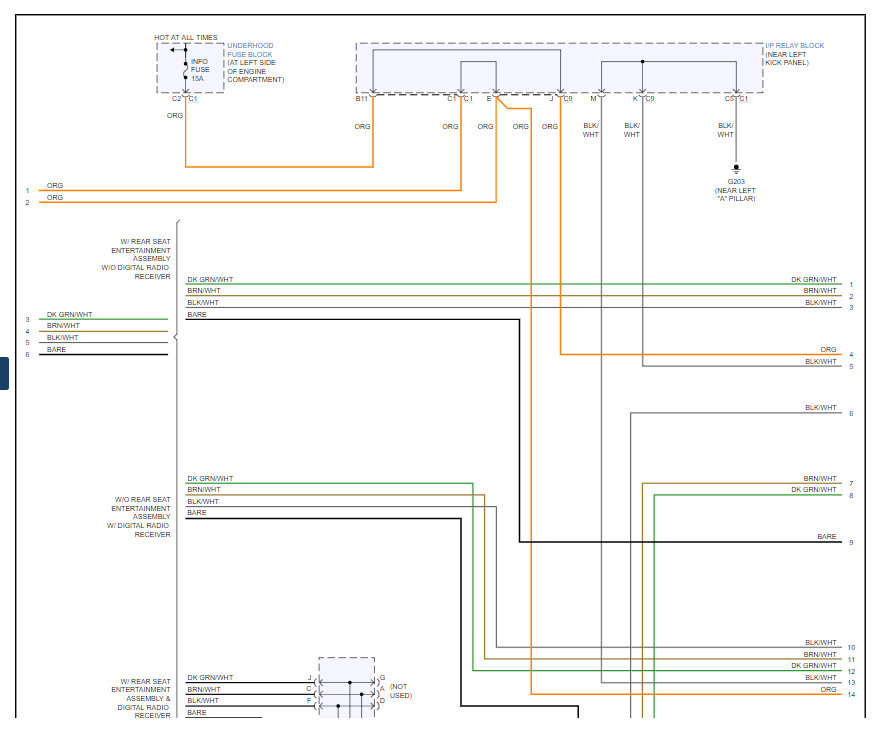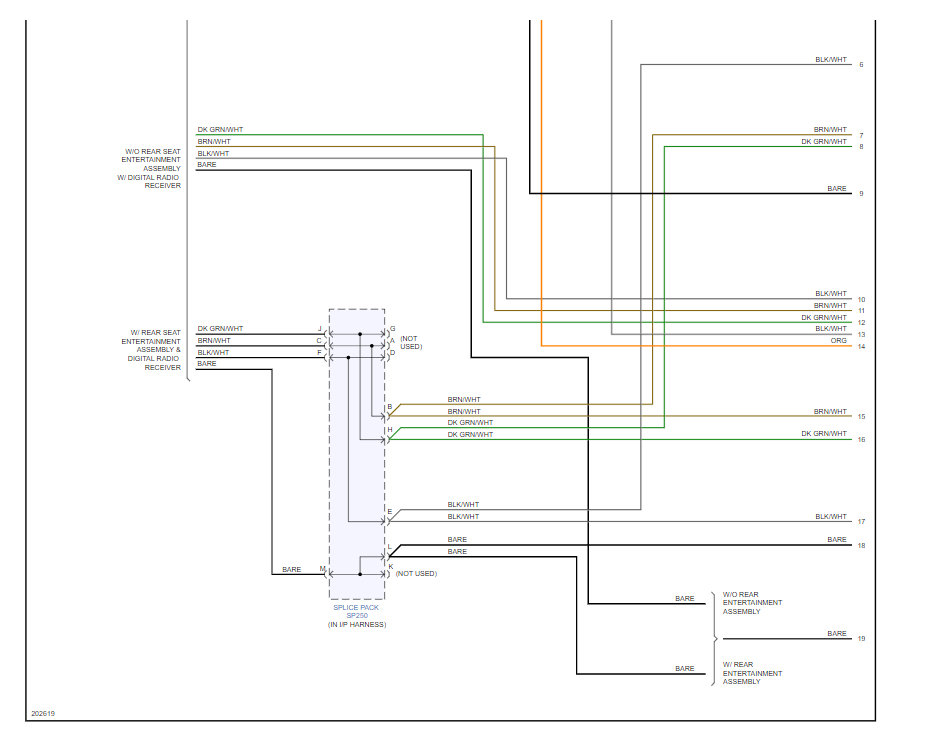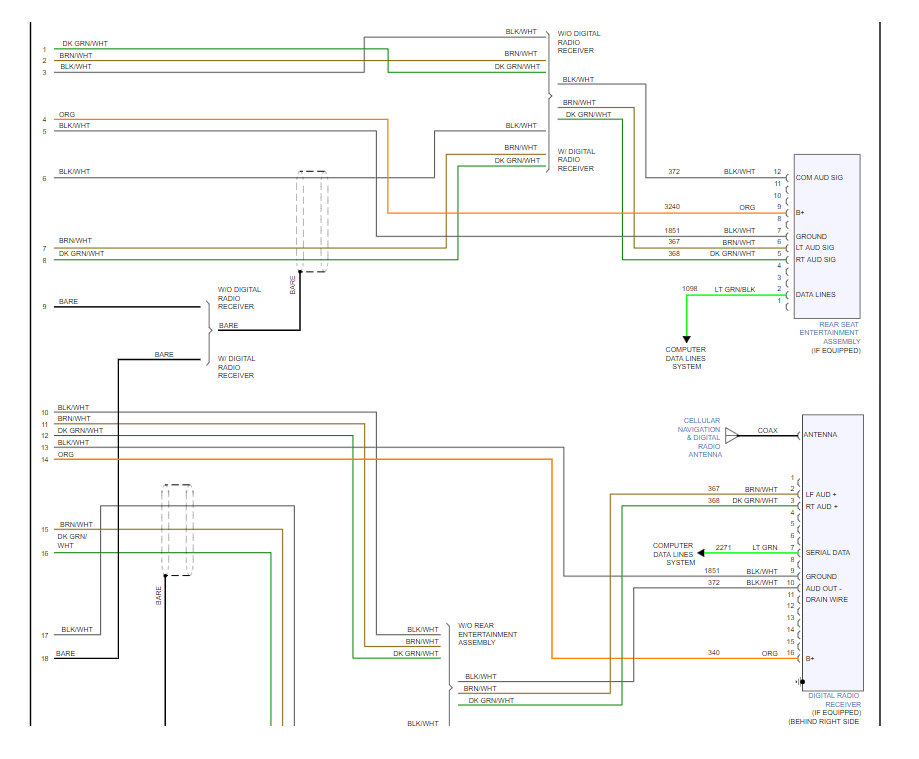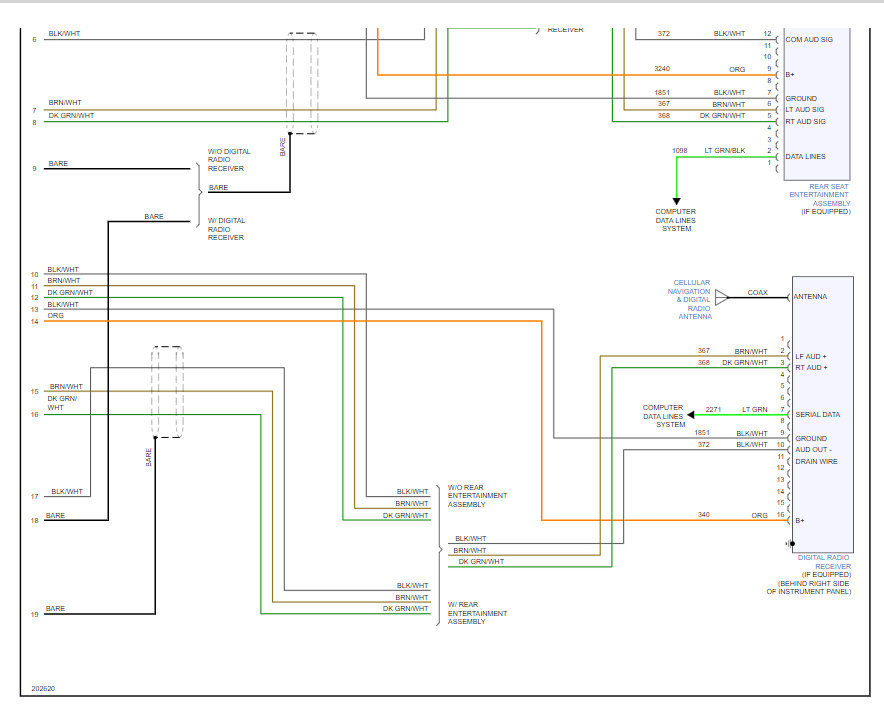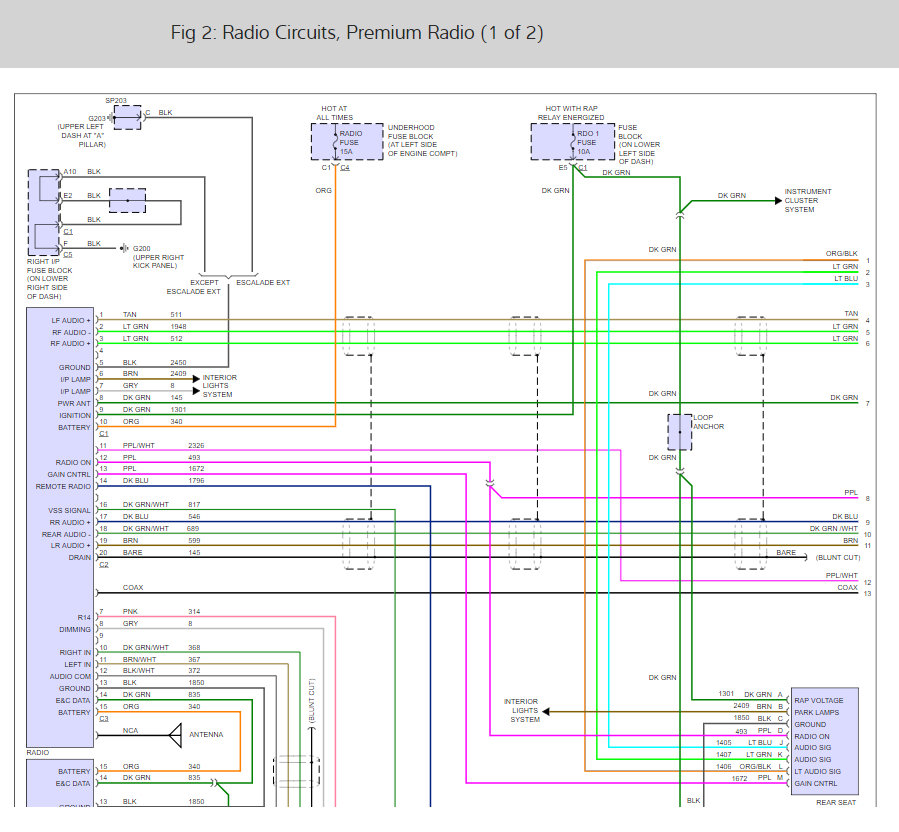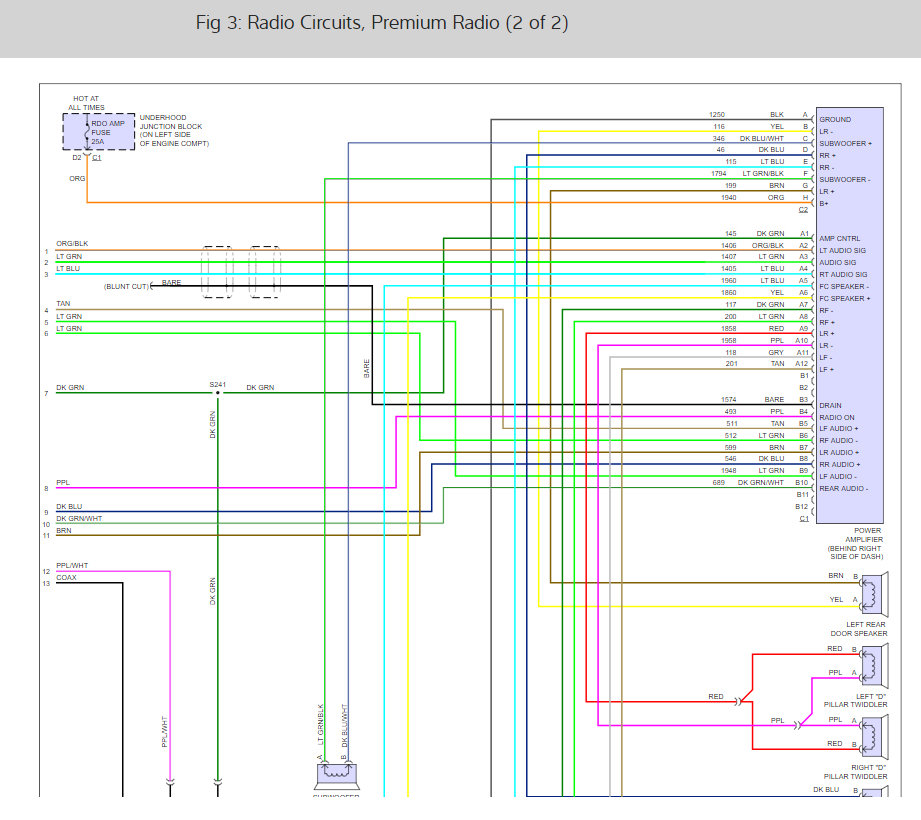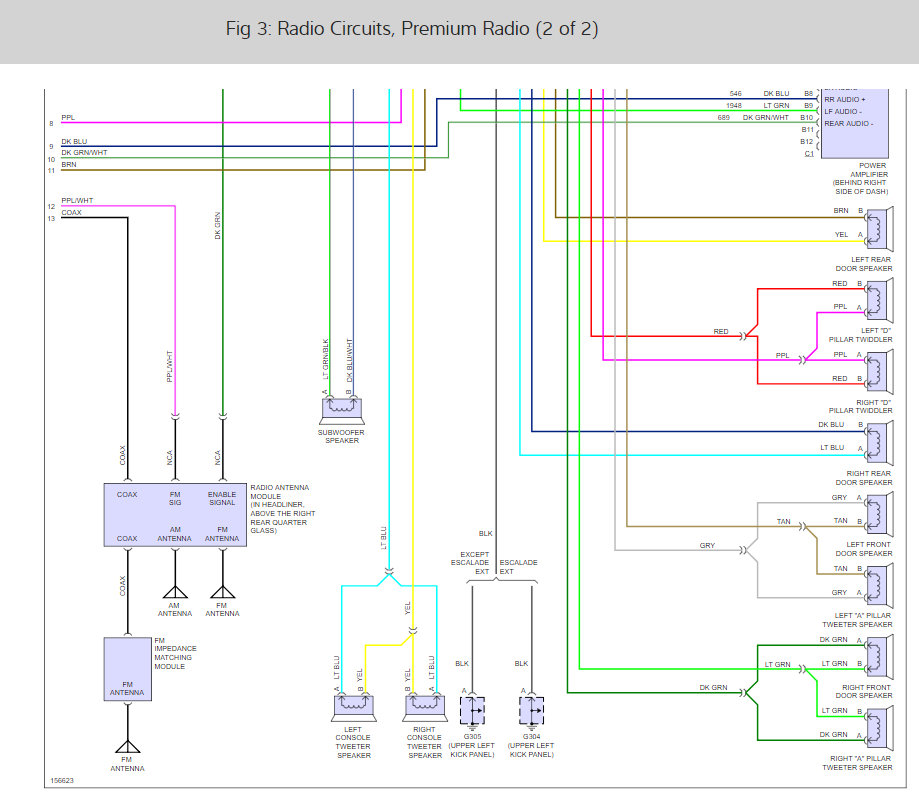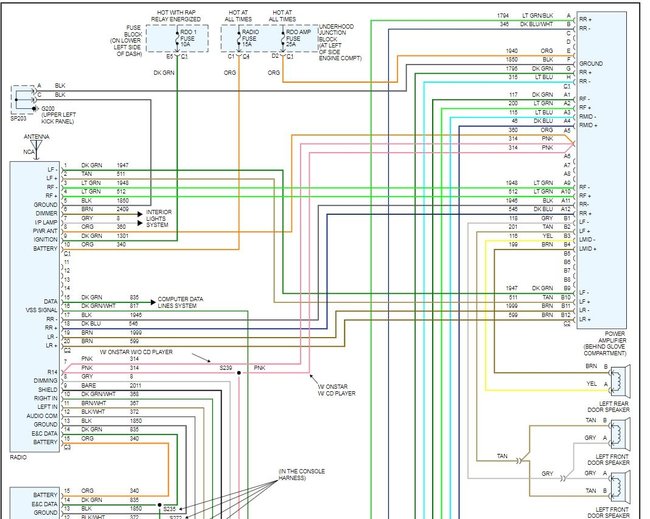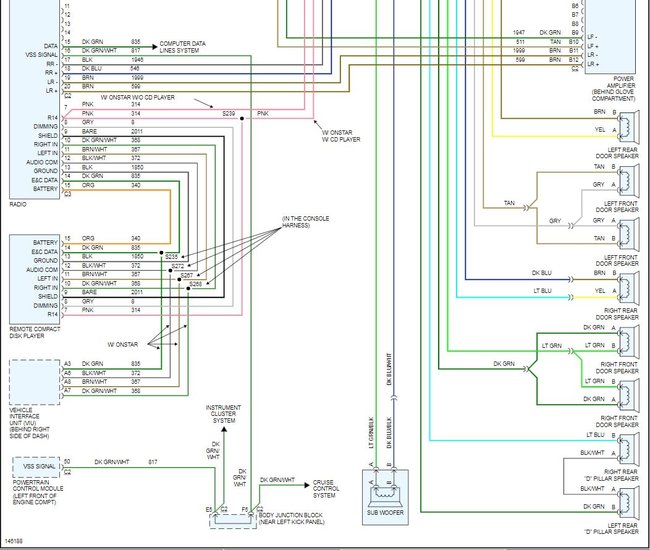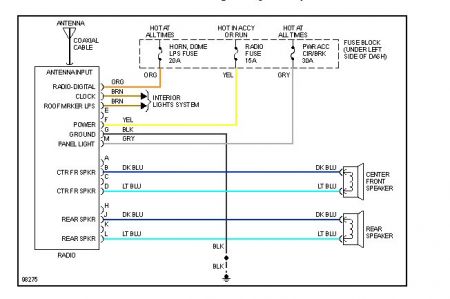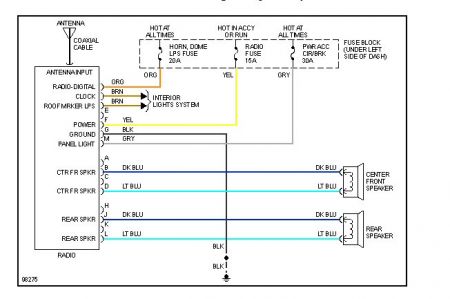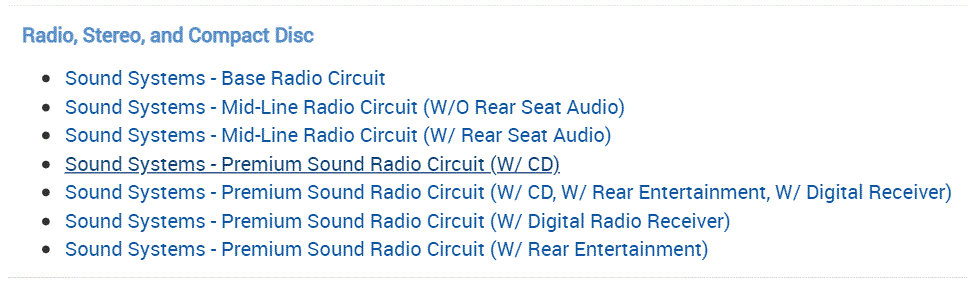It sounds like you have an amplifier or head unit (radio) that has gone out. Here is a guide for you to check the power and ground of the amp. If it checks out then the radio is bad.
Here is a guide and some wiring diagram (below) so you can do some testing:
https://www.2carpros.com/articles/how-to-use-a-test-light-circuit-tester
and
https://www.2carpros.com/articles/how-to-check-wiring
(The wiring diagrams are below)
Here is a bulletin from the factory I found:
Subject: Diagnostic for no sound from speakers but radio display is operative. keywords amp amplifier audio inoperative mute off on speaker voltage volume.
Models: 2003-2006 Chevrolet Avalanche, Suburban, Tahoe
2007 Chevrolet Silverado Classic
2007 GMC Sierra Classic
2003-2006 GMC Yukon, Yukon XL
2004-2007 Hummer H2
With UQ7 without Y91
The following diagnosis might be helpful if the vehicle exhibits the symptom(s) described in this PI.
Condition/Concern:
This information is in addition to the normal no audio diagnostics which includes checking for shorted speakers or speaker wires.
Recommendation/Instructions:
For complaints of no audio from vehicle equipped with a non-class 2 amplifier, perform the following checks to determine if it is a radio or an amp issue. Do these checks with vehicle running, radio on and amp plugged in.
Check for audio at the Rear Seat Audio controls through the head phones. If there is, then the radio is producing audio.
Check pin B3 (switched 12 volts) for 12 volts. This is a radio output that tells the amp to turn on. It should show 12 volts, if it does not, and then radio B3 pin output is not operating properly. This could be caused if the radio is not programmed correctly or a circuit concern.
Check pin B6 (amp mute) for 0 volts to 5 volt. If the voltage is between 0 and 1 volt this tells the amp to mute and play. If it shows between 3 and 5 volts this tells the amp to mute and stop playing. This could be caused if the radio is not programmed correctly or a circuit concern.
If the above steps indicate that the system should be playing then check for power and grounds to the amplifier and if okay, replace the amplifier.
Please follow this diagnostic or repair process thoroughly and complete each step. If the condition exhibited is resolved without completing every step, the remaining steps do not need to be performed.
Please let us know what happens so it will help others.
Cheers
Images (Click to make bigger)
Monday, November 5th, 2007 AT 9:58 PM