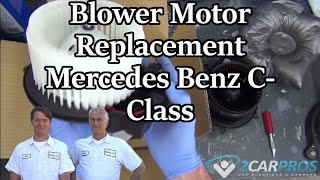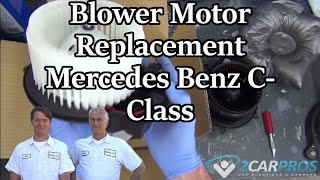There are two possible types, with or w/o vent tube. My guess is you have the one without. It has to be rotated as it comes out, there is no exact way to describe it. I will forward you the procedures for both, from the GM service info.
Blower Motor Replacement (without vent tube)
Removal Procedure
Remove the right side sound insulator. Refer to Instrument Panel Insulator Panel Replacement - Right Side in Instrument Panel, Gauges and Console.
Pull back the carpet near the blower motor.
Remove the IP compartment. Refer to Instrument Panel Storage Compartment Replacement in Instrument Panel, Gauges and Console.
Remove the dash integration module from the bracket. Refer to Dash Integration Module Replacement in Body Control System.
Remove the two rear dash integration module bracket fasteners.
Reposition the dash integration module bracket in order to remove the blower motor.
Disconnect the electrical connector (2) from the blower motor.
Remove the blower motor retaining fasteners (1).
Rotate and remove the blower motor from the vehicle.
Installation Procedure
Rotate the blower motor in order to install the blower motor into the housing.
Install the blower motor into the blower motor housing.
Ensure that the blower motor gasket is properly aligned.
Install the blower motor retaining fasteners (1).
Notice: Use the correct fastener in the correct location. Replacement fasteners must be the correct part number for that application. Fasteners requiring replacement or fasteners requiring the use of thread locking compound or sealant are identified in the service procedure. Do not use paints, lubricants, or corrosion inhibitors on fasteners or fastener joint surfaces unless specified. These coatings affect fastener torque and joint clamping force and may damage the fastener. Use the correct tightening sequence and specifications when installing fasteners in order to avoid damage to parts and systems.
Tighten
Tighten the blower motor fasteners to 1.4 N Â m (12 lb in).
Connect the electrical connector (2) to the blower motor.
Reposition the dash integration module bracket to its original position.
Install the 2 rear dash integration module bracket fasteners.
Install the dash integration module. Refer to Dash Integration Module Replacement in Body Control System.
Install the IP compartment. Refer to Instrument Panel Storage Compartment Replacement in Instrument Panel, Gauges and Console.
Reposition the carpet.
Install the right side sound insulator. Refer to Instrument Panel Insulator Panel Replacement - Right Side in Instrument Panel, Gauges and Console.
Blower Motor Replacement (with vent tube)
Removal Procedure
Remove the right side sound insulator. Refer to Instrument Panel Insulator Panel Replacement - Right Side in Instrument Panel, Gauge. And Console.
Pull back the carpet near the blower motor.
Remove the IP compartment. Refer to Instrument Panel Compartment Replacementin Instrument Panel, Gauge. And Console.
Remove the dash integration module from the bracket.
Remove the 2 rear dash integration module bracket screws.
Reposition the dash integration module bracket in order to remove the blower motor.
Disconnect the electrical connector (1) from the blower motor.
Disconnect the blower ventilation tube (2) from the module.
Remove the blower motor retaining screws (1).
Remove the blower motor from the vehicle.
Installation Procedure
Install the blower motor.
Notice: Use the correct fastener in the correct location. Replacement fasteners must be the correct part number for that application. Fasteners requiring replacement or fasteners requiring the use of thread locking compound or sealant are identified in the service procedure. Do not use paints, lubricants, or corrosion inhibitors on fasteners or fastener joint surfaces unless specified. These coatings affect fastener torque and joint clamping force and may damage the fastener. Use the correct tightening sequence and specifications when installing fasteners in order to avoid damage to parts and systems.
Install the blower motor retaining screws (1).
Tighten
Tighten the screw to 1.7 N Â m (15 lb in).
Connect the electrical connector (1) to the blower motor.
Install the blower ventilation tube (2) to the module.
Reposition the dash integration module bracket to its original position.
Install the 2 rear dash integration module bracket fasteners.
Install the IP compartment. Refer to Instrument Panel Compartment Replacement in Instrument Panel, Gauge. And Console.
Reposition the carpet.
Install the right side sound insulator. Refer to Instrument Panel Insulator Panel Replacement - Right Side in Instrument Panel, Gauge. And Console.
SPONSORED LINKS
Monday, February 15th, 2010 AT 11:17 PM