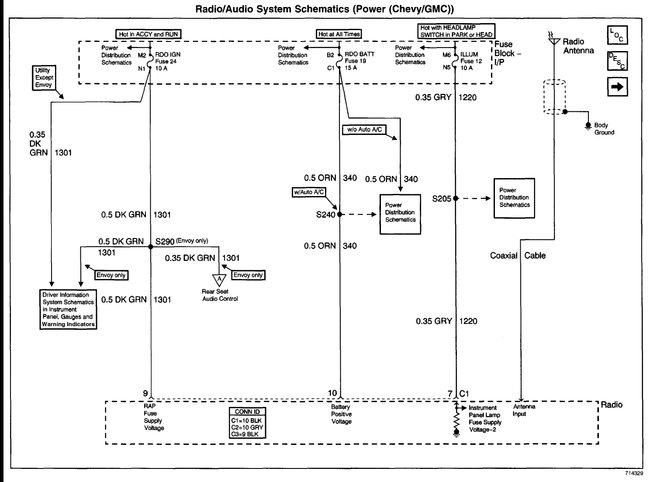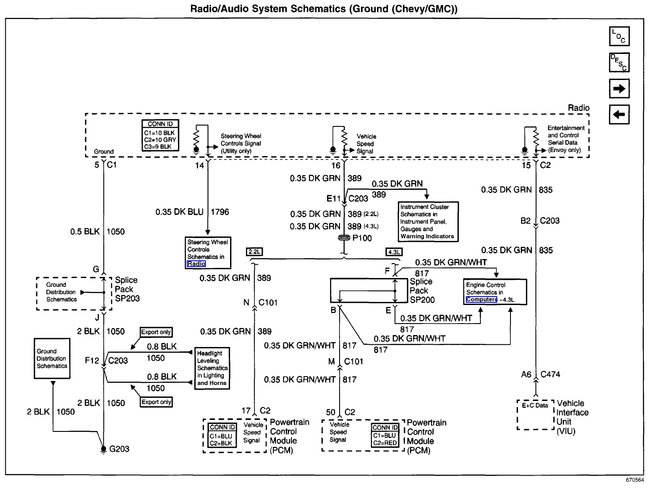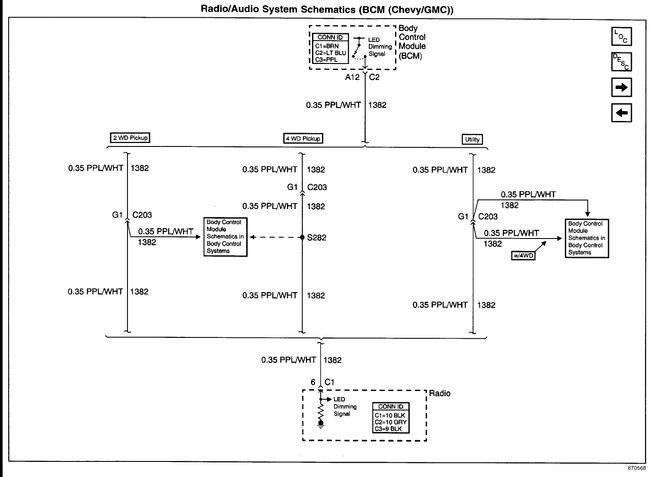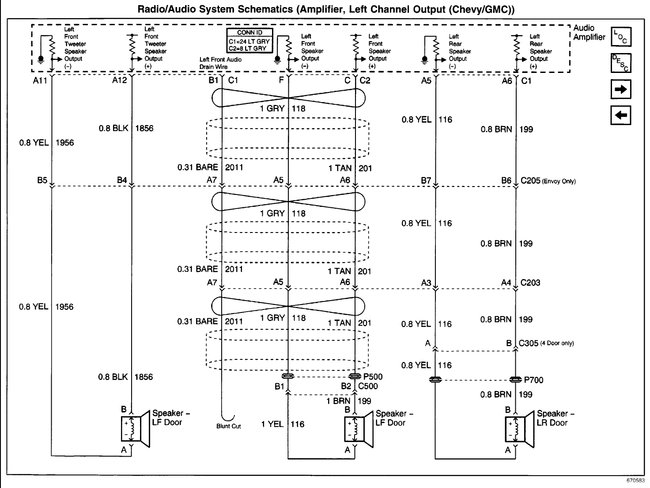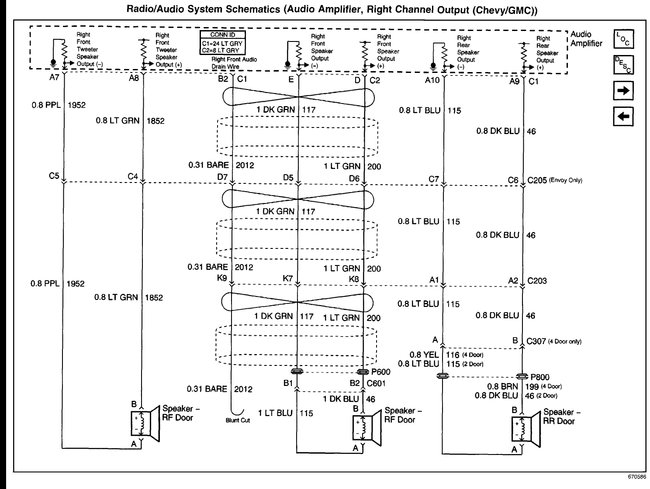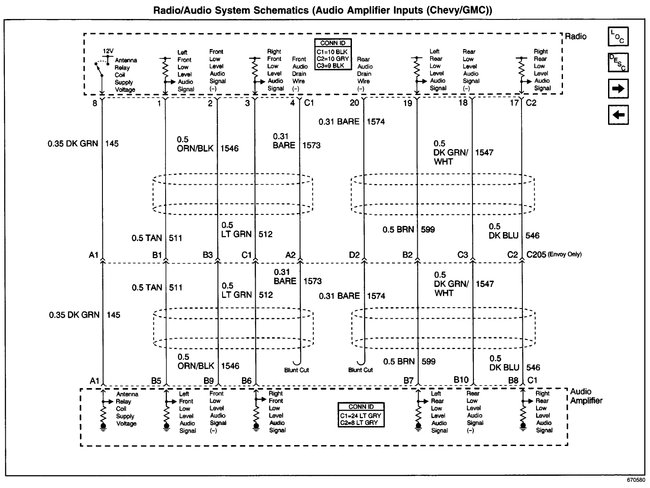Welcome to modern vehicles. The Blazer uses the radio for more than just sound. It also stores security and memory information for other modules one being the dash, specifically the odometer/speedometer. When the ignition it turned on the CAN system queries each system that is VIN number tied and looks for a response. No response = some modules do not work. For the dash lights check fuse number 12 in the fuse panel in the dash.
There are specific adapters that will plug into the OEM harness to overcome this issue on most vehicles. The old method of cutting off the plugs and wiring direct does not work because most of the units use the CAN system to talk.
You mention having an amp? If this is the up-level unit you will not be able to use the factory amp as it uses a low level input signal from the OEM dash unit. Feeding it from a speaker level input will kill it almost instantly. The volume, balance/fade controls for the amp are also in the head unit. The lamp dimmer also is different. The head unit gets a full power feed and the dash controller sends a different signal to control the stereo. Those pass through on the CAN lines which your new unit cannot do.
Which head unit did you have? There are multiple wiring diagrams depending on the unit and you do not want to use the wrong one.
SPONSORED LINKS
Sunday, May 6th, 2018 AT 6:52 AM