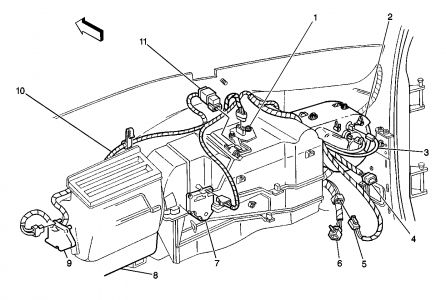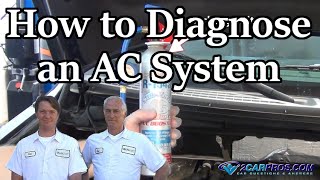2002 Cadillac Escalade | Avalanche, Escalade, Suburban, Tahoe, Yukon (VIN C/K) Service Manual | HVAC | HVAC Systems - Automatic | Diagnostic Information and Procedures | Document ID: 774485
Actuator Recalibration
The HVAC control module will relearn the actuator limits whenever power is disconnected and re-connected to the module.
Use the following steps to perform the calibration update:
Turn OFF the ignition.
Remove the battery positive voltage circuit fuse of the HVAC Control Module.
Important: The scan tool must be disconnected from the vehicle to properly perform the calibration procedure. If a scan tool is connected before this procedure is completed, then new calibration values will not be stored.
Important: Failure to wait 60 seconds will not allow the HVAC control module sufficient time to clear the old calibration values.
Wait 60 seconds.
Install the fuse.
Turn ON the ignition.
Wait 60 seconds before installing a scan tool.
There is also a couple bulletins that may apply.
#04-01-39-007: Loss of HVAC System Mode and/or Temperature Control (Replace HVAC Control Module) - (Jun 17, 2004)
Subject: Loss Of HVAC System Mode and/or Temperature Control (Replace HVAC Control Module)
Models: 2002 Cadillac Escalade, Escalade EXT
1999-2002 Chevrolet Silverado, Suburban, Tahoe
2002 Chevrolet Avalanche
1999-2002 GMC Denali, Sierra, Yukon, Yukon XL
2001 GMC Sierra C3
2002 GMC Sierra Denali
with Automatic HVAC System (RPO C68)
Condition
Some customers may comment that they cannot control the HVAC system modes and/or the temperature. These concerns may be intermittent.
Cause
An HVAC control module logic lock-up may be the cause of these conditions.
Correction
Important: Prior to replacing the HVAC control head, review Corporate Bulletin Number 01-01-39-007 (SI Document ID #845221).
Replace the HVAC control module. Refer to the HVAC Control Module Replacement procedure in the HVAC System -- Automatic sub-section of the Service Manual.
Part Information
Part Number
Description
15126606
Condition
Some customers may comment that they cannot control the HVAC system modes and/or the temperature. These concerns may be intermittent.
Cause
There may be poor terminal contact and/or bent terminals in connectors C206 (RPO C68 automatic HVAC controls) or C296 (RPO C60 manual HVAC controls). Excessive tension on the wires due to the wiring harness being misrouted in the instrument panel carrier may cause these conditions.
Correction
Remove the Air Bag fuse.
Disconnect the steering wheel and instrument panel (IP) air bag connectors. Refer to the SIR subsection of the Restraints section of the Service Manual for connector locations.
Remove the IP upper trim pad.
Locate connector C206 (6 cavities) or C296 (8 cavities). The connector is attached to a metal brace on the far right side of the IP carrier above the IP air distributor duct.
Inspect the routing of the wiring harness to the connector. The proper routing of the wiring harness is above the air distributor duct with no tension on the terminals in the connector. The routing is improper if the wiring harness is below the air distributor duct with excessive tension on the terminals in the connector. The excessive tension may cause poor terminal contact, resulting in open circuits, in the connector. The wires may also pull the terminals out of the connector or pull out of the terminal itself.
If the harness is routed properly, contact Technical Assistance for further information.
If the harness is misrouted, remove the connector from the brace.
Disconnect the connector.
Perform a pin drag test on the female terminals.
Inspect the male terminals for straightness.
Inspect the wire to terminal connection to insure that no wires have pulled out of the terminals.
Reroute the wiring harness above the air distributor duct.
Firmly reconnect and reseat the connector.
Reattach the connector to the metal brace.
Reinstall the IP upper trim pad.
Turn Off the ignition and reconnect the steering wheel and IP air bags.
Reinstall the Air Bag fuse.
Turn ON the ignition and verify that the air bag light flashes seven times and goes out.
Clear any diagnostic trouble codes that may have been set.
Verify proper operation of the HVAC system mode and temperature controls.
SPONSORED LINKS
Was this helpful?
Yes
No
+1
Saturday, August 29th, 2020 AT 11:00 AM
(Merged)