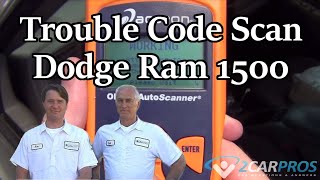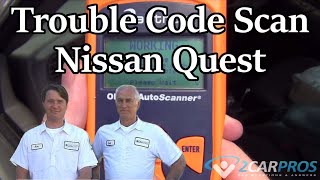Welcome back.
Based on your description, it sounds like the crankshaft position sensor is bad. This component is responsible for sending a signal to the computer for ignition and injector timing. When they start going bad, internally the wiring breaks down. As the engine runs and creates heat, the internals expand and you lose spark.Take a look through this link:
https://www.2carpros.com/articles/symptoms-of-a-bad-crankshaft-sensor
If the vehicle eventually fails to restart, check to see if you lost spark to the plugs. Here is a link that shows how that is done.
https://www.2carpros.com/articles/how-to-test-an-ignition-system
If you find there is no spark, my first suspect is the aforementioned sensor. If you find it is the problem, here are general directions for replacement:
https://www.2carpros.com/articles/crankshaft-angle-sensor-replacement
Here are directions specific to your vehicle for replacement. The attached pictures correlate with these directions,
___________________________
CRANKSHAFT POSITION (CKP) SENSOR REPLACEMENT
REMOVAL PROCEDURE
1. Disconnect the negative battery cable.
CAUTION: Refer to Battery Disconnect Caution in Service Precautions.
2. Raise the vehicle on a hoist. Refer to Vehicle Lifting.
3. Remove the right splash shield cover.
4. Remove the crankshaft harmonic balancer.
5. Remove the crankshaft position sensor (CKP) shield (1). DO NOT use a pry bar.
6. Disconnect the sensor electrical connector.
7. Remove 2 attaching bolts from the CKP sensor.
8. Remove the CKP sensor from the block face.
INSTALLATION PROCEDURE
1. Position the CKP sensor to the block.
2. Install the bolts that hold the CKP sensor to the block face.
NOTE: Refer to Fastener Notice in Service Precautions.
Tighten the bolts to 30 N.m (22 lb ft).
3. Install the CKP sensor shield (1).
4. Connect the CKP sensor electrical connector.
5. Position the crankshaft harmonic balancer on the crankshaft.
6. Install the right splash shield cover.
7. Lower the vehicle.
8. Connect the negative battery cable.
9. Perform the Crankshaft Variation Learn Procedure. See: Vehicle > Programming and Relearning
_____________________________________________________
If you haven't already, I suggest scanning the computer to determine if there are any diagnostic trouble codes. Here is a video showing how that is done.
https://youtu.be/YV3TRZwer8k
I would recommend scanning it prior to replacing any parts to confirm where the problem may be coming from.
Let me know if this helps or if you have other questions.
Take care,
Joe
Images (Click to make bigger)
Thursday, October 25th, 2018 AT 6:20 PM