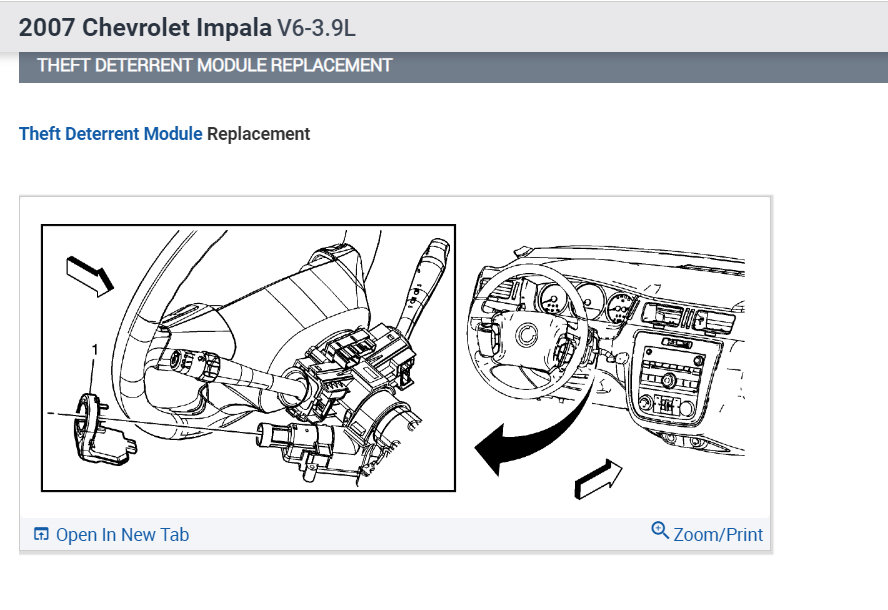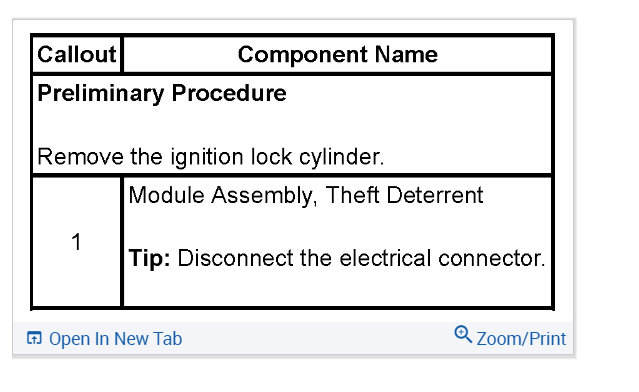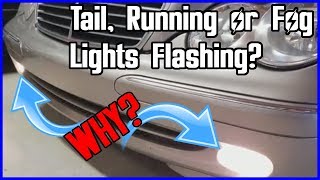It sounds like the theft deterrent module is bad, here is how to replace it in the diagrams below, I have also included how to program it and troubleshoot steps in case there is a further problem.
Theft Deterrent Control Module Programming and Setup
1. Connect a scan tool to the vehicle.
2. Turn ON the ignition, with the engine OFF.
3. Ensure that all power consuming devices are turned OFF on the vehicle.
4. With a scan tool, select Request Info. Under Service Programming System and follow the scan tool on-screen instructions.
5. Disconnect the scan tool from the vehicle and connect the scan tool to a Techline Terminal with the current Service Programming System (SPS) software.
6. On the Techline Terminal, select Service Programming System and follow the Techline Terminal on-screen instructions. Ensure the correct programming selection is chose based on component being replaced or programmed. For this procedure, go to the TDM - Theft Deterrent Module menu and select the proper on-screen options.
7. Disconnect the scan tool from the Techline Terminal and re-connect the scan tool to the vehicle.
8. Turn ON the ignition with the engine OFF.
9. With a scan tool, select Program ECU under Service Programming System and follow the on-screen instructions.
10. When the programming completes, select Request Info. Under Service Programming System and follow the scan tool on-screen instructions.
11. Disconnect the scan tool from the vehicle and connect the scan tool to a Techline Terminal with the current Service Programming System (SPS) software.
12. On the Techline Terminal, select Service Programming System and follow the Techline Terminal on-screen instructions. Ensure the correct programming selection is chose based on component being replaced or programmed. For this procedure, go to the V.T.D. Vehicle Theft Deterrent Learn menu and choose the Vehicle Theft Deterrent Learn, ECM, or PK3 Replaced selection.
13. Disconnect the scan tool from the Techline Terminal and re-connect the scan tool to the vehicle.
14. With a master vehicle key, turn ON the ignition with the engine OFF.
15. With a scan tool, select Program ECU under Service Programming System.
16. At this point the scan tool must remain connected for the duration of the 10-minute relearn procedure.
Important:
* The scan tool will initially display 12 Minutes. The first 2 minutes allow the scan tool to initialize the appropriate control module. The remaining 10 minutes is the relearn timer.
* On some vehicles the security indicator may be illuminated for the duration of the 10-minute relearn procedure.
Observe the scan tool, after approximately 10 minutes the scan tool will display "Programming Successful, Turn OFF Ignition". The vehicle is now ready to relearn the key information and/or the passwords on the next ignition switch transition from OFF to CRANK.
17. Turn OFF the ignition and wait 2 minutes.
18. With a master vehicle key, turn the ignition to the RUN position for 15 seconds, then start the vehicle. The TDM and ECM have now relearned the pre-release password and the challenge/response data.
19. With a scan tool, clear any DTCs.
Security Indicator Malfunction
Diagnostic Instructions
* Perform the Diagnostic System Check - Vehicle prior to using this diagnostic procedure. See: Vehicle > Initial Inspection and Diagnostic Overview
* Review Strategy Based Diagnosis for an overview of the diagnostic approach.
* Diagnostic Procedure Instructions provide an overview of each diagnostic category.
Circuit/System Description
The security indicator acts as a status indicator for the content theft deterrent (CTD) system when the ignition if OFF and a fault indicator for the immobilizer system with the ignition ON. When either the body control module (BCM) or theft deterrent module (TDM) requires the security indicator to be illuminated, a serial data message is sent to the instrument panel cluster (IPC), which will illuminate the indicator.
Circuit/System Verification
Ignition ON, verify the security indicator illuminates when performing the scan tool IPC Display Test.
If the security indicator does not illuminate, replace the IPC.
Check out the diagrams (below). Please let us know what you find. We are interested to see what it is.
Images (Click to make bigger)
SPONSORED LINKS
Saturday, September 3rd, 2022 AT 8:29 AM