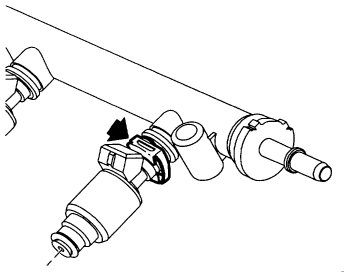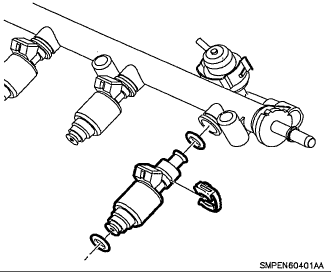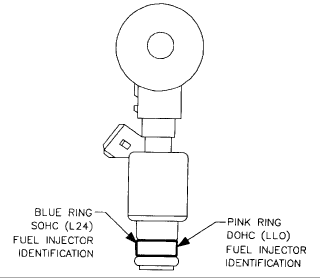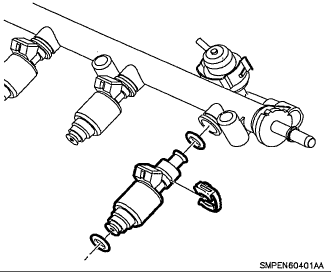Hello,
Here is a guide to help you see what you are in for when doing the job:
https://www.2carpros.com/articles/how-to-replace-a-fuel-injector
Here is what the book says:
FUEL INJECTOR ASSEMBLY REMOVAL
WARNING: do not allow smoking or the use of open flames in the area where work on the fuel system is taking place. Anytime the fuel system is being worked on, disconnect the negative battery cable, except for those tests where battery voltage is required.
NOTE: Use care in removing fuel injectors to prevent damage to the electrical connector pins on the fuel injector and the nozzle. The fuel injector is serviced as a complete assembly only. Since it is an electrical component, it should not be immersed in any type of cleaner. Support the fuel rail to avoid damaging other components while removing the fuel injector.
1.Remove fuel rail.
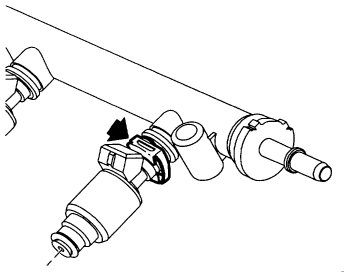
2.Slide fuel injector retainer clip off fuel injector.
NOTE: Clean the fuel rail prior to removing the fuel injector.
Fuel Injector Retainer And O-ring
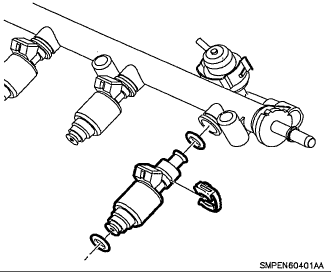
3.Remove port fuel injector assembly and plug the fuel injector port with a clean shop towel
NOTE: Any time the fuel system is opened for service, the 0-ring seals used with related components must be replaced.
4.Remove fuel injector 0-rings and discard.
INSTALLATION
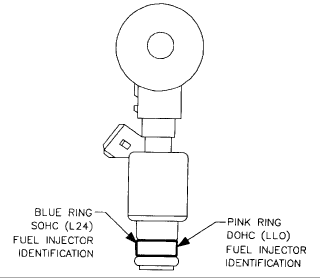
NOTE: D0HC (LLO) and S0HC (L24) fuel injectors are not interchangeable. Verify that the correct fuel injectors are installed in the fuel rail. The fuel injectors are identified by a color coded plastic ring located near the bottom of the fuel injector. The D0HC (LLO) fuel injector is identified by a pink 0-ring that mates to the intake manifold.
Fuel Injector Retainer And O-ring
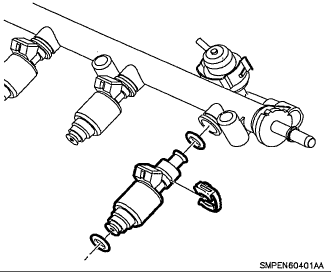
1.Lubricate new fuel injector 0-ring seals with clean engine oil and install on fuel injector assembly.
2.Install clip onto injector prior to installing injector to fuel rail.
3.Install port fuel injector assembly into fuel rail, with fuel injector's electrical connector facing upward.
4.Install fuel rail assembly.
Here are more diagrams below.
Please let us know if you need anything else to get the problem fixed.
Cheers
Images (Click to make bigger)
Saturday, January 30th, 2010 AT 6:54 PM