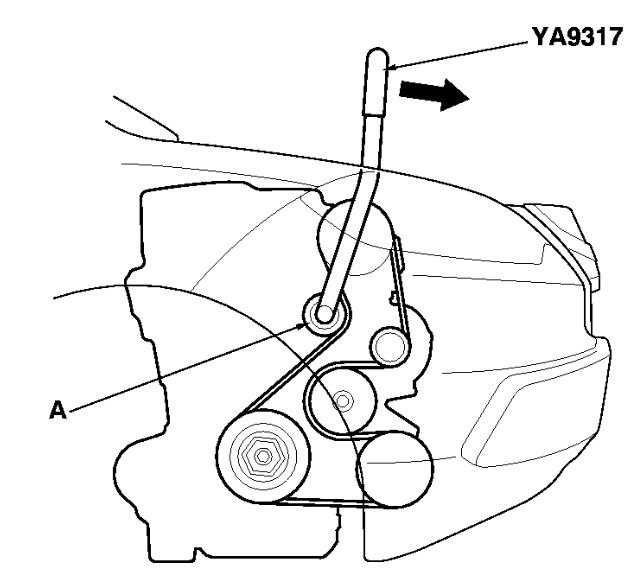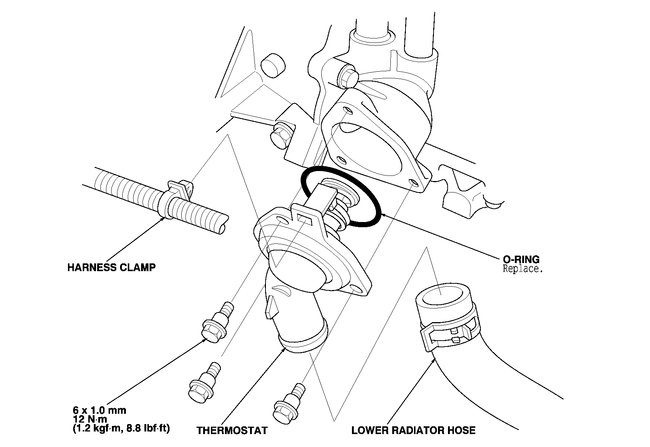Welcome back:
If the fans are not turning on when it starts to get hot and you aren't losing coolant, it has to be tied into the fan's not turning on. If I understood correctly, it does it when you drive in the sun, after aprox 10 minutes, and at a stop light or running. I hate to ask this again, but if you are driving 55 mph, does it happen?
I'm asking because if it does it even at 55 mph, the cooling fan isn't the issue. I just need to confirm. By running, do you mean highway speeds?
If it does it at highway speeds, the first things that come to mind are the thermostat isn't opening to allow coolant to flow through the engine or the system needs drained and flushed.
If you could, please let me know. I'm sorry that I didn't fully understand what you meant. Also, please check the tension on the accessory drive belt to make sure it isn't loose. This belt, aka a serpentine belt, can cause the charging light to come on and overheating. If you look at pic 1, it shows the belt. It will be on the left side when you open the hood at the front of the engine.
___________________________________________________
If it is happening at highway speeds, then we need to start by replacing the thermostat and flushing the cooling system.
Here are two links that explain how those things are done. The thermostat replacement is a general overview, but I will provide specific directions below.
https://www.2carpros.com/articles/coolant-flush-and-refill-all-cars
https://www.2carpros.com/articles/how-an-engine-thermostat-works
https://www.2carpros.com/articles/replace-thermostat
____________________________________________________
2009 Acura Truck RDX L4-2.3L Turbo
Thermostat Replacement
Vehicle Engine, Cooling and Exhaust Cooling System Thermostat Service and Repair Removal and Replacement Thermostat Replacement
THERMOSTAT REPLACEMENT
Thermostat Replacement
1. Drain the engine coolant. See: Coolant > Removal and Replacement
2. Remove the condenser fan shroud. See: Radiator Cooling Fan > Removal and Replacement
3. Remove the lower hose, then remove the thermostat.
4. Install the thermostat with a new O-ring, then install the lower hose.
5. Install the condenser fan shroud. See: Radiator Cooling Fan > Removal and Replacement
6. Refill the radiator with engine coolant, and bleed the air from the cooling system with the heater valve open. See: Coolant > Removal and Replacement
See pic 2
_________________________________
Before you do any work, confirm the belt I mentioned is tight and in good condition. Honestly, when overheating, the charging light usually doesn't come on, so the belt is the one thing that directly ties the two symptoms together. It's a theory at this point.
Also, here is a link that explains how the cooling fans should be working. There are two types. Your vehicle will have the electric type.
https://www.2carpros.com/articles/how-an-electric-cooling-fan-works
Let me know what you find or if you have questions.
Joe
Images (Click to make bigger)
Monday, September 23rd, 2019 AT 7:53 PM