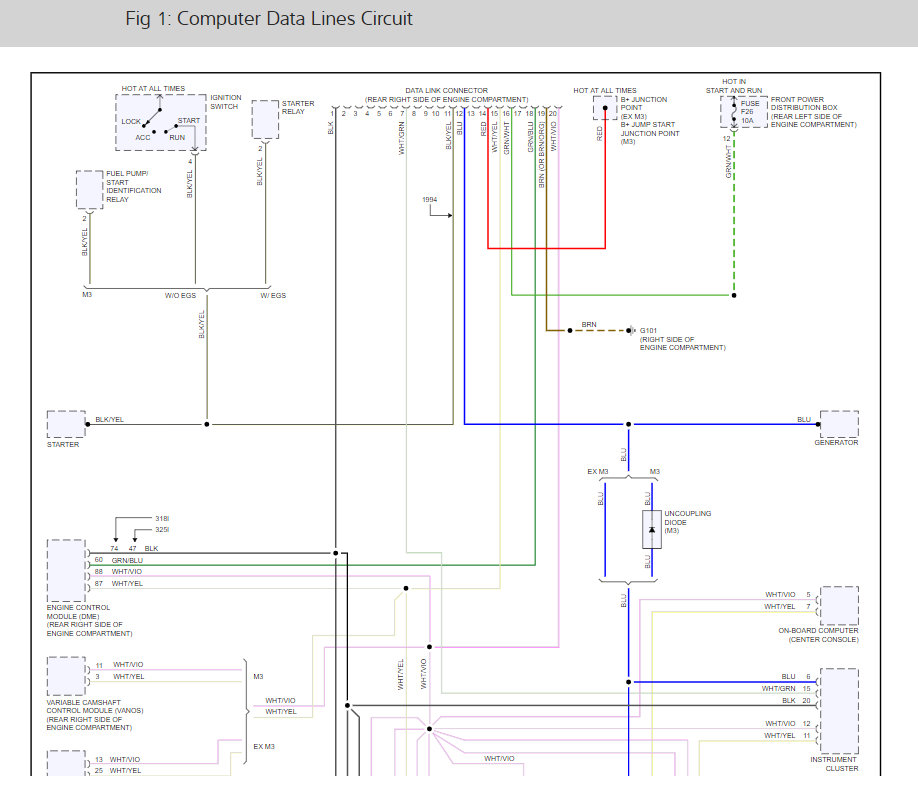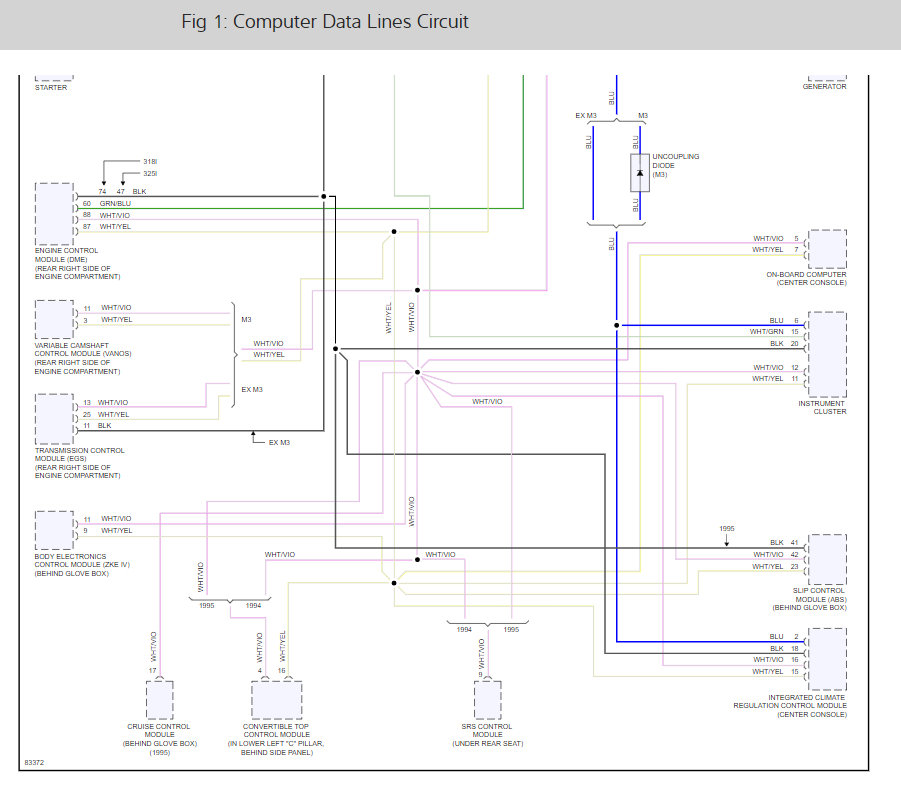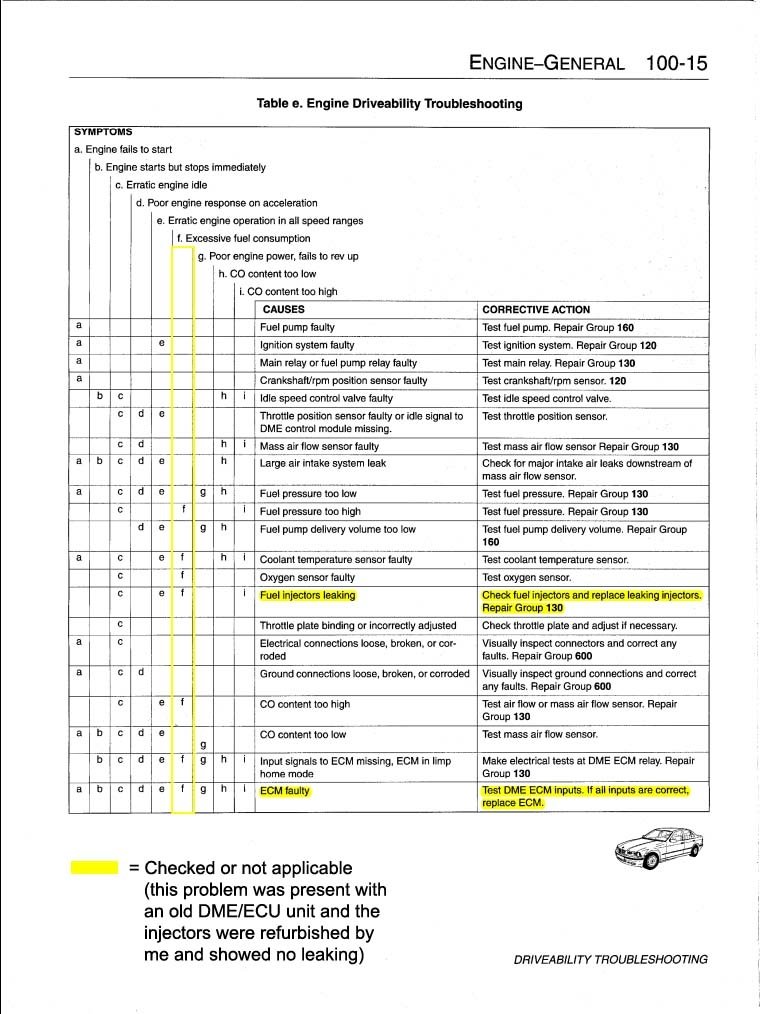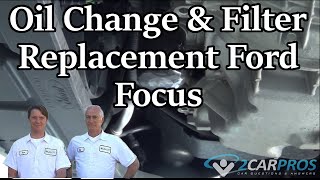I have come across two sources that talk about how to get fault codes by pressing the accelerator pedal down and releasing it 5 times when the car ignition is in the on position but without the engine being turned on.
I spent quite a bit of time trying to get the fault codes to come up and was not able to do so. Any thoughts on what else I can do, short of taking it to a BMW specialist?
Here is the link I found the info on (better than the other one I mentioned - of the two, as it has more fault codes written up):
http://www.bmwe36blog.com/bmw-on-board-diagnostics.html
I am trying to do this because my car is getting about 11.34 miles per gallon instead of 35.8mpg.
I have changed the oil filter, air filter, cleaned and refurbished the fuel injectors with a Mr. Injector refurbishment kit and replaced the car's computer (DME unit) - though it was a used unit from Europe (and the problem was present with the old unit). I have not been able to check yet if there is a spark going to each spark plug.
On the number 1 cylinder, where the right hand bracket is that holds down the ignition coil, in the top corner of the bracket the screw hole in the engine block has no thread, leaving that bracket looser than it should be. I am wondering if that has anything to do with it.
Note: When refurbishing the injectors, I rigged up a circuit and switch (that also had a fuel injector plug attached) which I hooked up to my car battery that activated the injectors when I pressed the switch. When doing this I also forced carburetor cleaner through the injector to clean out any gunk. All injectors worked fine when activated and the spray became uniform in all of them.
Thursday, October 10th, 2019 AT 3:31 PM