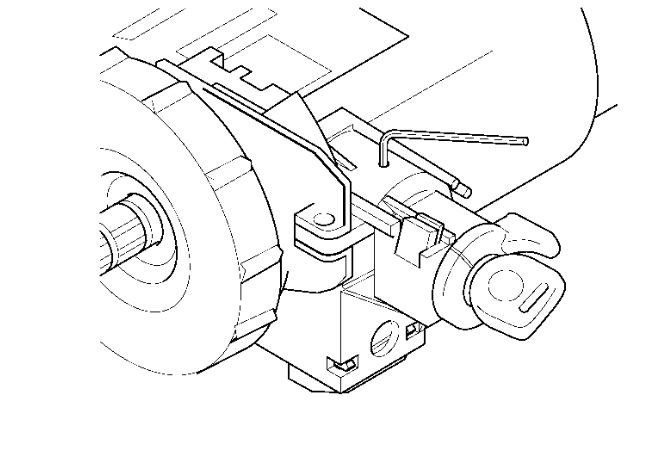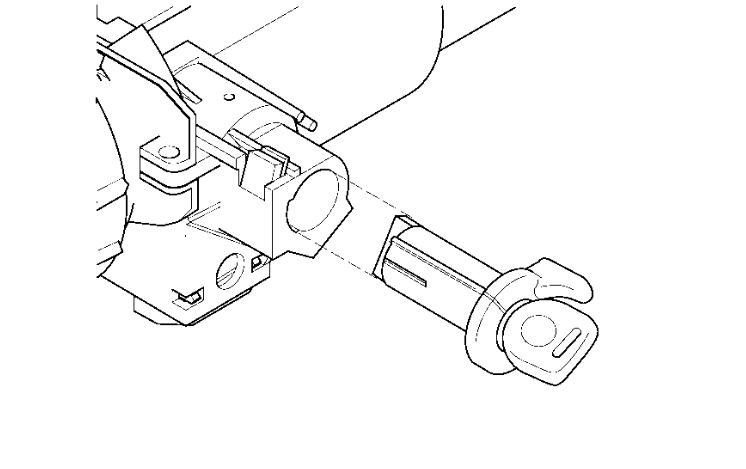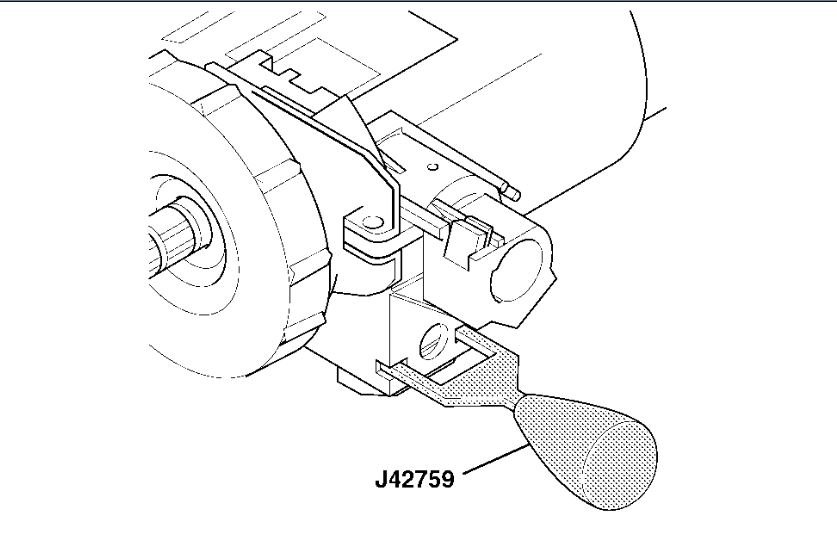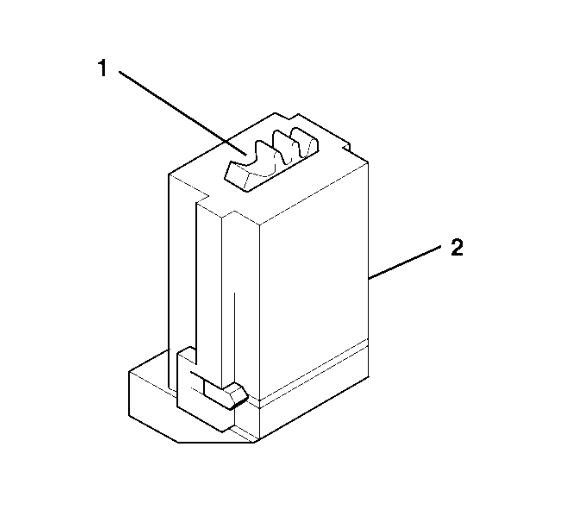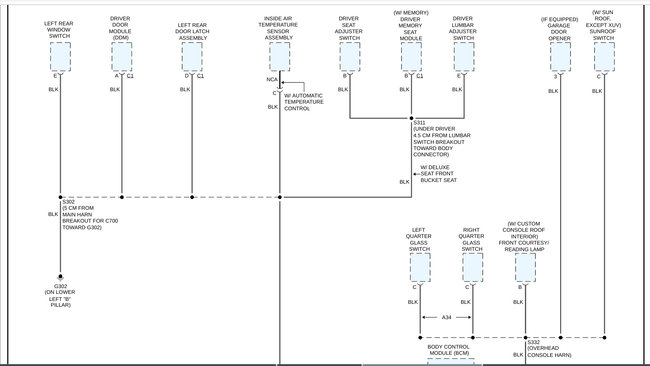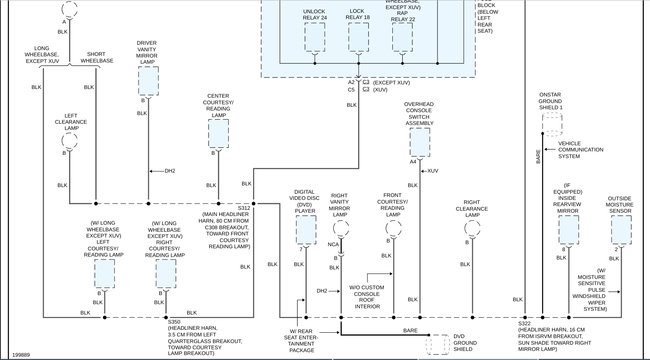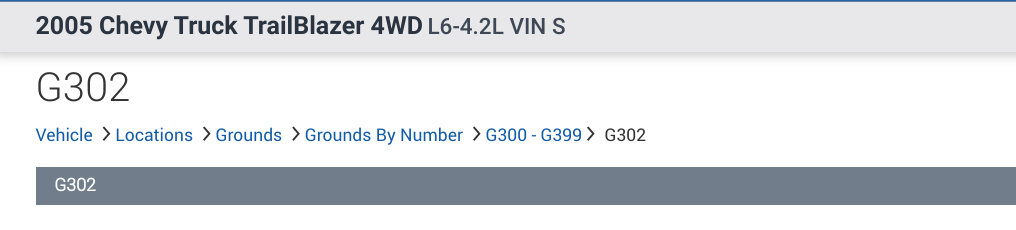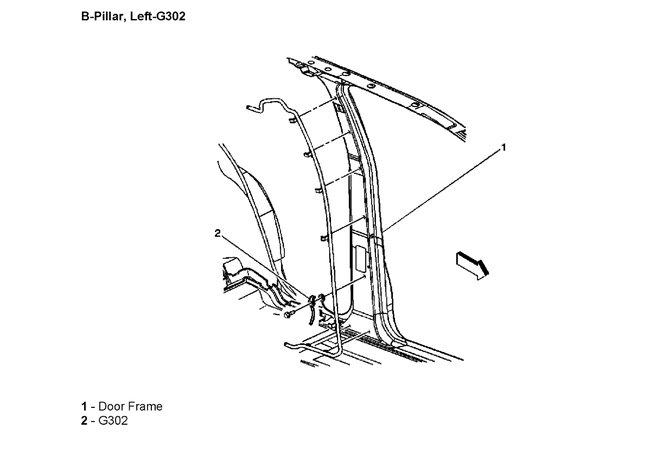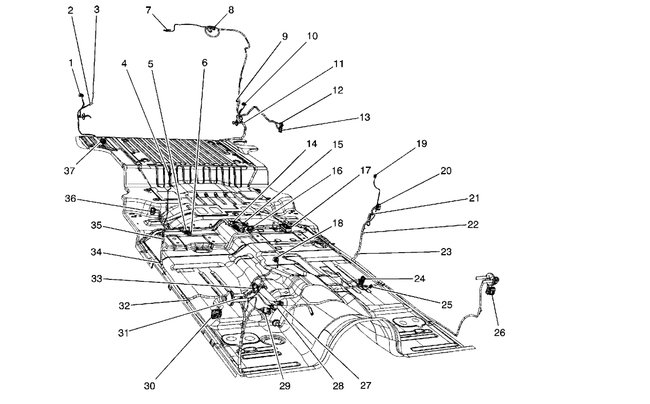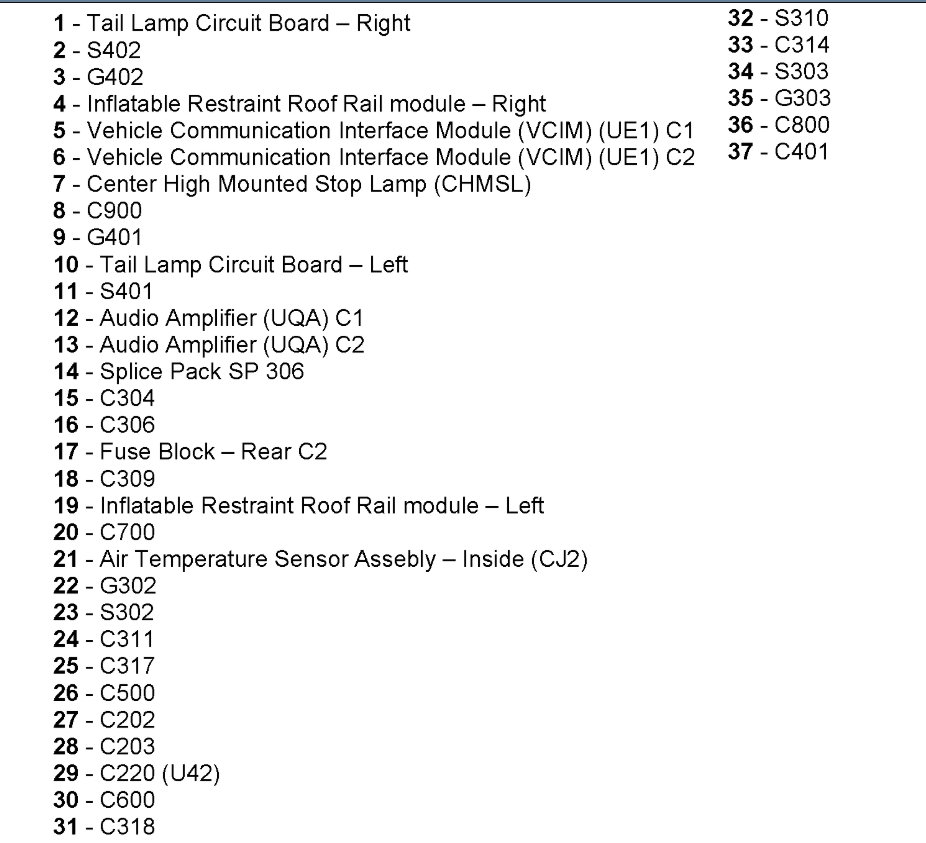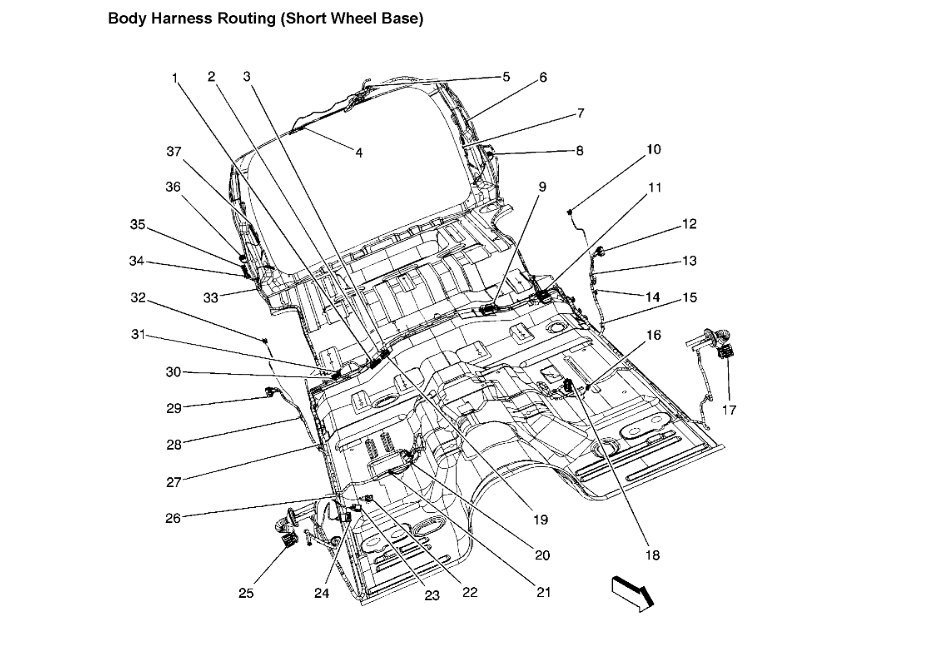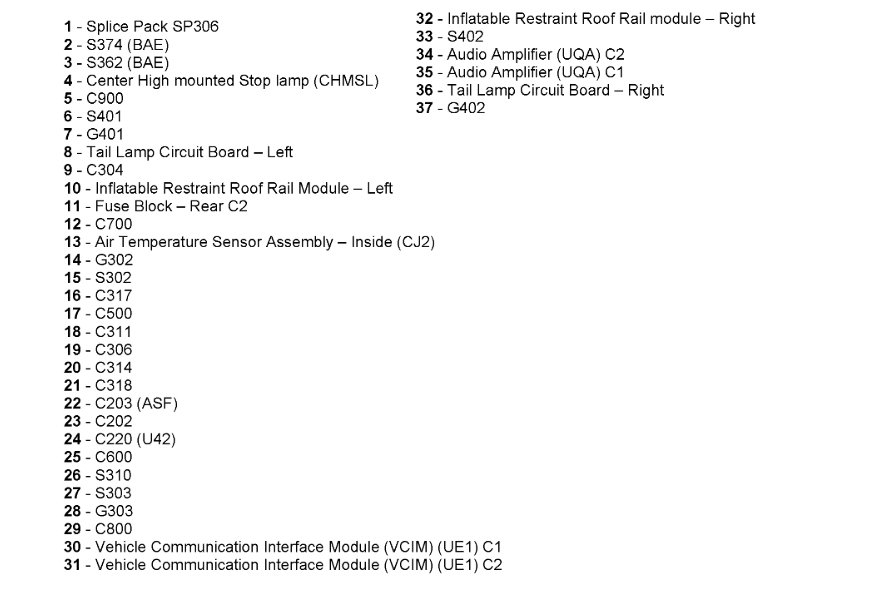Good evening,
With all those items not working, it could be an ignition switch that has failed as that is what supplies voltage to all those components.
There was a recall on these GM switches for all kinds of issues. I would call your local dealer, give them your VIN number and see if there are any open recalls on your truck.
Roy
Ignition Switch Replacement
Tools Required
J42759 Ignition Switch Connector Release Tool
Removal Procedure
1. Disconnect the negative battery cable.
2. Caution: Refer to Restraint Systems Caution in Service Precautions.
Disable the Restraint Systems. Refer to Restraint Systems Disabling and Enabling Zone 3 in Restraint Systems.
3. Remove the hush and knee bolster.
4. Remove the steering column trim covers.
5. With the key installed, turn the key to the RUN position.
ImageOpen In New TabZoom/Print
6. Install an allen wrench into the hole on top of the lock cylinder housing. Push down on the allen wrench to release the tab on the lock cylinder inside the lock cylinder housing.
ImageOpen In New TabZoom/Print
7. Slide the lock cylinder out of the lock cylinder housing.
8. Disconnect the PASSLOCK and key buzzer from the lock cylinder housing.
ImageOpen In New TabZoom/Print
9. Insert J42759 into the lock cylinder housing to release the tabs on the ignition switch.
10. Pull the ignition switch out of the lock cylinder housing.
11. Disconnect the connector from the ignition switch.
Installation Procedure
imageOpen In New TabZoom/Print
1. Important: The gears between the ignition switch and the lock cylinder housing must be in the correct position. Failure to do so will cause a misalignment of the gears in the ignition switch and the lock cylinder housing, which may result in a NO START or BATTERY DRAIN.
Images (Click to make bigger)
SPONSORED LINKS
Wednesday, December 18th, 2019 AT 4:26 PM