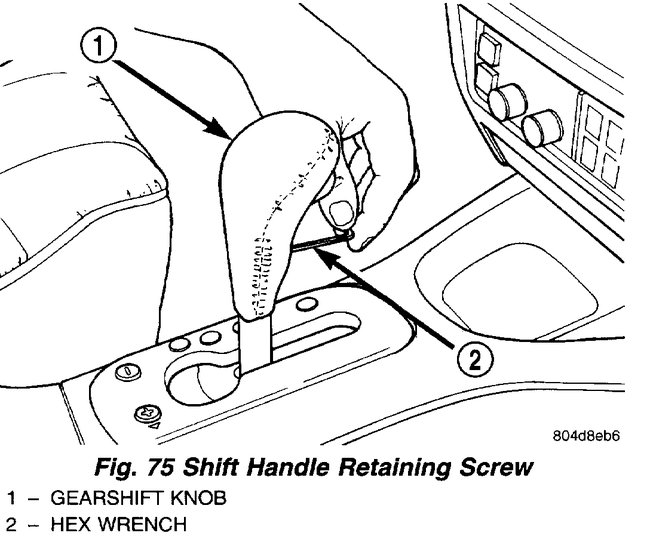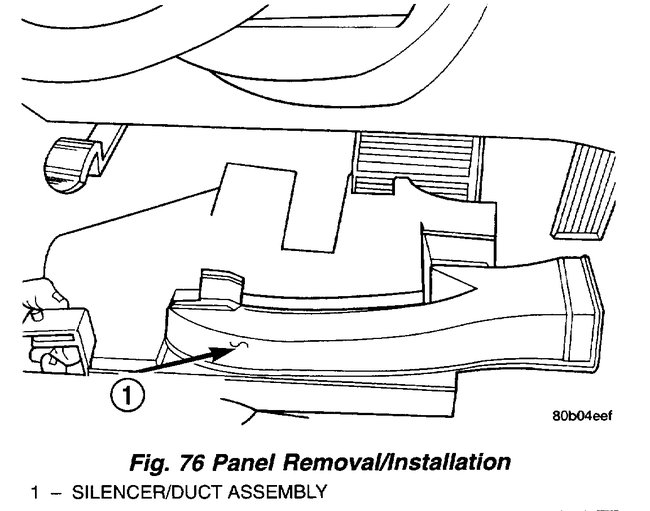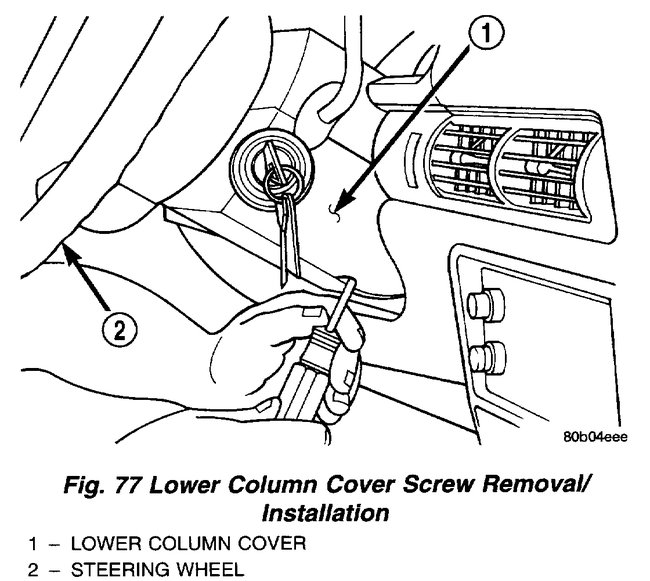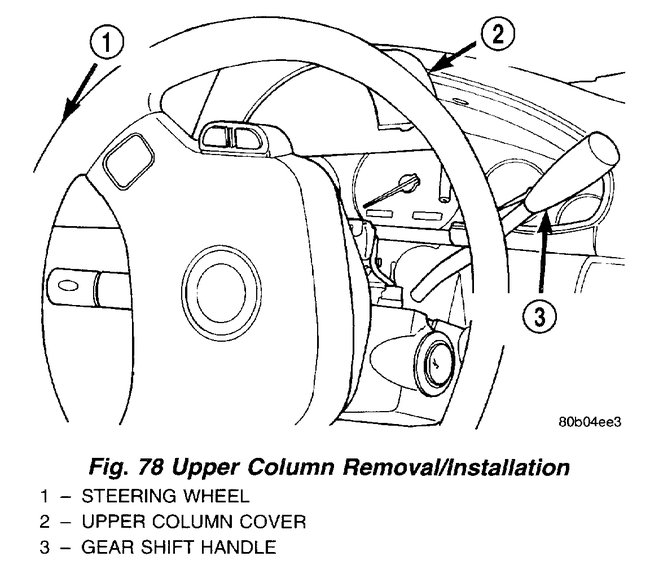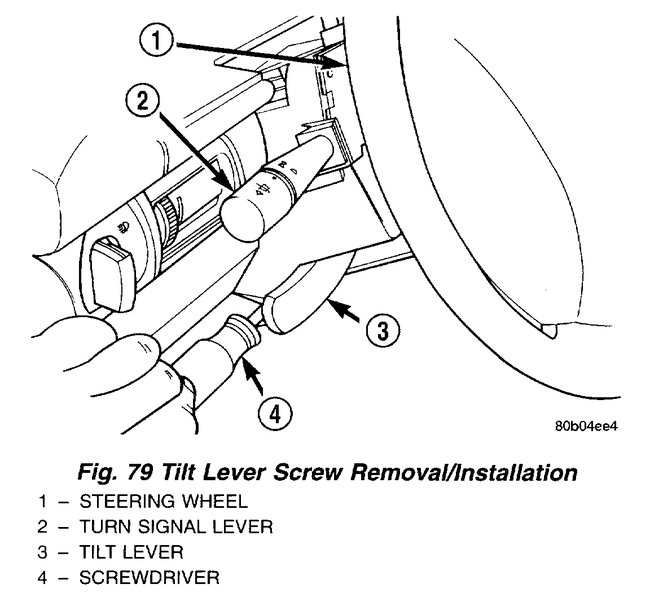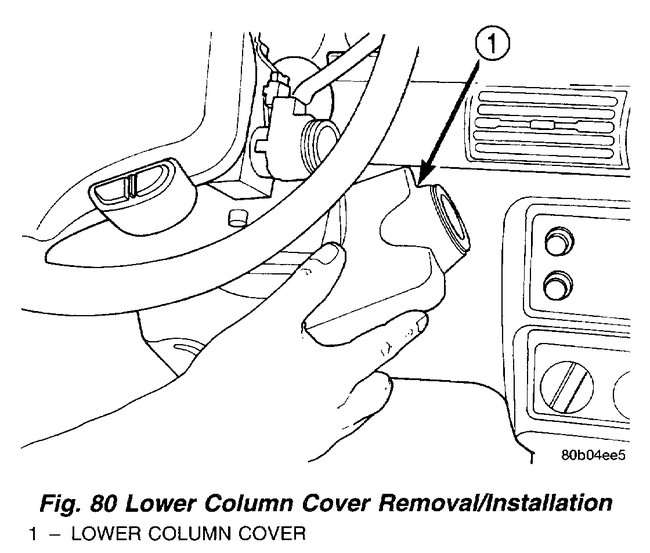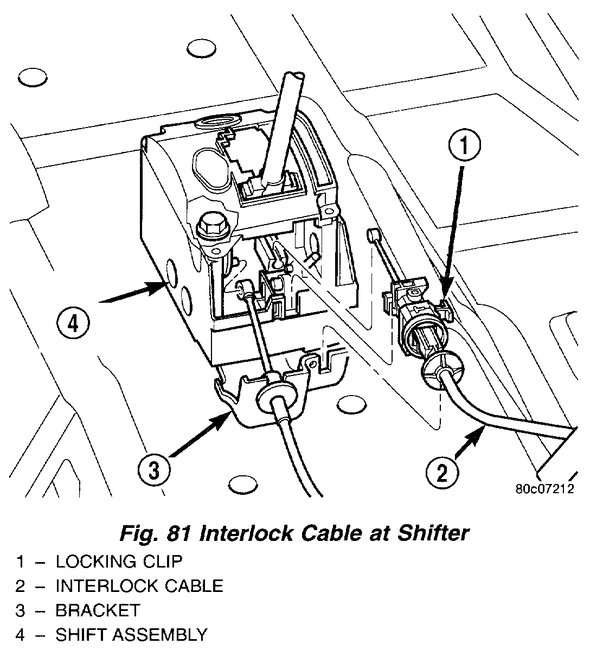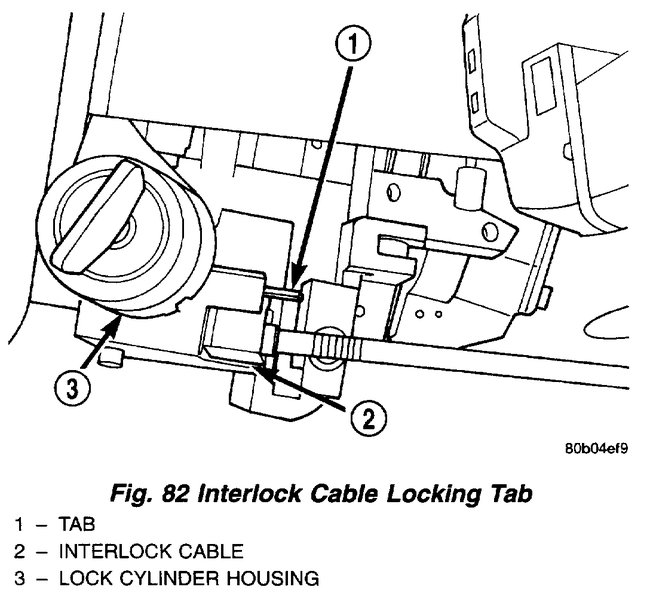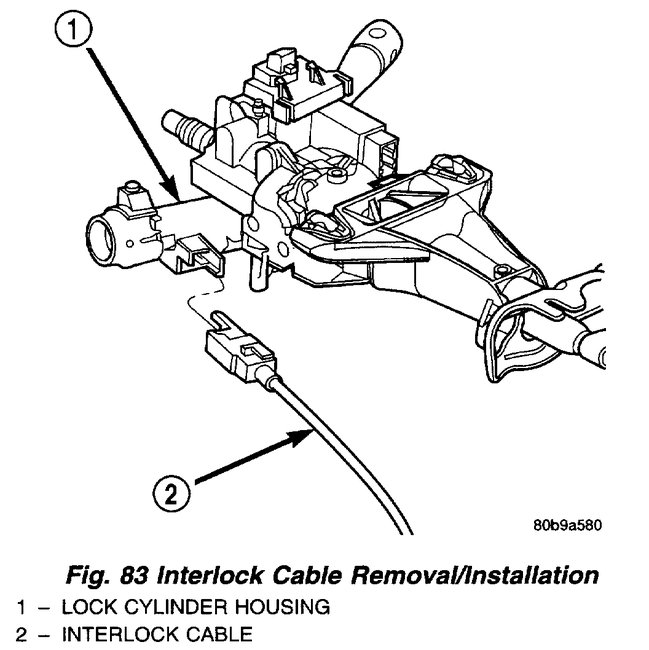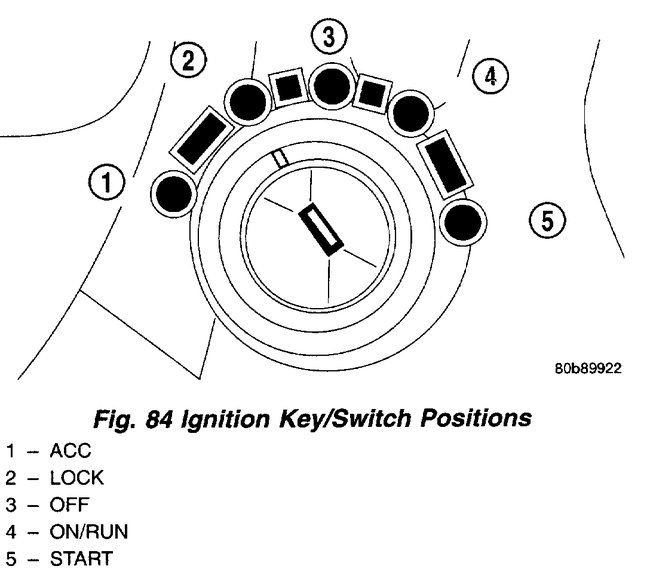Welcome to 2CarPros.
It sounds like something has come apart in the steering column. The lock cylinder is attached with the interlock cable. My guess is the two have come apart. I need you to follow the attached directions so you can check if the cable is broken, stuck, jammed, or damaged in any way.
The directions include both column and floor shift. I'm not sure which you have. The attached pictures correlate with these directions.
________________________________________
PROCEDURES
REMOVAL
Fig. 75 / Pic 1
1. Using suitable size alien wrench, remove the gearshift knob retaining screw (Fig. 75).
2. Remove gearshift knob from shifter assembly
3. Remove console bezel from vehicle.
Fig. 76 / Pic 2
4. Remove under panel silencer/duct assembly (Fig. 76).
Fig. 77 / pic 3
5. Remove column cover screws (Fig. 77).
Fig. 78 / pic 4
6. Tilt column down and remove upper half of column cover (Fig. 78).
Fig. 79 / pic 5
7. Tilt the column to the uppermost position and remove the tilt lever (Fig. 79).
Fig. 80 / pic 6
8. Remove the ignition key and remove lower column cover (Fig. 80).
Fig. 81 / pic 7
9. Remove the interlock cable from the shifter housing. Slide the cable out of the groove in the interlock lever (Fig. 81).
10. Disconnect the BTSI solenoid connector.
Fig. 82 / pic 8
Fig. 83 / pic 9
11. Depress the lock tab (Fig. 82) on the interlock cable and pull the cable out of the lock cylinder housing (Fig. 83).
12. Remove interlock cable. Note cable routing so it can be installed in the same manner.
INSTALLATION
Fig. 84 / pic 10
1. Ensure ignition switch is in the "ON/RUN" position (Fig. 84).
2. Route the interlock cable into position as previously removed.
3. Slide the steering column end of the interlock cable into the lock cylinder housing until it snaps into place (Fig. 83).
4. Connect BTSI solenoid connector.
5. Turn the ignition key to the "LOCK" position (Fig. 84).
6. Put the shifter in the PARK position.
7. Slide the interlock cable core wire into the groove on the lever (Fig. 81). Ensure the cable end seats in the groove.
8. Slip the cable into the shifter housing until it snaps into place.
9. Ensure the shift lever remains in PARK. Move the ignition key to the "LOCK" position and remove the key. Tilt the steering column to the full UP position.
10. If the interlock cable is being replaced, remove the lock pin. Allow the cable to adjust itself to the correct position. Tighten the locking clip (Fig. 81) by pushing it down.
11. If the interlock cable is being re-used, the lock pin will not exist. Free adjustment by pulling outward on locking clip. The cable will index itself to the correct position. Tighten the locking clip by pushing it down.
12. Insert the ignition key and verify the ignition interlock adjustment/operation. Refer to Automatic Transmission/Transaxle, Description and Operation to determine intended operation. If adjustment is necessary, refer to Automatic Transmission/Transaxle, Adjustments.
13. Install the bezel on the shifter console.
14. Install gearshift knob (Fig. 75).
15. Install upper and lower covers from the steering column (Fig. 77).
16. Install tilt lever (Fig. 79).
17. Install the lower silencer panel (Fig. 76).
__________________________________________________
Let me know if this helps or if you have other questions.
Take care,
Joe
Images (Click to make bigger)
SPONSORED LINKS
Saturday, March 23rd, 2019 AT 10:37 PM