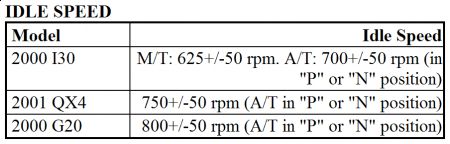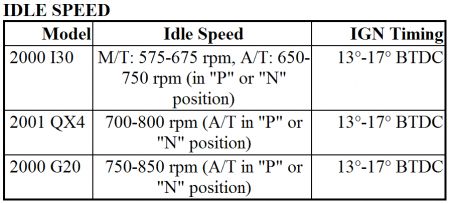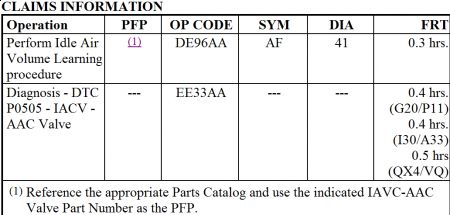2000 I30 & G20, 2001 QX4; DTC P0505 DUE TO INCORRECT IDLE SPEED TECHNICAL SERVICE BULLETIN Reference Number(s): TIB00-030,  Date of Issue:  May 2, 2000 Related Ref Number(s): ITB00-030 ARTICLE BEGINNING SERVICE INFORMATION If one of the Applied Vehicles above has a Diagnostic Trouble Code (DTC) P0505 AAC/V stored, with no customer driveability incident, it may be caused by an elevated or incorrect engine idle speed setting. In some of these cases, the idle Air Volume Leaning (IAVL) procedure should be performed to resolve the incident. Use the Service Procedure outlined below to identify and address this incident. SERVICE PROCEDURE 1. Using CONSULT-II, select "ENGINE" and "SELF-DIAG RESULTS." Verify that DTC P0505 AAC/V is stored. Select "PRINT" and attach the printout to the work order for future reference. 2. Select "F.F.DATA", select "PRINT" and attach the printout to the work order for future reference. 3. Does the Freeze Frame Data printed in step 2 show an engine temperature above 158 ° F (70 ° C) and an idle speed near the target idle speed show in the chart below? IDLE SPEED INFINITI: 2000 I30; 2000 G20; 2001 QX4 CLASSIFICATION: EC00-012 GROUP: Engine Control System APPLIED VEHICLE(S): 2000 I30 (CA33); 2000 G20 (P11); 2001 QX4 (JR50) NOTE: The Idle Air Volume Leaning (IAVL) procedure referenced here is a new procedure for the Applied Vehicles. Idle speed is now completely controlled by the Applied Vehicle's ECM. The "base idle speed" adjustment is replaced by the IAVL procedure. NOTE: If a DTC is found when checking the "SELF-DIAG RESULTS". "FREEZE FRAME DATA" MUST be printed BEFORE the code is erased.
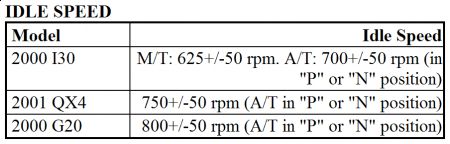
3. Ã Â Â If yes, proceed to step 4. Ã Â Â If no, refer to the ECU section of the applicable Service Manual for diagnosis of DTC P0505, including circuit checks. 4. Start the engine, bring it to operating temperature, and then let it idle. 5. Press "BACK" on CUNSULT-II to back out of "F.F.DATA" and "SELF-DIAG RESULTS." 6. Select "DATA MONITOR" and "SELECTIONS FROM MENU". Select the following items: Ã Â Â Engine Speed. Ã Â Â IACV-AAC/V. Ã Â Â Ignition Timing. Ã Â Â COOLAN TEMP/S. 7. Press "START" to launch "DATA MONITOR". Then press "COPY" to print the items selected and attach the printout to the network order for future reference. 8. Press "BACK" on CONSULT-II to back out of "DATA MONITOR", the select "WORK SUPPORT" and "IDLE AIR VOL LEARN." 9. Press "START" and wait for the procedure to complete (usually 20 seconds to one minute). 10. After the "IDLE VOL LEARN" status shows "CMPLT", Press "BACK" on CONSULT-II to back out of "IDLE AIR VOL LEARN." 11. Select "DATA MONITOR" and "SELECTIONS FROM MENU." Select the following items: Ã Â Â Engine Speed. Ã Â Â IACV-AAC/V. Ã Â Â Ignition Timing. Ã Â Â COOLAN TEMP/S. 12. Compare the current "DATA MONITOR" information with the results printed in step 7, above. Ã Â Â The target idle speed and ignition should be within the specifications shown in the chart below. Ã Â Â The AAC/V steps should reflect a change from the prior reading. If either condition is not met, click here or refer to Attachment "A" to the print copy of this bulletin. NOTE: "BACK" may need to be selected more than once to get to the desired screen. NOTE: "BACK" may need to be selected more than once to get to the desired screen. NOTE: For detailed instructions on this procedure, or if the display shows "INCMP" or if the procedure does not complete after one minute click here or refer to Attachment "A" to the print copy of this bulletin.
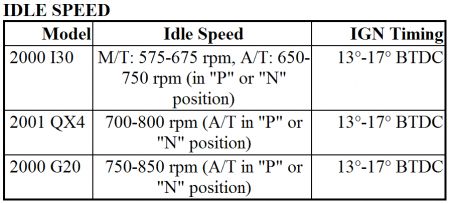
13. With the engine at operating temperature, test drive the vehicle to verify the DTC does not reset and the idle speed remains stable. CLAIMS INFORMATION Submit a Primary Failed Part (PP) line using the following claims coding: Page 1 of 1 3/9/2010 ...
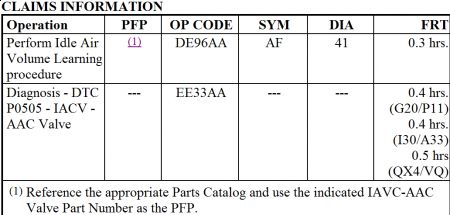
Here's the tech bulliten on your code, It's a known problem, but you will need a scantool that reads live sensor data, and freeze frame data!
Tuesday, March 9th, 2010 AT 1:48 PM