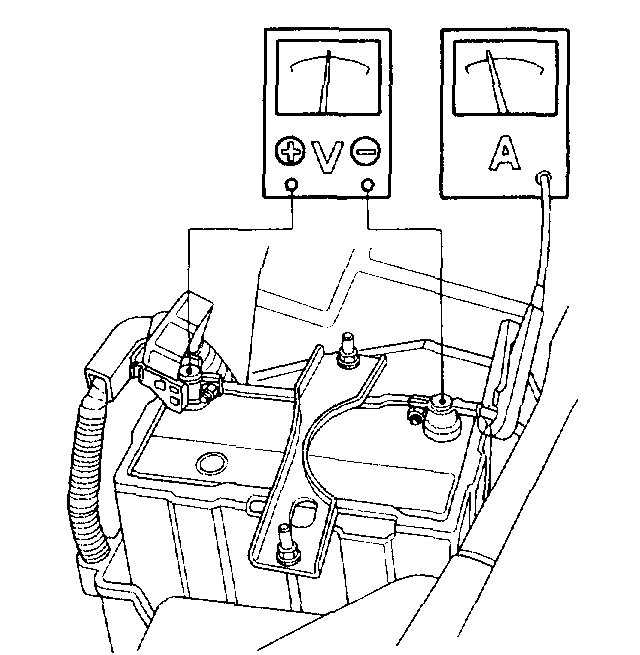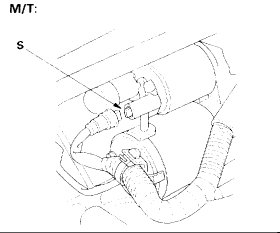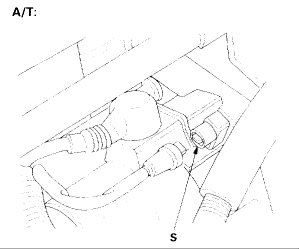Hi and thanks for using 2CarPros. Com These problems can be a nightmare. Here are no start directions from Alldata. I also attached the pictures which correlate with these directions.
Starter Circuit Troubleshooting
NOTE:
Air temperature must be between 59 °and 100 °F (15 °and 38 °C) during this procedure.
After this inspection, you must select engine control module (ECM)/powertrain control module (PCM) reset using the Honda Diagnostic System (HDS), otherwise the ECM/PCM continues to stop the fuel injectors.
The battery must be in good condition and fully charged.
Recommended Procedure:
Use a starter system tester.
Connect and operate the equipment in accordance with the manufacturer's instructions.
Alternate Procedure
Hook up the following equipment:
Ammeter, 0 - 400 A
Voltmeter, 0 - 20 V (accurate within 0.1 volt )
Connect the HDS to the data link connector (DLC).
Select PGM-FI, then INSPECTION, then ALL INJECTORS OFF function on the HDS.
With the shift lever in N or P (A/T) or clutch pedal pressed (M/T), turn the ignition switch to start (II).
Did the starter crank the engine normally?
YES - The starting system is OK. Go to step 11.
NO - Go to step 5.
Check the battery condition. Check electrical connections at the battery, the negative battery cable to body, the engine ground cables and the starter for looseness and corrosion. Then try cranking the engine again.
Did the starter crank the engine?
YES - Repairing the loose connection corrected the problem. The starting system is OK. Go to step 11.
NO - Check the following:
If the starter will not crank the engine at all, go to step 6.
If it cranks the engine erratically or too slowly, go to step 8.
If it won't disengage from the flywheel or torque converter ring gear when you release the key, check the following:
Solenoid plunger and switch malfunction
Dirty drive gear or damaged overruning clutch
Make sure the transmission is in neutral, then disconnect the BLK/WHT wire from the starter solenoid S terminal. Connect a jumper wire from the battery positive terminal to the solenoid terminal.
Did the starter crank the engine?
YES - Go to step 7.
NO - Remove the starter, and repair or replace as necessary.
Check the following items in the order listed until you find the open circuit:
The BLK/WHT wire and connectors between the under-dash fuse/relay box and the ignition switch, and between the under-dash fuse/relay box and the starter.
The ignition switch.
The transmission range switch and connector (A/T) or the clutch interlock switch and connector (M/T).
The starter cut relay.
While cranking the engine, check the cranking voltage and current draw.
Is cranking voltage greater than or equal to 7.7 V (M/T)/8.5 V (A/T) and current draw less than or equal to 400 A (M/T)/380 A (A/T)?
YES - Go to step 9.
NO - Replace the starter, or remove and disassemble it, and check the following:
Starter armature dragging
Shorted armature winding
Excessive drag in engine
Check the engine speed while cranking the engine.
Is the engine speed above 100 rpm?
YES - Go to step 10.
NO - Replace the starter, or remove and disassemble it, and check the following:
Open circuit in starter armature commutator segments
Excessively worn starter brushes
Open circuit in commutator brushes
Dirty or damaged helical splines or drive gear
Faulty drive gear clutch
Remove the starter, and inspect its drive gear and the flywheel or torque converter ring gear for damage. Replace any damaged parts.
Select ECM/PCM reset to stop the ALL INJECTORS OFF function on the HDS.
Here is a technical bulletin which could be related to your vehicle.
2004 Honda Accord L4-2.4L
Vehicle � Starting and Charging � Starting System � Keyless Starting System � Technical Service Bulletins � Computers/Controls - HDS Lockout Feature Changes
COMPUTERS/CONTROLS - HDS LOCKOUT FEATURE CHANGES
New HDS Software 3.009.003 Changes HDS Lockout Feature
EDITOR'S NOTE : This article replaces The HDS Lockout Feature Explained, " issued in March 2010. To get automatic overnight updates, we've asked you to leave your HDS PC turned on and connected to the network/Internet. If it stays disconnected for 7 straight days, it locks up and you get this message.
Once that happens, you're locked out and the HDS can't connect to the vehicle.
Up to now, to unlock the HDS you had to run and pass the Honda Network Tester (HNT) from the HNT desktop icon. But with HDS software version 3.009.003 or later, that's all changed.
We've updated the software to improve network connectivity and gotten rid of the HNT function and icon. The HDS now checks for updates and transfers files anytime the PC is connected to the Internet. And anytime you log into the iN from the HDS, the lockout counter resets to a full 7 days.
You also get this reminder message if the counter drops to 3 days, which tells you it's time to connect to the Internet and log into the iN at the Vehicle Details screen.
If 7 days pass, and you still haven't logged into the iN, the HDS locks up and you get this message:
If that happens, and you've got a good Internet connection, just go to the Vehicle Details screen, make sure the date and time settings are right, and log into the iN.
That should unlock the HDS, but if it does not because there is a network problem, then call the Special Tools Hotline. They can bypass the lockout for seven days (one day for ServiceExpress subscribers), which should be enough time for your IT administrator to fix the problem. So, to keep the HDS from getting locked out, always leave your PC turned and on connected to the Internet at the end of the day. But if that is not practical, just make sure you log into the iN from the HDS at least once every five days.
And just so you know, we have covered this information in the Tech2 Tech segment HDS Software 3.009.003: HDS Lockout Changes." So be sure to check it out.
I hope this helps. Let me know if you have other questions.
Joe
Images (Click to make bigger)
Friday, May 25th, 2018 AT 7:40 PM