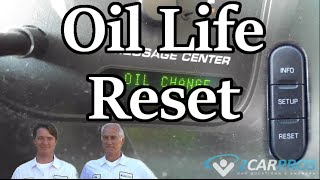Did you release the button before turning and pressing?
Try the following different steps.
1. When flashing starts, release the button and press again.
2. When flashing starts, release button, press, release repeatedly and see if they work.
Here are all the procedures in our database. See if any of them works.
ENGINE OIL LIFE INDICATOR - PROCEDURE 1
1. Turn ignition switch to ON (II). Press SELECT/RESET knob until engine oil life indicator is displayed.
2. Press SELECT/RESET knob for 10 seconds. Engine oil life indicator and the maintenance item code(s) will blink. Press SELECT/RESET knob for more than 5 seconds. Maintenance items code(s) will disappear and engine oil life indicator will reset to "100."
ENGINE OIL LIFE INDICATOR - PROCEDURE 2
1. Turn ignition switch to ON (II). Press SELECT/RESET knob until engine oil life indicator is displayed.
2. Press the SELECT/RESET knob for about 10 seconds. The information display shows the reset mode initial display as shown.
3. Select the "OIL LIFE" indicator by turning the SELECT/RESET knob. The display begins to blink. Push the same knob to enter this setting.
4. The engine oil life and maintenance item code(s) will begin blink. Push the SELECT/RESET knob to reset.
5. The maintenance item code(s) will disappear, and engine oil life will reset to "100".
ENGINE OIL LIFE INDICATOR - PROCEDURE 3
1. Turn ignition switch to ON (II). Press SELECT/RESET button on steering wheel until engine oil life is displayed.
2. Press SELECT/RESET knob in instrument panel for 10 seconds. Display will change to "CUSTOM SETUP" mode. Press SELECT/RESET button on steering wheel. Maintenance item code(s) will disappear and engine oil life will reset to "100."
3. To cancel resetting press INFO button on steering wheel. Press SELECT/RESET button. This cancels resetting procedure and normal display mode returns. Select "RESET" button and press SELECT/RESET button multi -information will.
ENGINE OIL LIFE INDICATOR - PROCEDURE 4
1. Turn ignition switch to ON (II) position.
2. Press SELECT button repeatedly until engine oil life display or service message is displayed.
3. Press the RESET button for about 10 seconds. A "MAINT RESET" message will appear.
4. Select appropriate answer - " MAINT RESET >N" (NO) or "MAINT RESET >Y" (YES) by pressing the select button. ">N" or ">Y" is displayed on the outside temperature display.
5. Select the "MAINT RESET >Y" (YES), and press and hold RESET button again to reset engine oil life to "100".
ENGINE OIL LIFE INDICATOR - PROCEDURE 5
1. Turn ignition switch to ON (II). Press TRIP button until engine oil life indicator is displayed.
2. Press TRIP knob for 10 seconds. Engine oil life indicator and the maintenance item code(s) will blink. Press TRIP knob for more than 5 seconds. Maintenance items code(s) will disappear and engine oil life indicator will reset to "100."
Thursday, October 1st, 2009 AT 9:10 AM