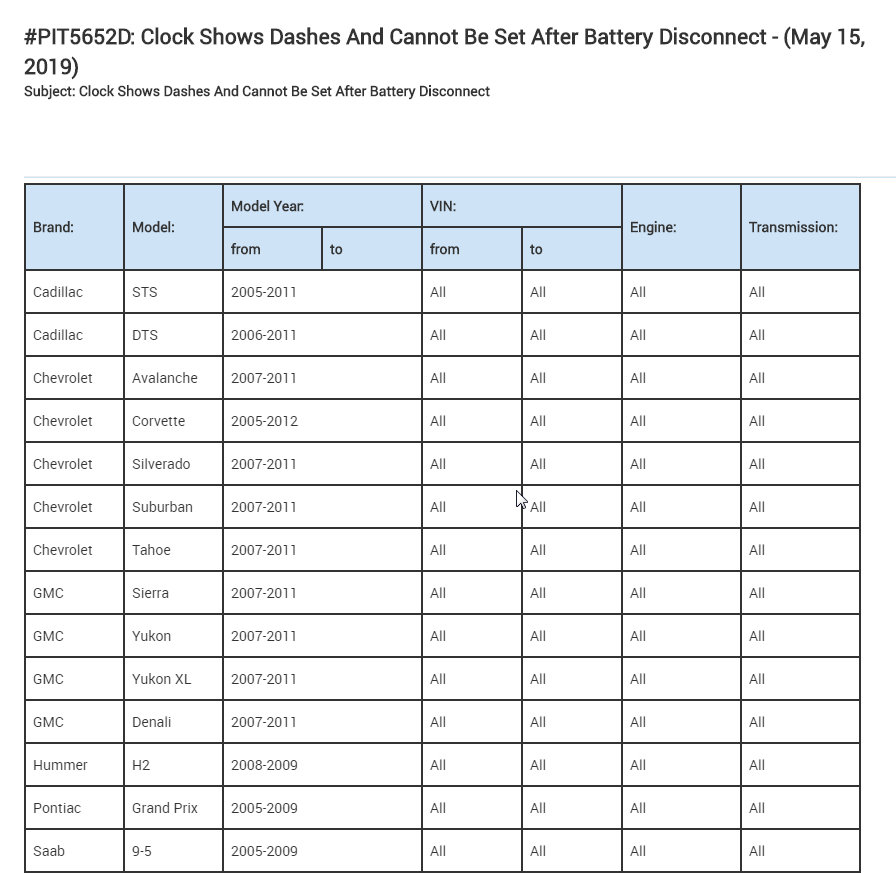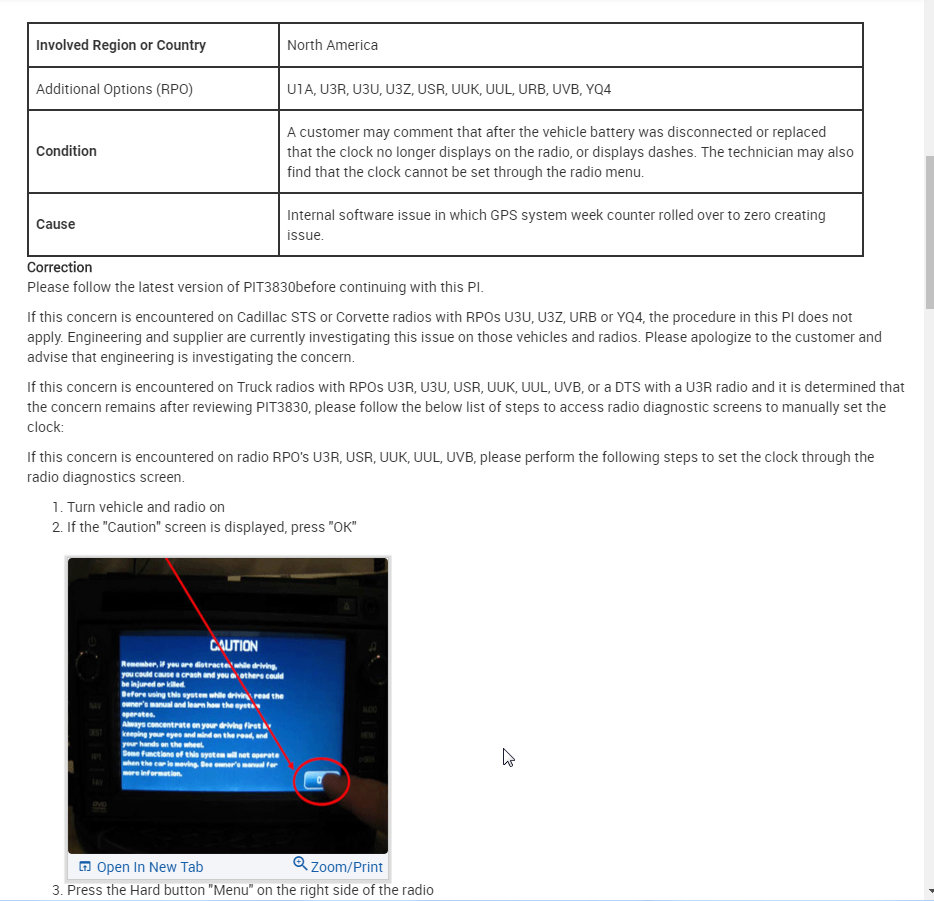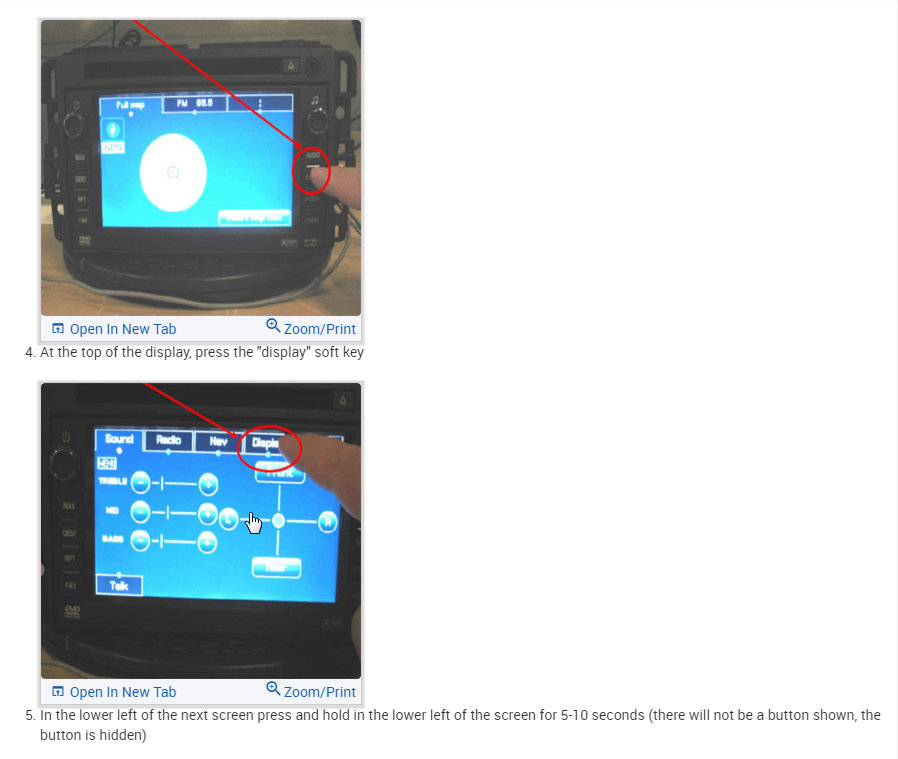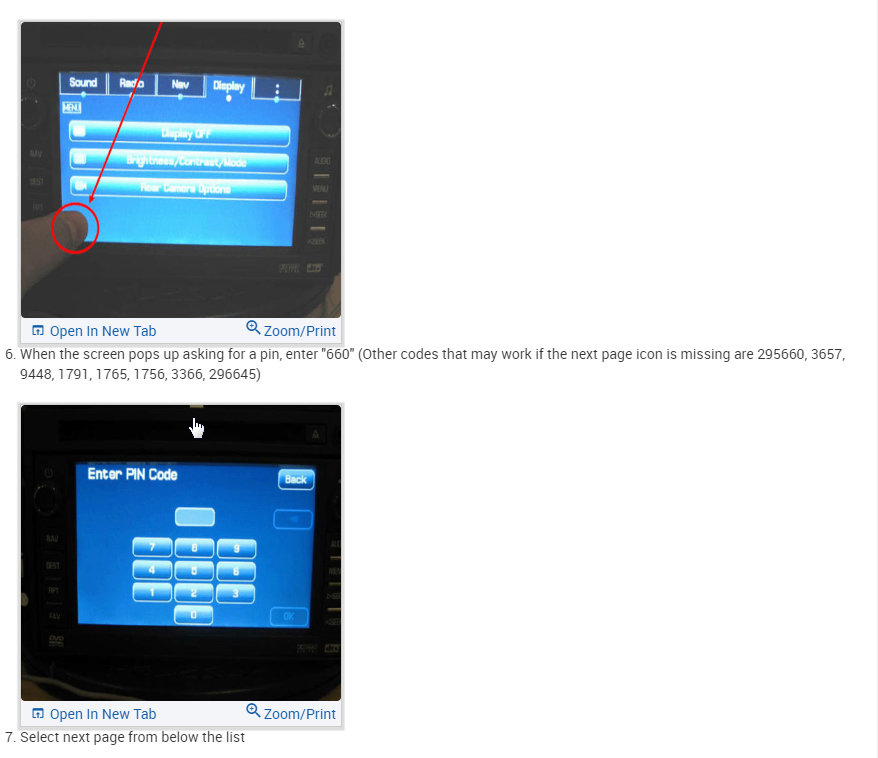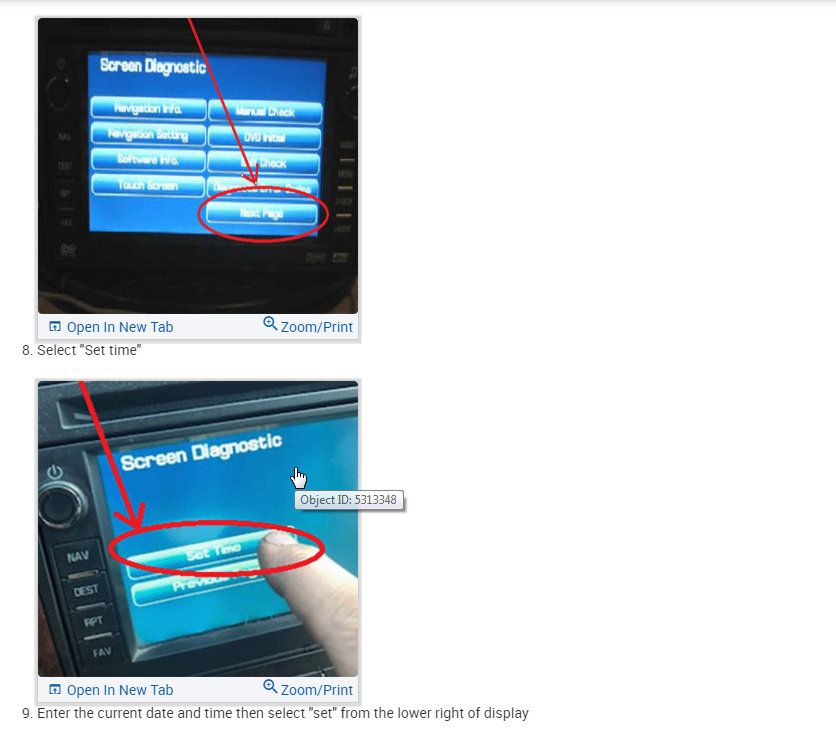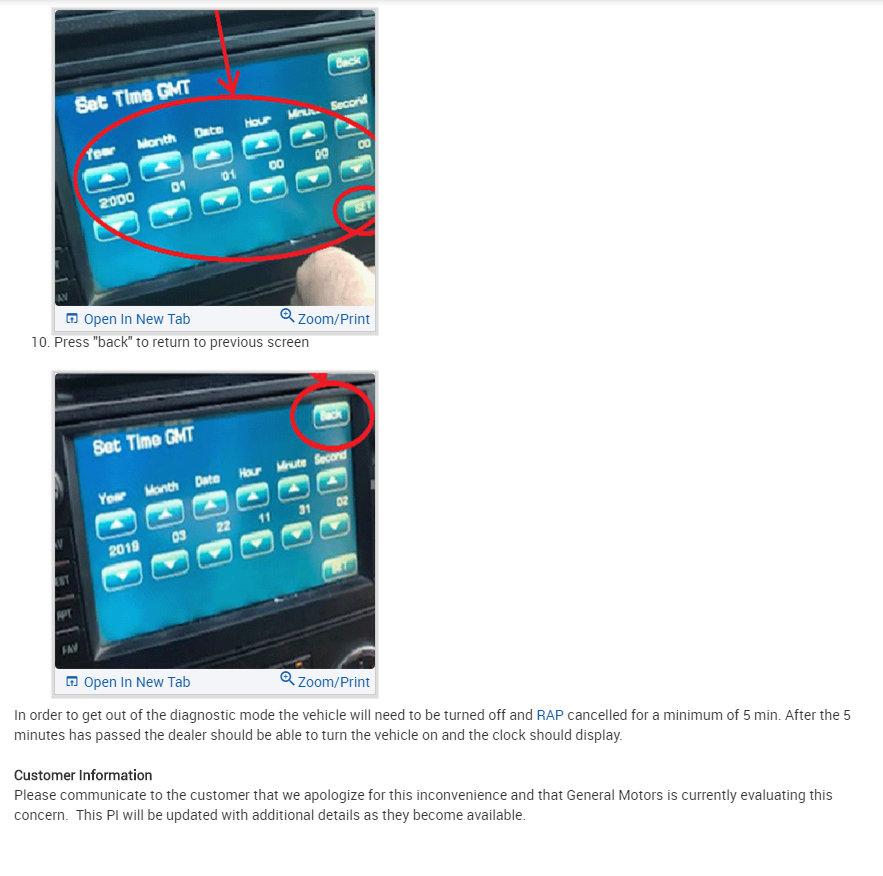Wednesday, September 18th, 2019 AT 6:54 PM
I have the car listed above GTP Competition Group and it is equipped with the factory touch screen radio. Whenever I try to set the time, no numbers appear. And when I set my date it appears for like, maybe 5 seconds and resets itself. How do I fix this?