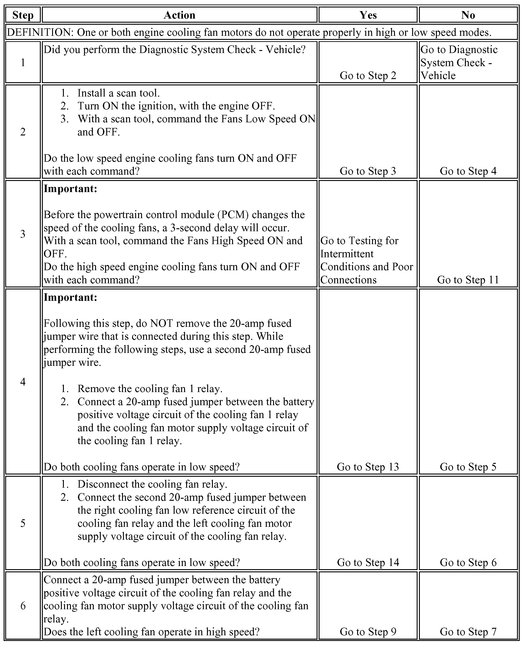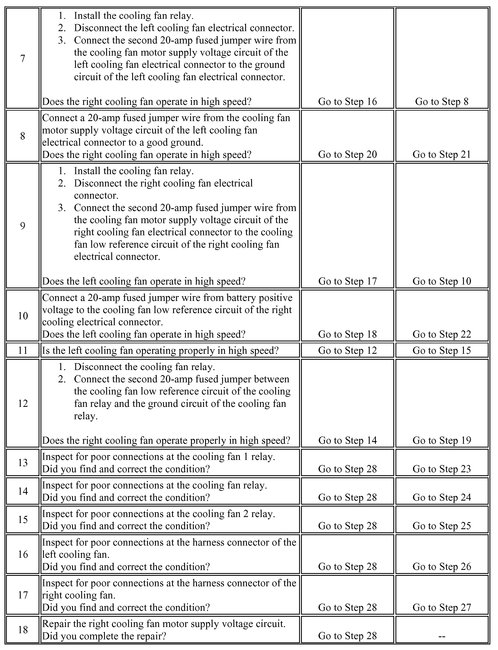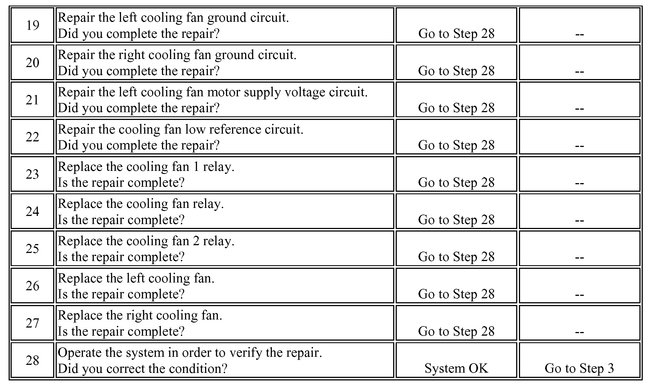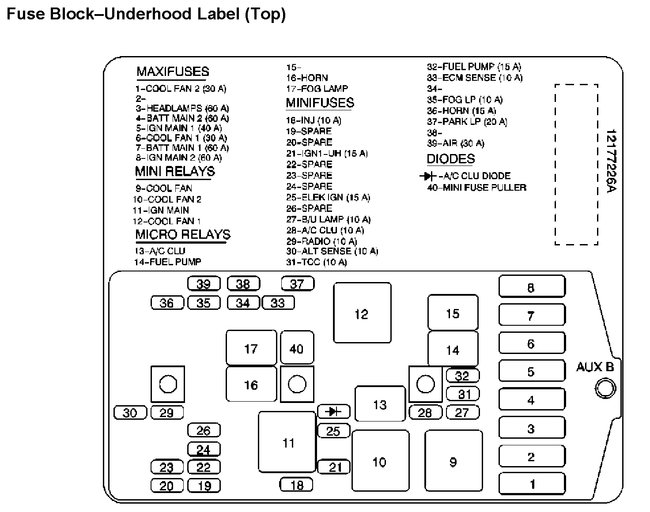Had mechanic look it over. Replaced thermostat and checked system out and could not figure it out.
I decided to check the fans and they do not seem to be working properly. When I start the car and turn the AC on, neither fan comes on. AC did not seem to be cold either.
I unplugged the coolant sensor cable and started the car with AC on and fans came on briefly, maybe thirty seconds and shit off.
I left the sensor unplugged and tried again and fans would not come on.
I plugged it back in and still no fans.
Warmed the car up to about 235 F (according to my scan unit) and fans do not kick on.
I am going to investigate the fuses and relays next.
Currently, there is no visible leaks of coolant and my dipstick is clean - only oil. I think my head gasket is okay.
Any thoughts? Thanks!
SPONSORED LINKS
Wednesday, April 17th, 2019 AT 12:45 PM