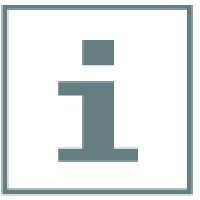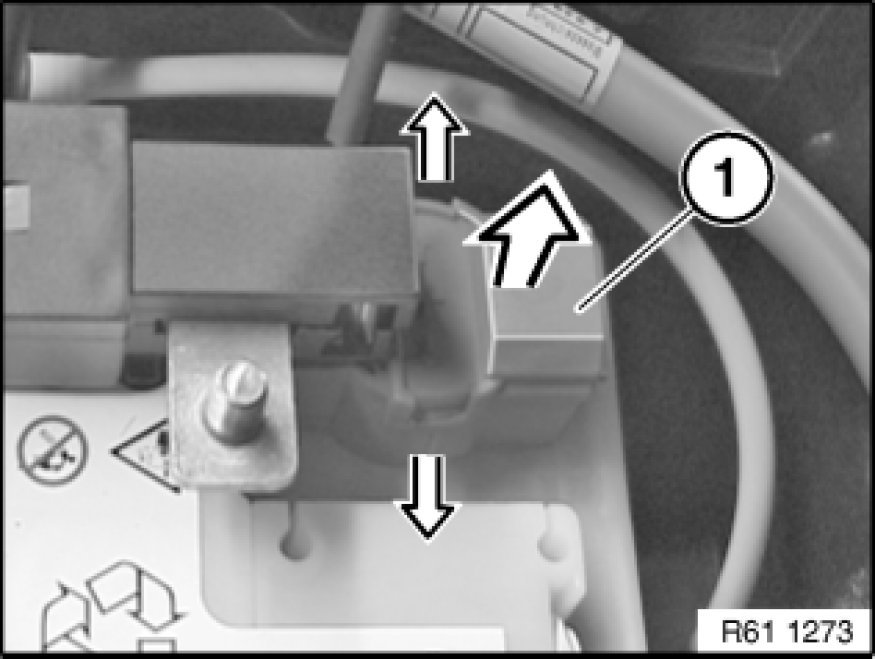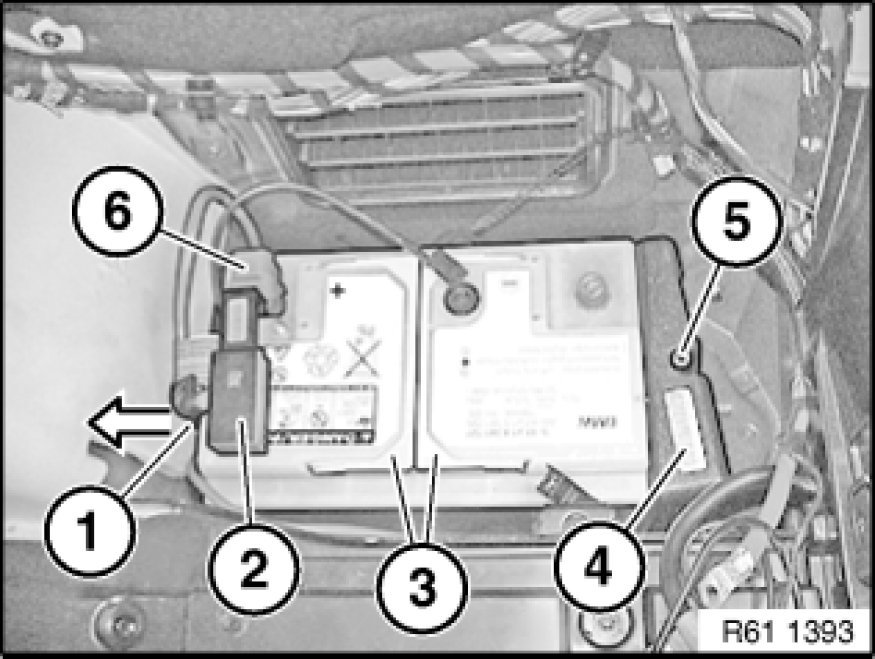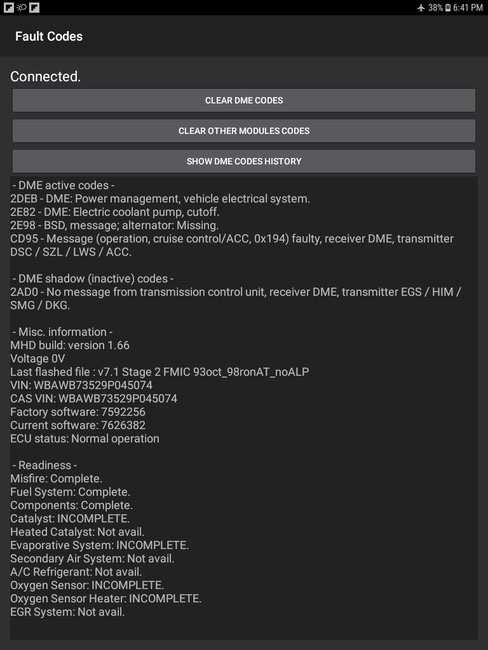Hi and thanks for using 2CarPros. Com.
Here is what I found on Alldata related to replacing the battery. The 5 attached pictures correlate with the removing and installing portion of these directions.
________________________________________
61 21 010 - Removing and installing or replacing battery
Warning!
Observe safety instructions See: Battery > Technician Safety Information > 61 00. Safety Instructions for Handling Vehicle Battery for handling vehicle battery.
Notes and instructions on Intelligent Battery Sensor IBS.
Necessary preliminary tasks:
- Remove flap See: Trunk / Liftgate Interior Trim Panel > Removal and Replacement > Removing and Installing/Replacing Flap in Luggage Compartment Trim on Right in luggage compartment panel on right
- Disconnect battery negative lead See: Battery > Removal and Replacement > 61 20 900 Disconnecting and Connecting Battery Negative Lead
- Remove distribution box See: Fuse Block > Removal and Replacement > 61 14 010 Removing and Installing/Replacing Distribution Box (on Battery)
Unlock positive terminal cover (1) and remove.
Important!
Do not under any circumstances pull/lever safety battery terminal off by force.
Battery crash element must be reinstalled!
- On vehicles from build date 12/2006 or when IBS is replaced since 12/2006, battery crash element has been removed without replacement (IBS2006 replaces IBS2004 from 12/2006 IBS2004)
Detach vent (1) in direction of arrow.
Release nut (6) of safety battery terminal (2).
Tightening torque 61 21 1AZ See: Battery > Mechanical > 61 21 Battery With Terminal.
Detach safety battery terminal (2) towards top, lay to one side and secure.
Release threaded pin (5) and remove holder with battery crash element (4).
Fold back both bar fasteners (3) and pull battery towards rear out of associated fixture.
Lift out battery.
Installation Note:
Make sure battery is correctly seated in associated fixture.
Replacing version with intelligent battery sensor (IBS):
- Register battery replacement
- Read out fault memory, clear if necessary
__________________________________________________________
Vehicles with energy management systems (IBS, power module): Register battery replacement
The vehicle electrical system is informed about the vehicle battery characteristic data, such as type, size, age and current power capacity. Therefore, only one work scope will be provided that is permitted by the current status of information.
When installing a new vehicle battery, the battery must be registered and thus must also be registered with the vehicle electrical system.
Diagnosis system:
Register battery replacement
- Service functions
- Body
- Voltage supply
- Register battery replacement
- Test plan
When retrofitting, a more powerful battery may be used. Standard batteries may always be replaced by AGM batteries with the same specifications.
When installing a battery of a different size or a different battery type, this change in vehicle data must be programmed into the vehicle data in accordance with specifications.
Programming system:
- Battery retrofitting
_________________________________________________
61 20 908 - Performing battery "power reset" (for programming/coding control unit(s))
Important!
Observe safety instructions for handling vehicle battery See: Battery > Technician Safety Information > 61 00. Safety Instructions for Handling Vehicle Battery.
The following steps must be carried out for a "power reset":
- Switch off and disconnect battery charger
- Switch off ignition
Cars with ignition key: Turn ignition key to 0 position
Cars with identification sensor: Remove identification sensor from slot
Cars with comfort access system: Make sure terminal is in 0 position
- Disconnect battery negative terminal
- Reconnect battery negative terminal (to ensure bus activity)
- Waiting time (5-10 seconds)
- Disconnect battery negative terminal
- Waiting time (1 minute)
- Connect battery negative terminal and tighten, tightening torque 61 21 1AZ See: Battery > Mechanical > 61 21 Battery With Terminal
- Connect and switch on battery charger
- Switch ignition on
__________________________________________________
Okay, I think I got it all. Do not know about you, but this seems extreme.
Regardless, these are the steps from Alldata. I hope they are helpful. Let me know if you have other questions or need additional help.
Take care,
Joe
Images (Click to make bigger)
SPONSORED LINKS
Wednesday, August 1st, 2018 AT 9:17 PM